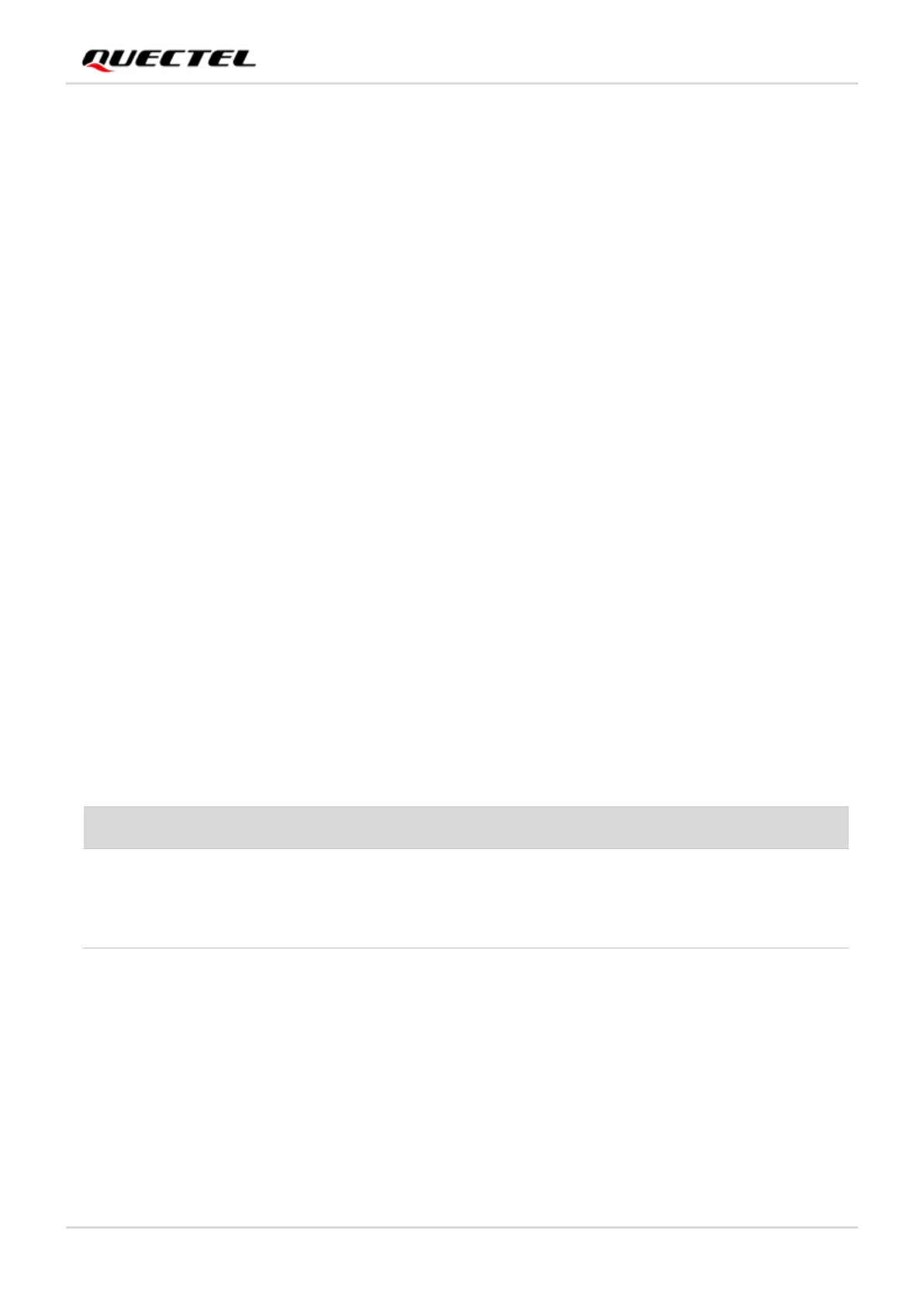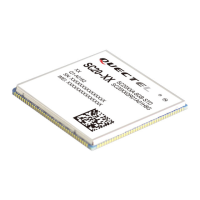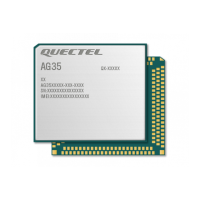Smart Module Series
SG368Z_Series_Hardware_Design 45 / 113
to ensure impedance continuity.
⚫ Pay attention to the impact caused by stray capacitance of the ESD protection component on USB
data traces. Typically, stray capacitance should be less than 3 pF for USB 2.0, and less than 0.4 pF
for USB 3.0.
⚫ Do not route USB 3.0 signal traces under RF signal traces. Crossing or being parallel with RF signal
traces is forbidden.
⚫ For USB 3.0 signal traces, length matching of each differential data pair (Tx/Rx) should be less than
0.3 mm.
⚫ For USB 3.0, the clearance between Rx and Tx signal traces should be 4 times the signal trace width.
The clearance between USB 3.0 signal traces and other signal traces should be 4 times the signal
trace width.
⚫ For USB 2.0 signal traces, the differential data pair matching (P/M) should be less than 0.5 mm.
⚫ For USB 2.0, the clearance between DP-DM signal traces and other signal traces should be 3 times
the signal trace width.
4.2. VOL_UP/BOOT
VOL_UP/BOOT is used to control the module to enter firmware upgrade mode. It is at high level by
default. On the premise that VOL_UP/BOOT is not pressed and the module has been burned with
firmware, VOL_UP/BOOT is used for the volume up function by default after the module is turned on. If
VOL_UP/BOOT button is pressed when the module is turned on, that is, VOL_UP/BOOT is kept at low
level, the module enters the Loader burning mode. When the PC recognizes the USB device, release the
button to restore the VOL_UP/BOOT to high level and then you can upgrade the firmware.
Table 13: Pins Description of VOL_UP/BOOT
