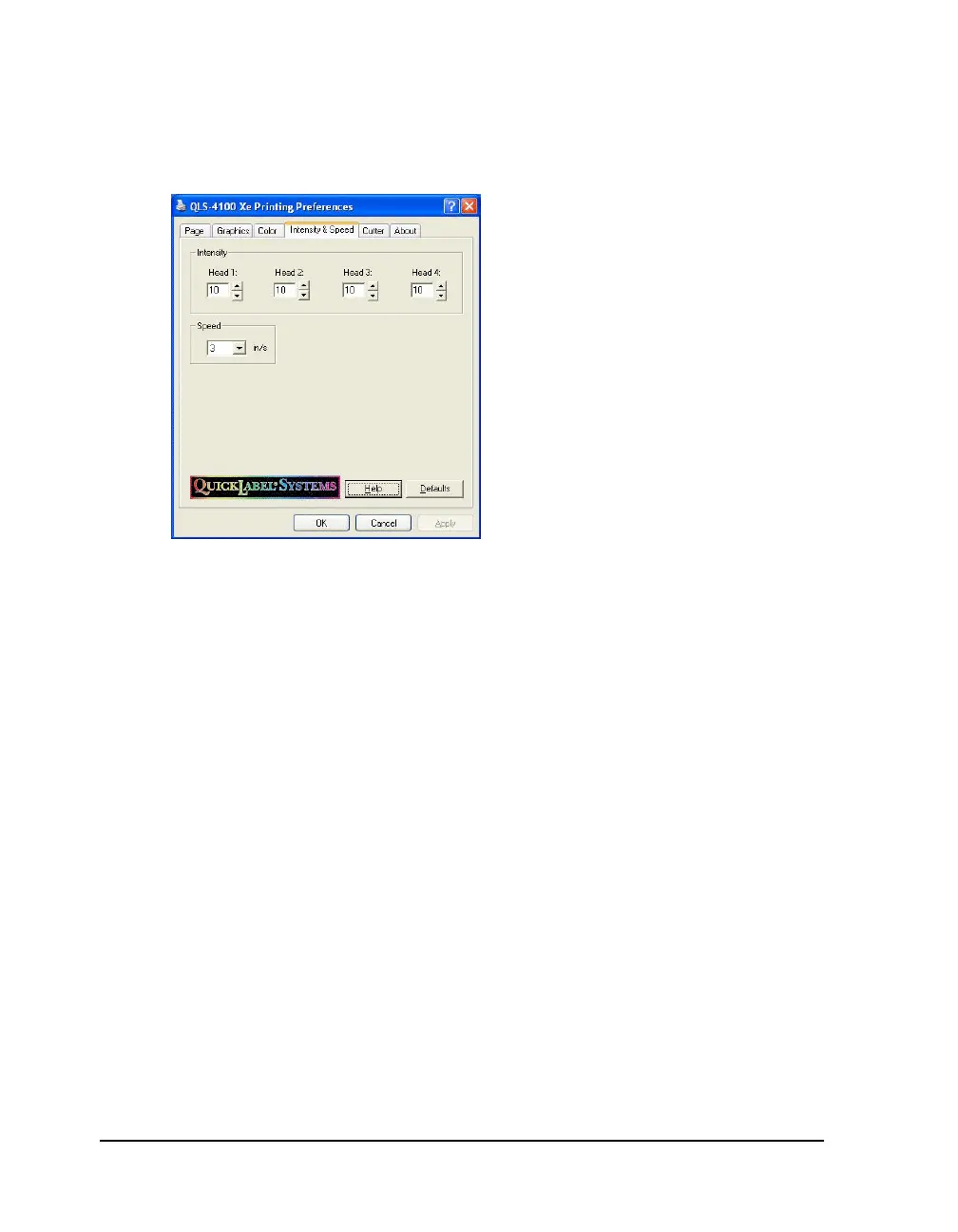E-10 Windows printer driver setup
pick colors that closely resemble those that are on the label when setting
up the driver.
Intensity & Speed Options
Intensity - Use the Intensity settings to adjust the printhead temperature on
each printhead. Intensity values range from 1 to 32. Higher numbers result in
more heat being applied, resulting in transfer of more color to the label. The
optimal setting for intensity will vary greatly depending on the media type
being used.
The degree of heat is determined by two factors: the length of time that
power is applied to the printhead, and the rate at which the stock passes
below the printhead. The first factor is controlled by the print intensity
(printhead temperature) you select, while the second factor is controlled by
the motor speed.
In general, lower-quality stock that requires more heat to produce a
satisfactory image is less advantageous in terms of speed and performance
than higher-quality stock that images easily and quickly at lower
temperatures. If you use stock that requires more heat, it is recommended
that you set the speed at a slower rate.
Note: When increasing the heat, a point may be reached where the image
will turn lighter. This is a result of over-burning the ink. At this point,
decreasing the heat will darken the printed image.
