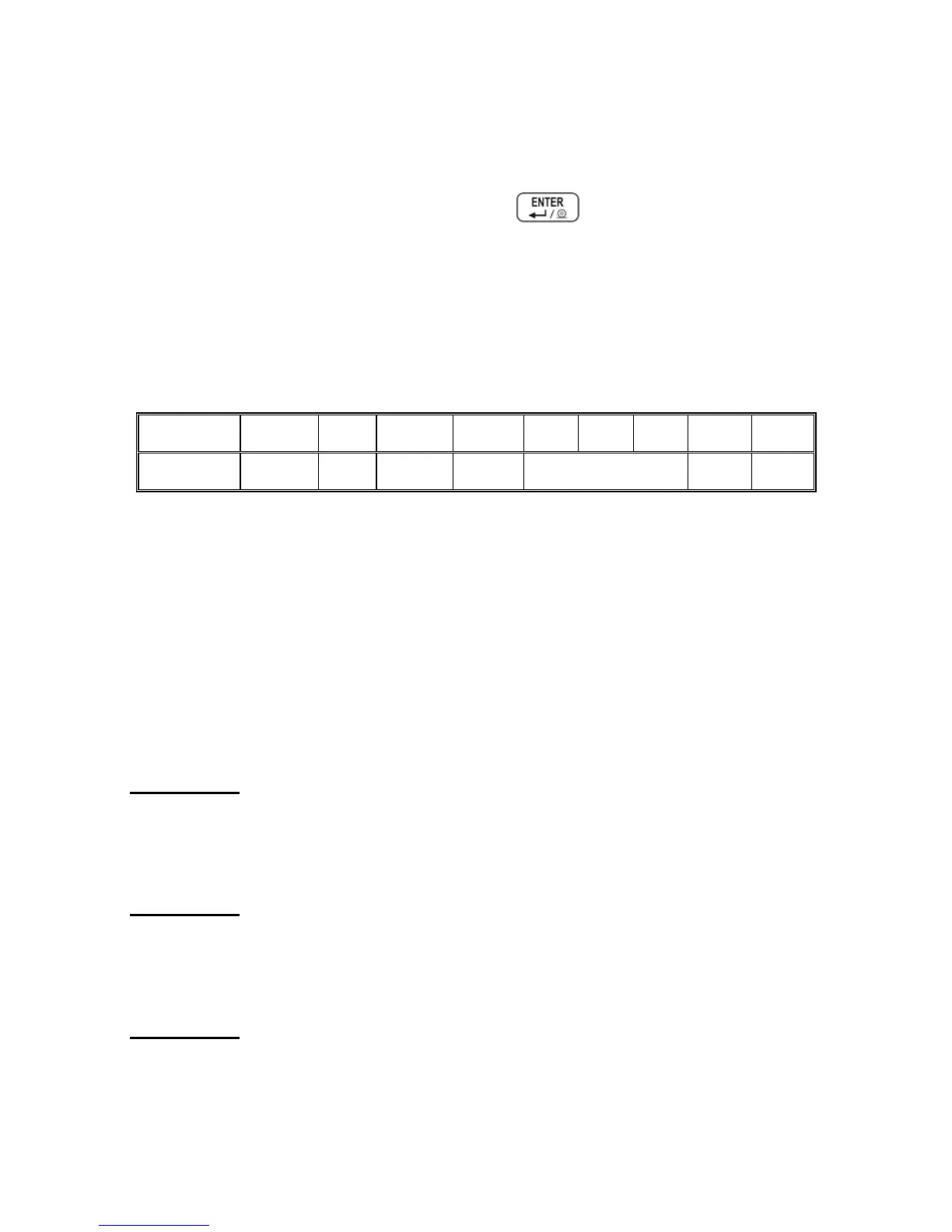19.5. Manual printouts / automatic printouts
Users can general manual or automatic printouts from the scale.
• Manual printouts can be performed after loading the pan
and stabilizing indication by pressing
.
• Automatic printouts can be performed only after loading the pan
and stabilizing indication.
Notice:
If a scale is verified printouts of immediate values are blocked.
Format frame:
1 2 3 4 -12 13 14 15 16 17 18
stability space sign mass space unit CR LF
Stability character
[space] if stable
[?] if not stable
[^] if an indication over the range
[v] if fan indication below the range
sign
[space] for positive values or
[-] for negative values
mass
9 characters justified to the right
unit
3 characters justified to the left
command
3 characters justified to the left
Example 1:
_ _ _ _ _ _ 1 8 3 2 . 0 _ g _ _ CR LF – the printout generated from
the scale after pressing ENTER/PRINT.
Example 2:
? _ - _ _ _ _ 2 . 2 3 7 _ l b _ CR LF - the printout generated from
the scale after pressing ENTER/PRINT.
Example 3:
^ _ _ _ _ _ _ 0 . 0 0 0 _ k g _ CR LF - the printout generated from
the scale after pressing ENTER/PRINT.
- 72 -