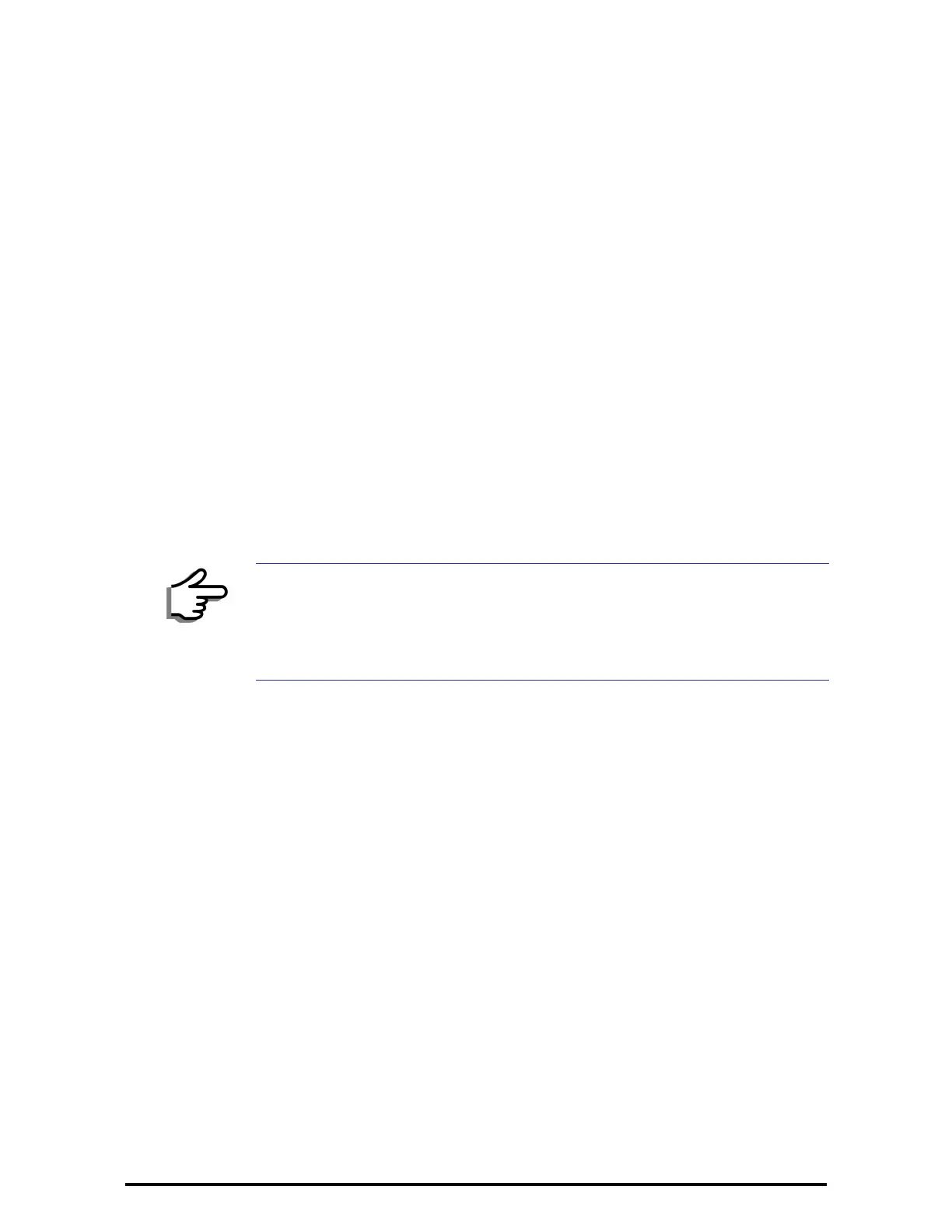Setting the Date and Time Chapter 6
RADWIN 1000/2000/5000 User ManualVersion 2.5.30p3 6-7
Lost or forgotten VLAN ID
If the VLAN ID is forgotten or there is no VLAN traffic connected to the
ODU, then reset the relevant ODU.
During the first two minutes of connection to the ODU uses management
packets both with and without VLAN. You may use this period to reconfigure
the VLAN ID and priority.
Setting the Date and Time
The ODU maintains a date and time. The date and time should be synchro-
nized with any Network Time Protocol (NTP) version 3 compatible server.
During power-up the ODU attempts to configure the initial date and time
using an NTP Server. If the server IP address is not configured or is not
reachable, a default time is set.
When configuring the NTP Server IP address, you should also configure the
offset from the Universal Coordinated Time (UTC). If there is no server
available, you can either set the date and time, or you can set it to use the
date and time from the managing computer. Note that manual setting is not
recommended since it will be overridden by a reset, power up, or synchroni-
zation with an NTP Server.
To set the date and time
1. Determine the IP address of the NTP server to be used.
2. Test it for connectivity using the command (Windows XP), for example:
w32tm /stripchart /computer:216.218.192.202
You should get a continuous response of times, each a few seconds
apart.
3. Choose a site to configure.
The Configuration dialog box opens.
4. Choose Date & Time:
Note
The NTP uses UDP port 123. If a firewall is configured between the ODU
and the NTP Server this port must be opened.
It can take up to 8 minutes for the NTP to synchronize the ODU date and
time.
