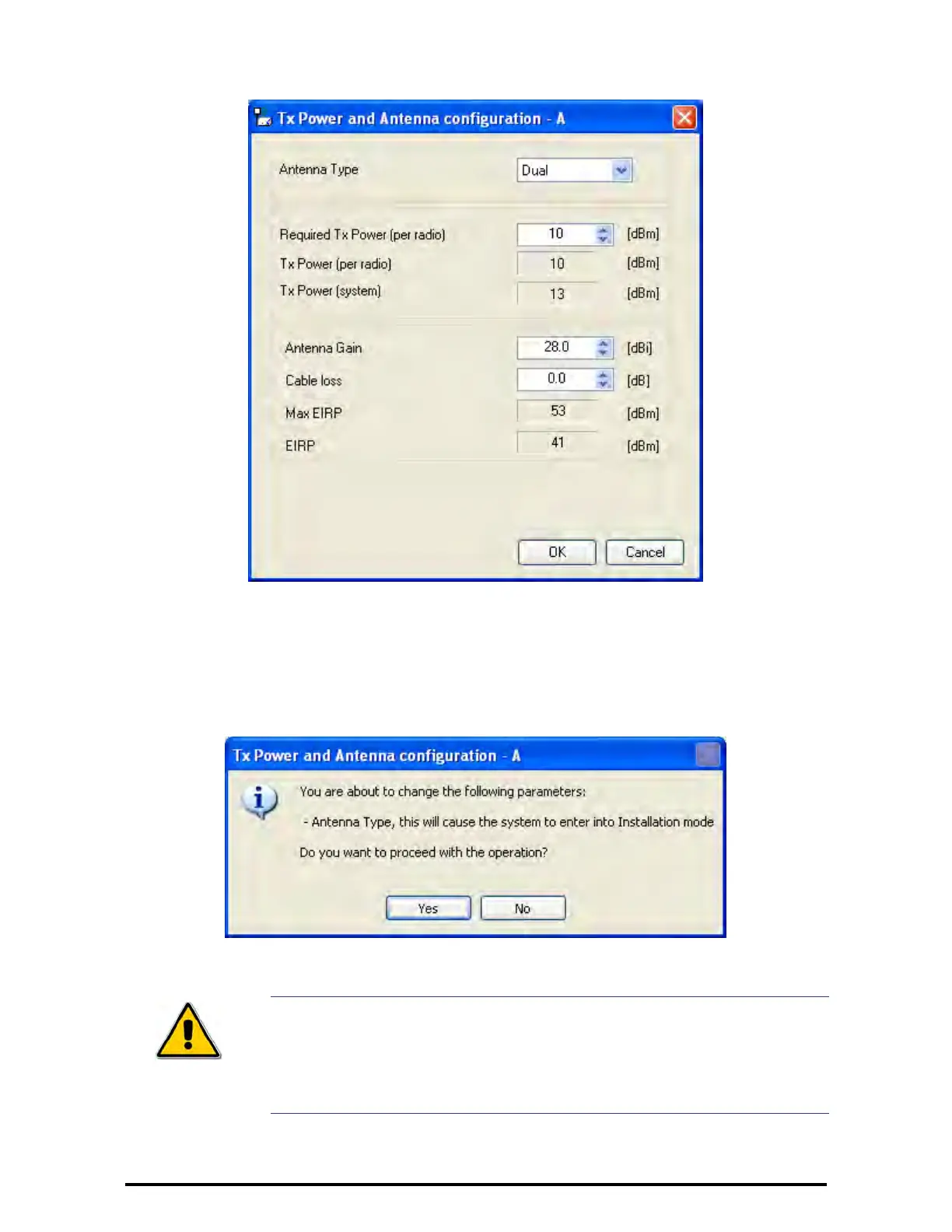Configuring the Link: Step 4, Tx Power and Antenna Settings Chapter 5
RADWIN 1000/2000/5000 User ManualVersion 2.5.30p3 5-19
Figure 5-11: Antenna configuration dialog with opened type selection
So far, the procedure duplicates the corresponding Installation process on.
If you choose a different antenna type and click OK, you will receive the fol-
lowing cautionary message:
Caution
In this context, entering Installation mode causes a service break until it is
restored by running the Installation wizard.
If you are uncertain, do not do this without expert technical
assistance.
