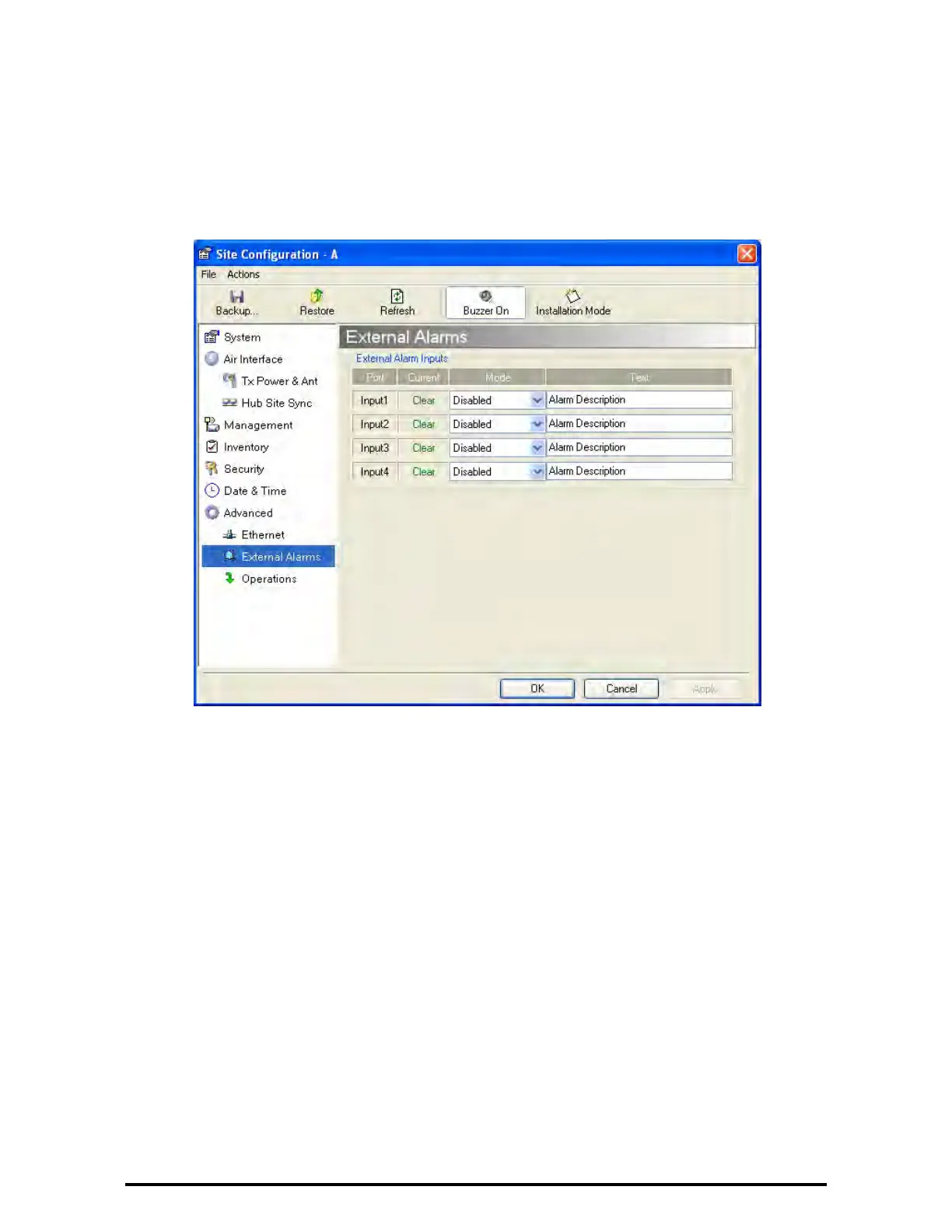Managing Configuration Files Chapter 6
RADWIN 1000/2000/5000 User ManualVersion 2.5.30p3 6-18
description text that appears in the alarm trap. The ODU sends the alarm
within less than a second from actual alarm trigger.
To set the external alarm inputs:
1. Open the Site Configuration Alarms configuration by clicking Configura-
tion | Advanced.
Figure 6-14: External Alarm Configuration
2. Choose an alarm and set its mode to Enabled or Disabled
3. Enter a description of the alarms in the text field.
4. Click Apply to save.
5. Click OK to exit from the dialog.
Managing Configuration Files
Backup Configuration to a File
RADWIN Manager allows you to backup configuration parameters of the
local and remote units to the managing computer as .ini files. Each site is
backed up in a separate .ini file.
To save the configuration in a file:
1. Choose a site to back up.
The Configuration dialog box opens.
