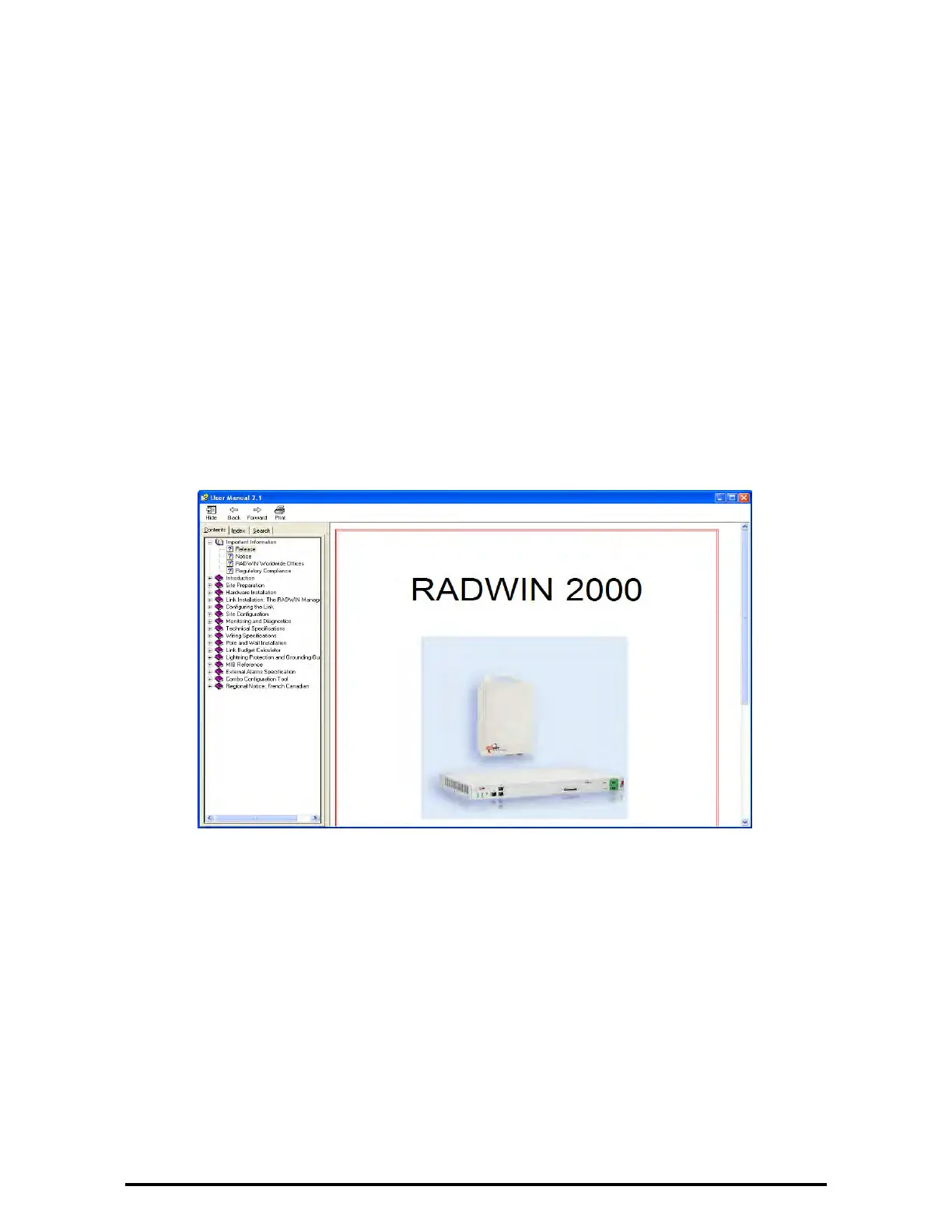Restoring Factory Setup Chapter 7
RADWIN 1000/2000/5000 User ManualVersion 2.5.30p3 7-17
• Manual Configuration
The new ODU can be configured manually according to the link con-
figuration. Remember to use the same settings for Link ID, chan-
nels, link password, IP addresses, and names.
Restoring Factory Setup
To restore factory setup:
1. Set the remaining ODUs back to the factory setup by using the Site A
|Advanced option.
2. Activate the second ODU and carry out a new Installation.
Online Help
Online help can be accessed from the Help menu on the main screen of the
RADWIN 1000/2000/5000 Manager.
Figure 7-9: Online Help for RADWIN 1000/2000/5000
Customer Support
Customer support for this product can be obtained from the local VAR, Inte-
grator or distributor from whom it was purchased.
For further information, please contact the RADWIN 1000/2000/5000 dis-
tributor nearest to you or one of RADWIN's offices worldwide (see RAD-
WIN Worldwide Offices at the beginning of this manual).
