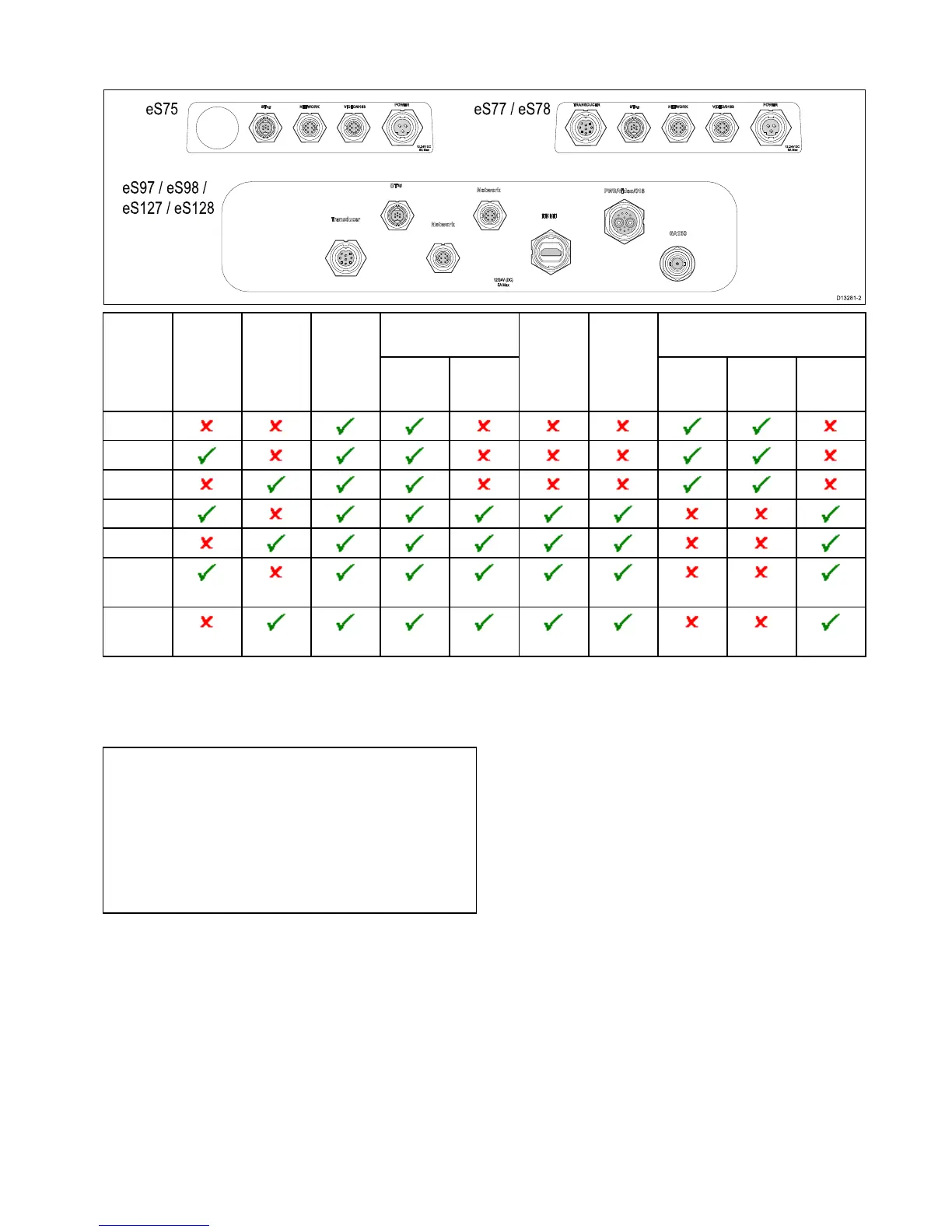SeaTalk
hs
/RayNet
Power/NMEA/Video
600W
trans-
ducer
Down-
Vision
trans-
ducer
NMEA
2000/
SeaTal
-
k
ng
Network
1
Network
2
HDMI
output
External
antenna
NMEA
0183/
VideoinPower
Power/
NMEA/
Video
eS75
eS77
eS78
eS97
eS98
eS127
eS128
Connectorandcableprotectivecaps
Unusedconnectorsanddisconnectedcablesshould
beadequatelyprotectedagainstdamage.
Important:
Therearconnectorsonyourproductarettedwith
protectivecapswhichshouldbesecurelytted
overanyconnectorsthatarenotgoingtobeused
/connected.
Ifanycablesaretobeleftdisconnectedthen,
ifavailableusethecablesprotectivecapor
insulationtapetoprotectthecableconnector.
Cablesandconnections33