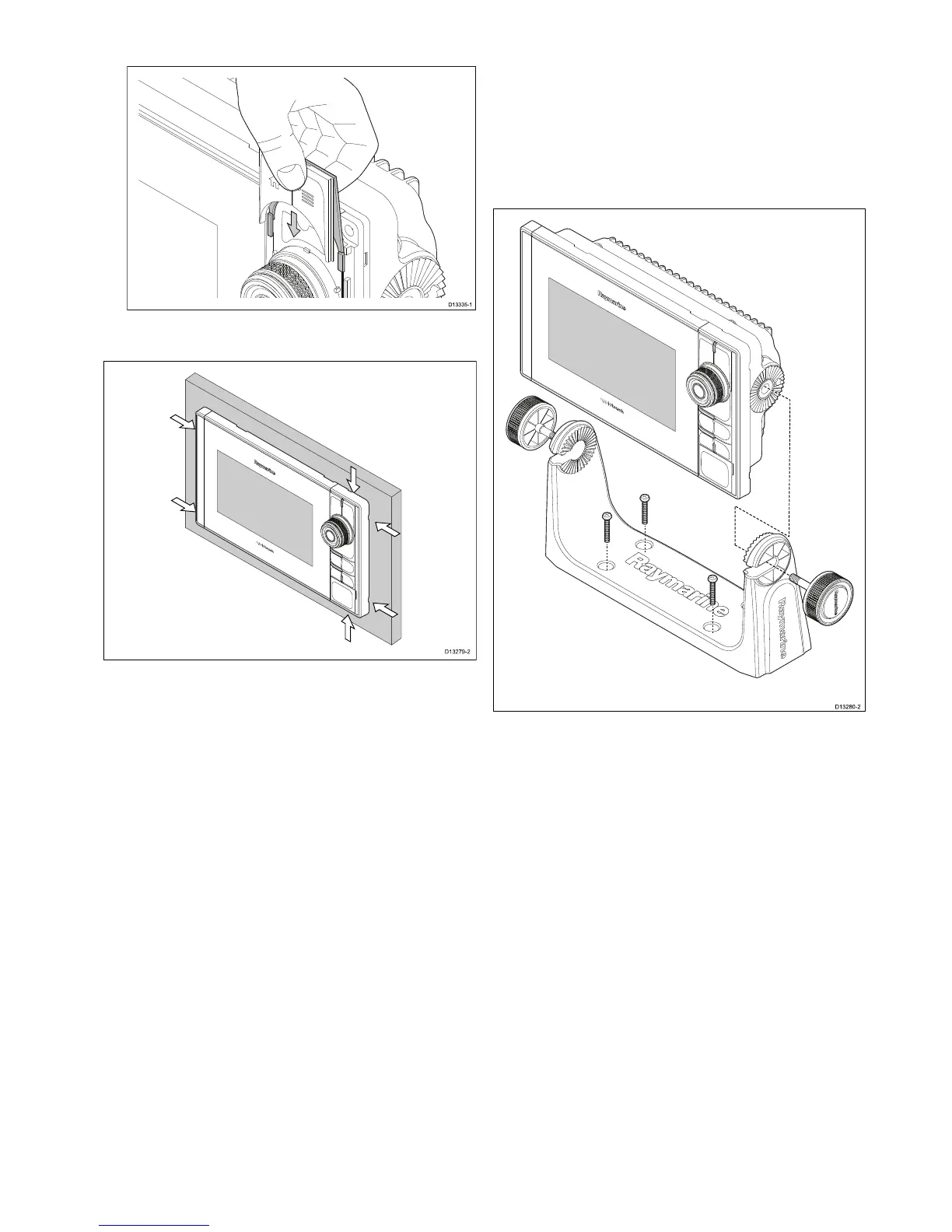1.Carefullyinsertthetipofasmallatbladescrew
driverintotherecessesaroundtheedgeofthe
screwcovers.
2.Gentlyleverthescrewdrivertopushthescrew
coverforward,awayfromthedisplay.
Thecovershouldnowcomeawayfromthedisplay
easily.
5.2Bracket(trunnion)mounting
Thedisplaycanbemountedonatrunnionbracket.
Beforemountingtheunitensurethatyouhave:
•Selectedasuitablelocation.
•Identiedthecableconnectionsandroutethatthe
cableswilltake.
•Attachthescrewcovers.
1.Markthelocationofthemountingbracketscrew
holesonthechosenmountingsurface.
2.Drillholesforthexingsusingasuitabledrill,
ensuringthereisnothingbehindthesurfacethat
maybedamaged.
3.Usethexingssuppliedwiththemounting
brackettoattachsecurely.
4.Attachthedisplaytothemountingbracket.
Mounting
59
