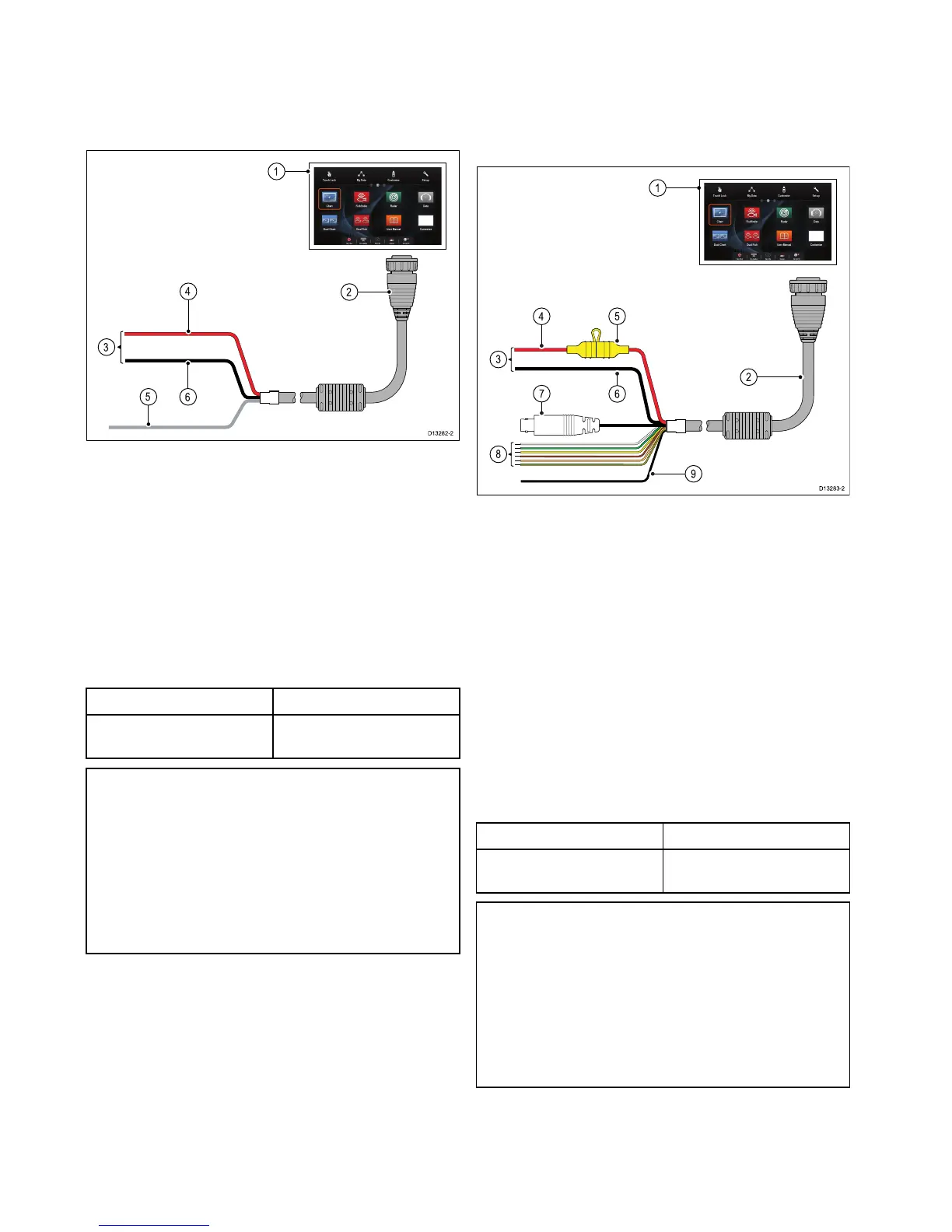4.33–pinpowerconnection
ThedetailsbelowapplytoMFDsthathavea3–pin
powercable.
RefertotheConnectionsOverviewsectionto
establishthepowerconnectionforyourMFD.
1.MFD
2.3–pinpowercable
3.Connectiontopowersupply
4.Redcable(positive)
5.Ground(drain)wire
6.Blackcable(negative)
In-linefuseandthermalbreakerratings
Thefollowingin-linefuseandthermalbreakerratings
applytoyourproduct:
In-linefuseratingThermalbreakerrating
5A
3A(ifonlyconnectingone
device)
Note:
•Thesuitablefuseratingforthethermalbreaker
isdependentonthenumberofdevicesyouare
connecting.Ifindoubtconsultanauthorized
Raymarinedealer.
•Yourproduct’spowercablemayhaveatted
in-linefuse,ifnotthenyoumustaddanin-line
fuse/breakertothepositivewireofyour
productspowerconnection.
4.4Poweranddata(combined)
connection
ThedetailsbelowapplytoMFDsthathavea
combinedpower/NMEA/videocable.
RefertotheConnectionsOverviewsectionto
establishthepowerconnectionforyourMFD.
1.MFD
2.CombinedPoweranddatacable
3.Connectiontovessel’s12V/24Vdcpower
supply
4.Redcable(positive)
5.Fuse
6.Blackcable(negative)
7.Videoinputcable
8.NMEA0183datacables
9.Ground(drain)wire
In-linefuseandthermalbreakerratings
Thefollowingin-linefuseandthermalbreakerratings
applytoyourproduct:
In-linefuseratingThermalbreakerrating
15A 15
A(ifonlyconnectingone
device)
Note:
•Thesuitablefuseratingforthethermalbreaker
isdependentonthenumberofdevicesyouare
connecting.Ifindoubtconsultanauthorized
Raymarinedealer.
•Yourproduct’spowercablemayhaveatted
in-linefuse,ifnotthenyoumustaddanin-line
fuse/breakertothepositivewireofyour
productspowerconnection.
Powerdistribution
Recommendationsandbestpractice.
•Theproductissuppliedwithapowercable.Only
usethepowercablesuppliedwiththeproduct.Do
34eSSeriesinstallationinstructions
