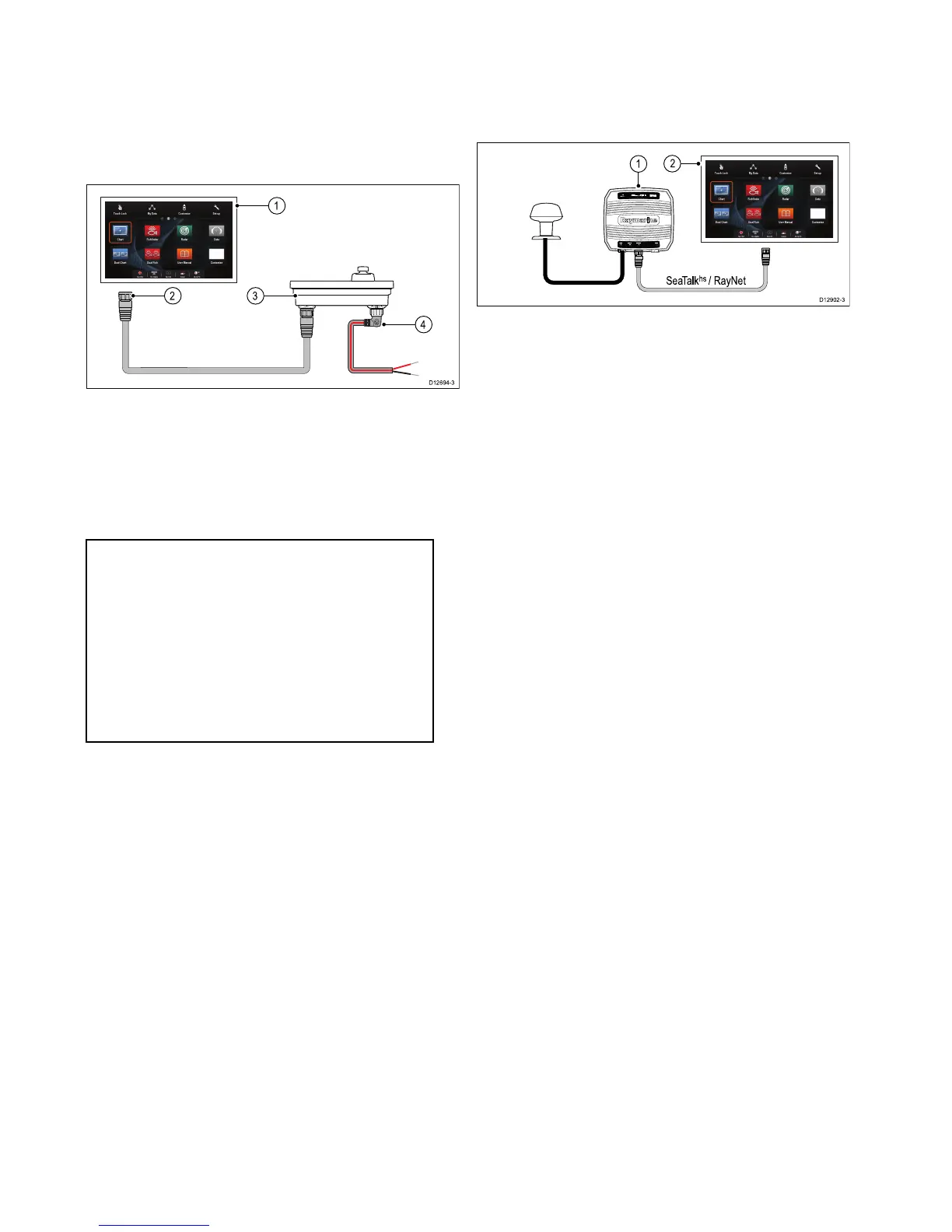4.15Keypadnetworkconnection
Raymarine
®
remotekeypads(e.g.theRMK-9)
canbeconnecteddirectlytothedisplay’snetwork
connectionorcanbeconnectedtotheSeaTalk
hs
network,viaaRaymarine
®
networkswitch.
Multiplekeypadscanbeconnectedtoasystem,with
eachkeypadcapableofcontrollingupto4MFDs.
1.MFD
2.NetworkconnectiontoMFDorRaymarine
®
networkswitch(RayNetcable)
3.RMK-9Keypad
4.Alternatepowerconnection(Rightangledpower
cable)
Note:
a.Whenconnectingthekeypaddirectlyto
theMFD,unlesstheMFDiscapableof
providingpoweroverethernetthekeypad
mustbepoweredseparately,usingthe
alternatepowerconnection.
b.Whenconnectingthekeypadviaanetwork
switchthekeypadmustbepowered
separately,usingthealternatepower
connection.
Forfurtherinformationregardingkeypadinstallation
(includingpowerconnectionandmounting),referto
theinstallationinstructionssuppliedwiththekeypad.
Onceconnectedthekeypadmustbepairedwiththe
eachMFDyouwantittocontrol.
4.16Weatherreceiverconnection
ASiriusXMweatherreceivercanbeconnected
directlytothedisplay’snetworkconnectionorcan
beconnectedtotheSeaTalk
hs
network,viaa
Raymarine
®
networkswitch.
1.Raymarineweatherreceiver
2.MFD
ForinformationonconnectinganSR50using
SeaTalk
ng
pleasereferto82257–SR50operation
whichcanbedownloadedfromtheRaymarine
website:www.raymarine.com.
Forfurtherinformationregardingweatherreceiver
installation(includingpowerconnectionand
mounting),refertotheinstallationinstructions
suppliedwiththeweatherreceiver.
46eSSeriesinstallationinstructions
