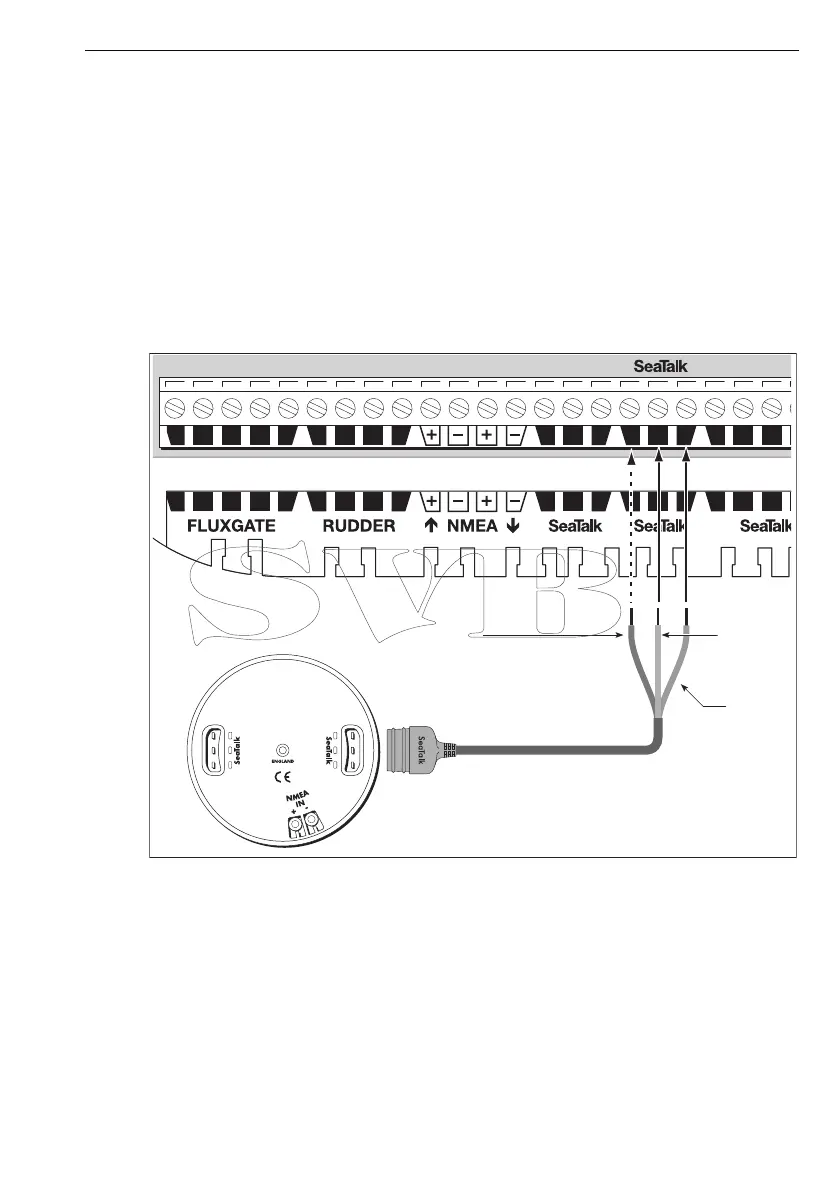Chapter 2: Installing the system 23
2.7 Pilot Controller
Fitting
The ST6002 Pilot Controller is supplied with an 4 m cable for connection to the
SeaTalk bus. Ensure that your mounting location is within 4 m of a suitable connection
point. You may purchase a longer cable if required.
Fit the controller in accordance with the separate instruction leaflet.
Connect controller and SeaTalk bus
The Pilot Controller connects to SeaTalk at the Course Computer, as shown in
following diagram.
Note: You will need an additional cable to connect your controller to an existing SeaTalk instru-
ment.
SeaTalk power connections
The exact manner in which connections are made depends on how power is supplied
to SeaTalk:
• If power is supplied by the Course Computer, connect the red and yellow wires
and the screen to the Course Computer.
• If power is supplied from an external source, connect only the yellow wire and the
screen to the Course Computer. Do NOT connect the red wire.
D10619-1
Pilot Controller
SeaTalk
Screen
Red
Yellow
Connect Red wire only if SeaTalk
is to be powered from Course
Computer. See SeaTalk power
connections below, for details.
