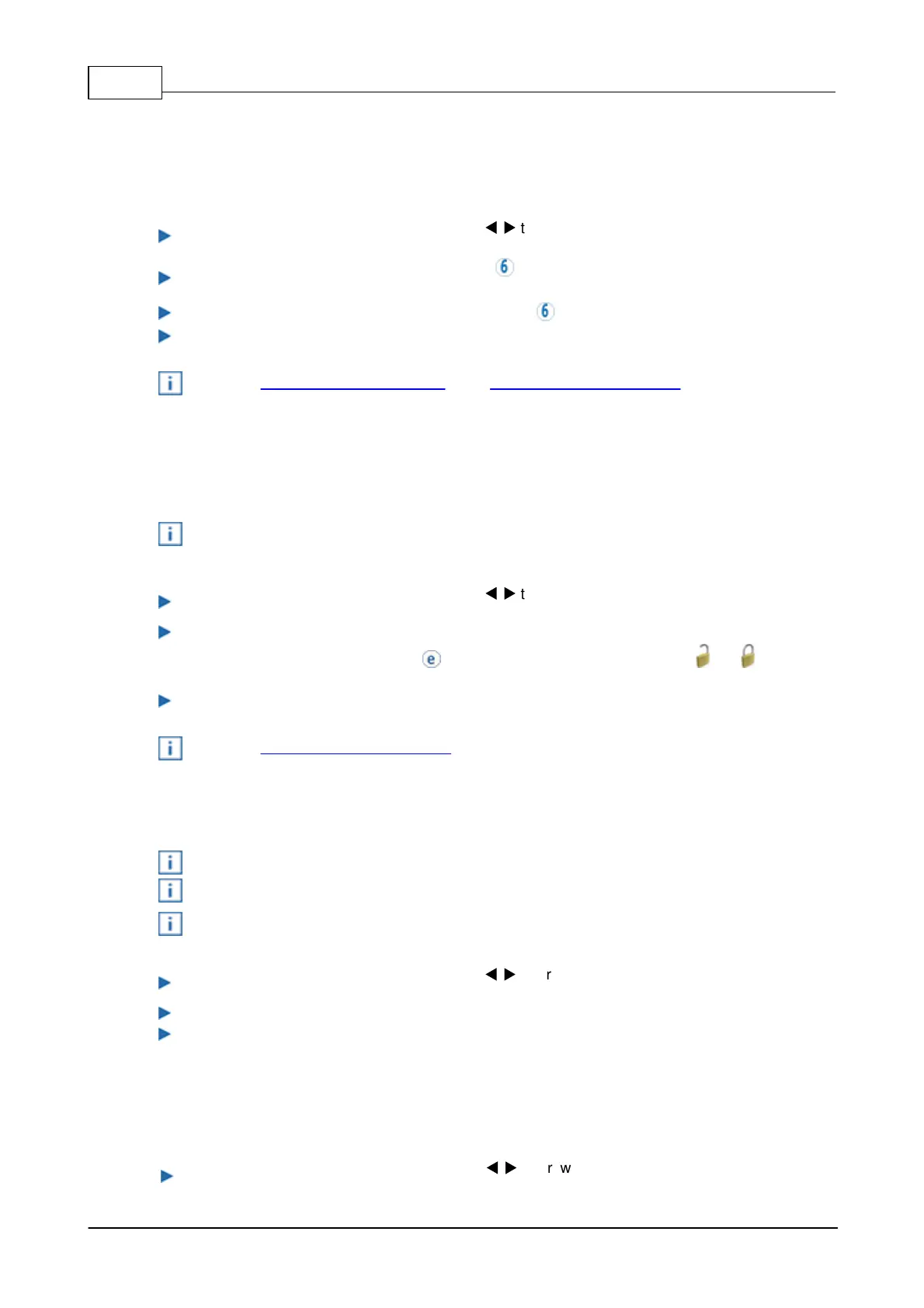PCset Help jetStamp 99010
ERNST REINER GmbH & Co. KG
Originalanleitung
1.3.1 Cartridge change
Select the button [MENU]. Use the buttons
t
u
to browse until the display shows "Cartridge
change start".
Selecting [SELECT] moves the print carriage to the middle of the device so that the print
cartridge can be inserted/changed.
Selecting [SELECT] again moves the print carriage back to its basic position.
Selecting [RETURN] leaves the menu.
Also see "Inserting the Print Cartridge" and "Changing the Print Cartridge"
1.3.2 Device lock
Print images can be protected with a password.
When the print images are protected, the menu will show "Device Unlock". This means that a
password must be entered.
Select the button [MENU]. Use the buttons
t
u
to browse until the display shows "Device
Lock".
Selecting [SELECT] enables or disables the device lock.
The symbol in the status indicator in the REINER PCset switches from to .
Selecting [RETURN] leaves the menu.
Also see "Settings - Password change".
1.3.3 Bluetooth
Only the 990-001 model is bluetooth-capable.
Bluetooth cannot be activated while an USB connection is active.
If Bluetooth is active the battery runtime reduces since Bluetooth is active in
standby mode as well.
Select the button [MENU]. Use the buttons
t
u
to browse until the display shows
"Bluetooth".
Selecting [SELECT] enables or disables Bluetooth.
Selecting [RETURN] leaves the menu.
1.3.4 Date/time
Select the button [MENU]. Use the buttons
t
u
to browse until the display shows
"Date/Time".
