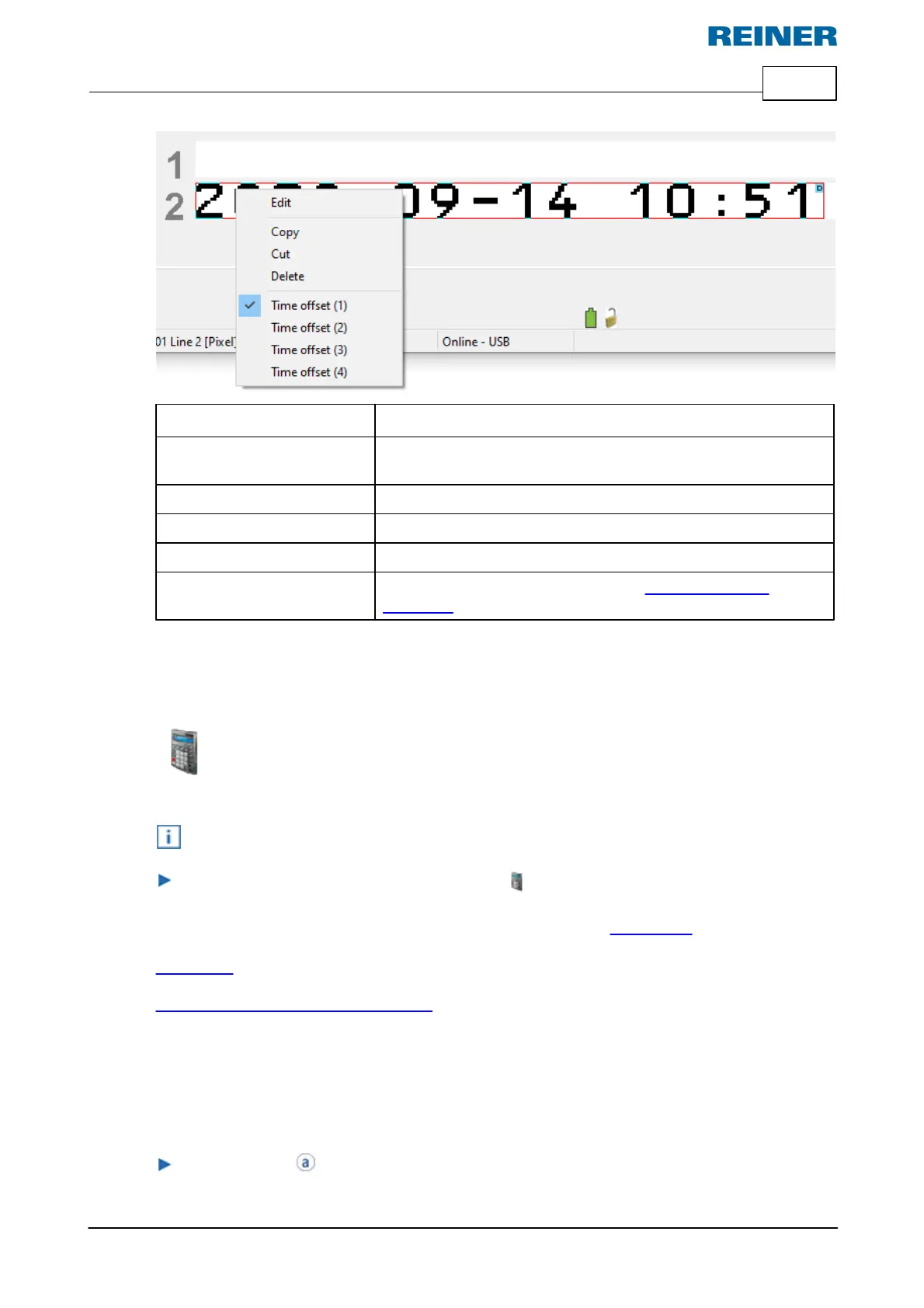Software application 990 REINER PCset 39
ERNST REINER GmbH & Co. KG Originalanleitung
Opens the configuration window for date and time for the selected
date/time object.
Select previously specified time offset (Tab File - Settings
Date/time) .
5.6.3 Numbering machine
The numbering machine is used for sequential numbering.
When a numbering machine object is inserted, the configuration corresponds to the
presettings".
Each one can be changed individually via the "Context menu numbering machine".
The minimum length is 1 character; the maximum length is 8 characters.
Click the symbol for the numbering machine , hold the mouse button down, drag it to the
desired line/position and release the mouse button.
The configuration window for "Numbering machine" opens (see Presettings).
Presettings
Context menu numbering machine object
5.6.3.1 Presettings
Changed presettings apply to all future numbering machine objects.
In the menu bar select the "Presettings" tab and click "Numbering machine".
The configuration window for "Numbering machine" opens as shown in the following figure:
