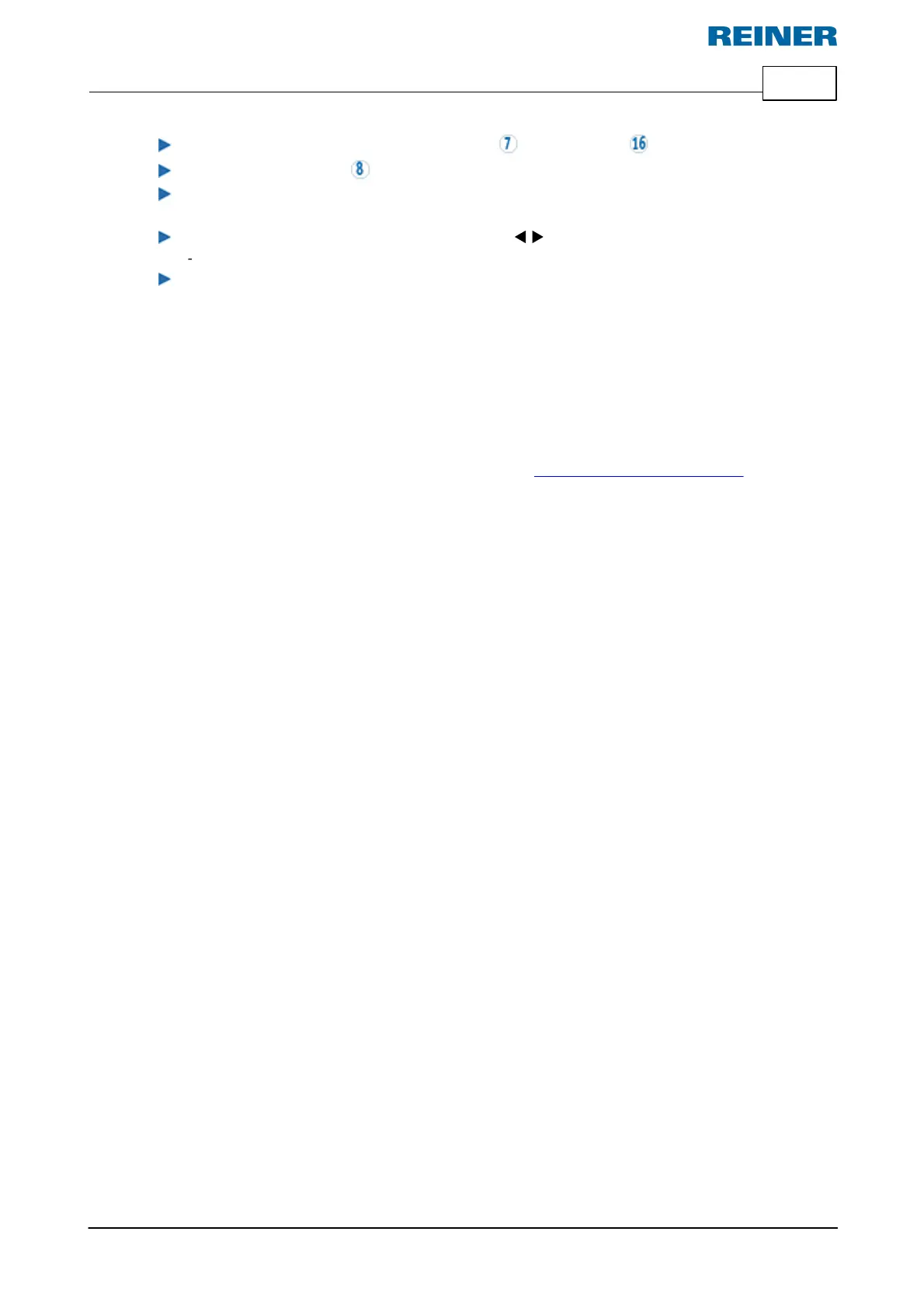Preparation and commissioning 21
ERNST REINER GmbH & Co. KG Originalanleitung
Insert the print cartridge into the print carriage at the grip strip .
Pull the locking bracket forward again.
The print carriage moves to its basic position.
In order to get right to the next menu item, push
t
u
.
To leave the main menu, push [RETURN].
The selected print image appears.
4.5 Saved print images
Up to 25 print images (P01 to P25) can be stored in the device.
P01 to P05 are print images pre-set in the factory (see "Overview of stored print images"). They
contain individually print fields such as "Text", "Numbering machine","Date/time". They can also be
set anew or changed.
The active print image is displayed at the upper left of the display, e.g. P09.
