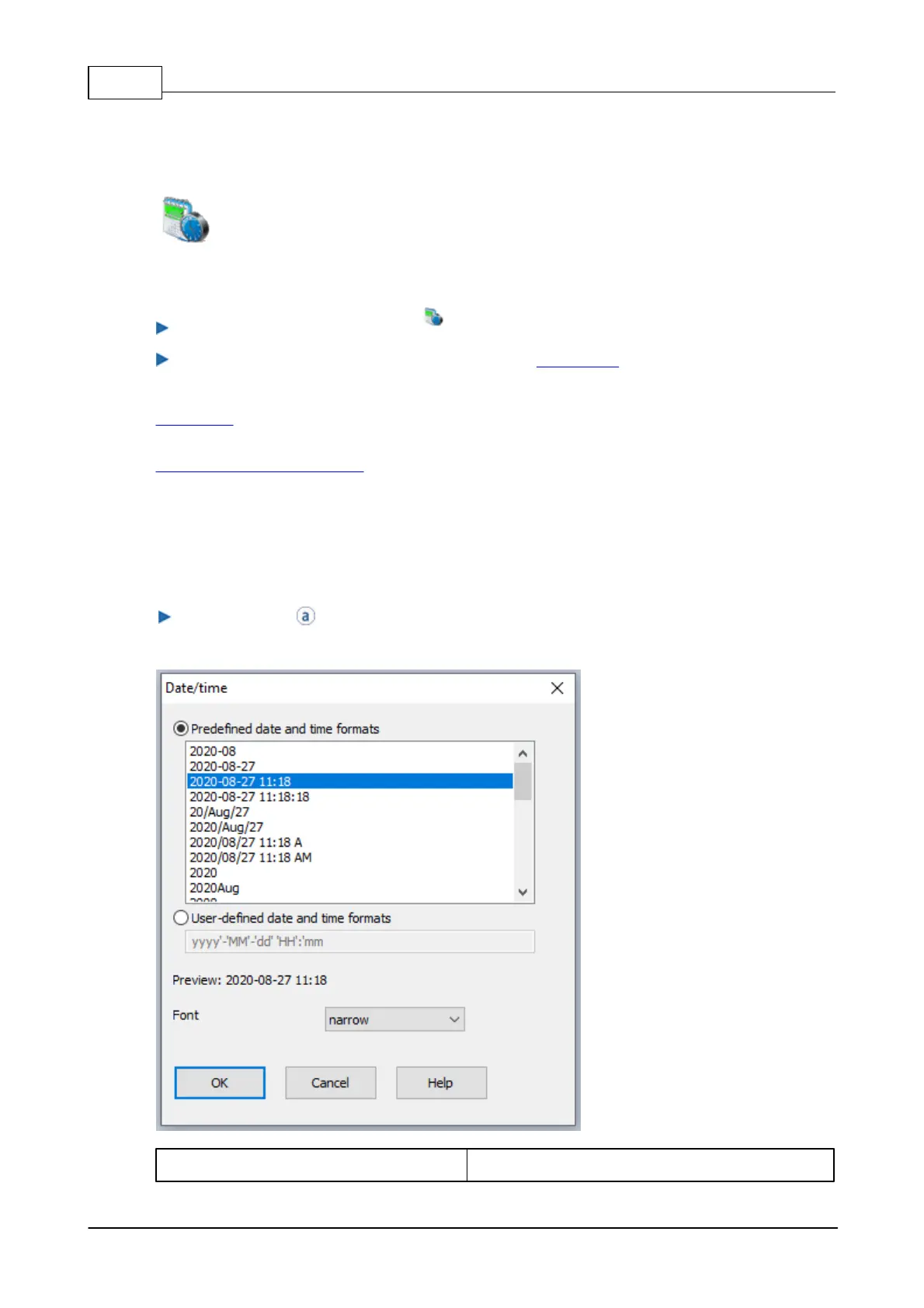PCset Help jetStamp 99036
ERNST REINER GmbH & Co. KG
Originalanleitung
5.6.2 Date/Time
Creates the format of date and time.
When a date/time object is inserted, the configuration corresponds to the presettings".
Each date/time object can be changed individually via the context menu.
Click the symbol for the date/time , hold the mouse button down, drag it to the desired
line/position and release the mouse button.
The configuration window for "Date/time" opens (see Presettings).
Presettings
Context menu date/time object
5.6.2.1 Presettings
Changed presettings apply to all future date/time objects.
In the menu bar select the "Presettings" tab and click "Date/time".
The configuration window for "Date/time" opens as shown in the following figure:
