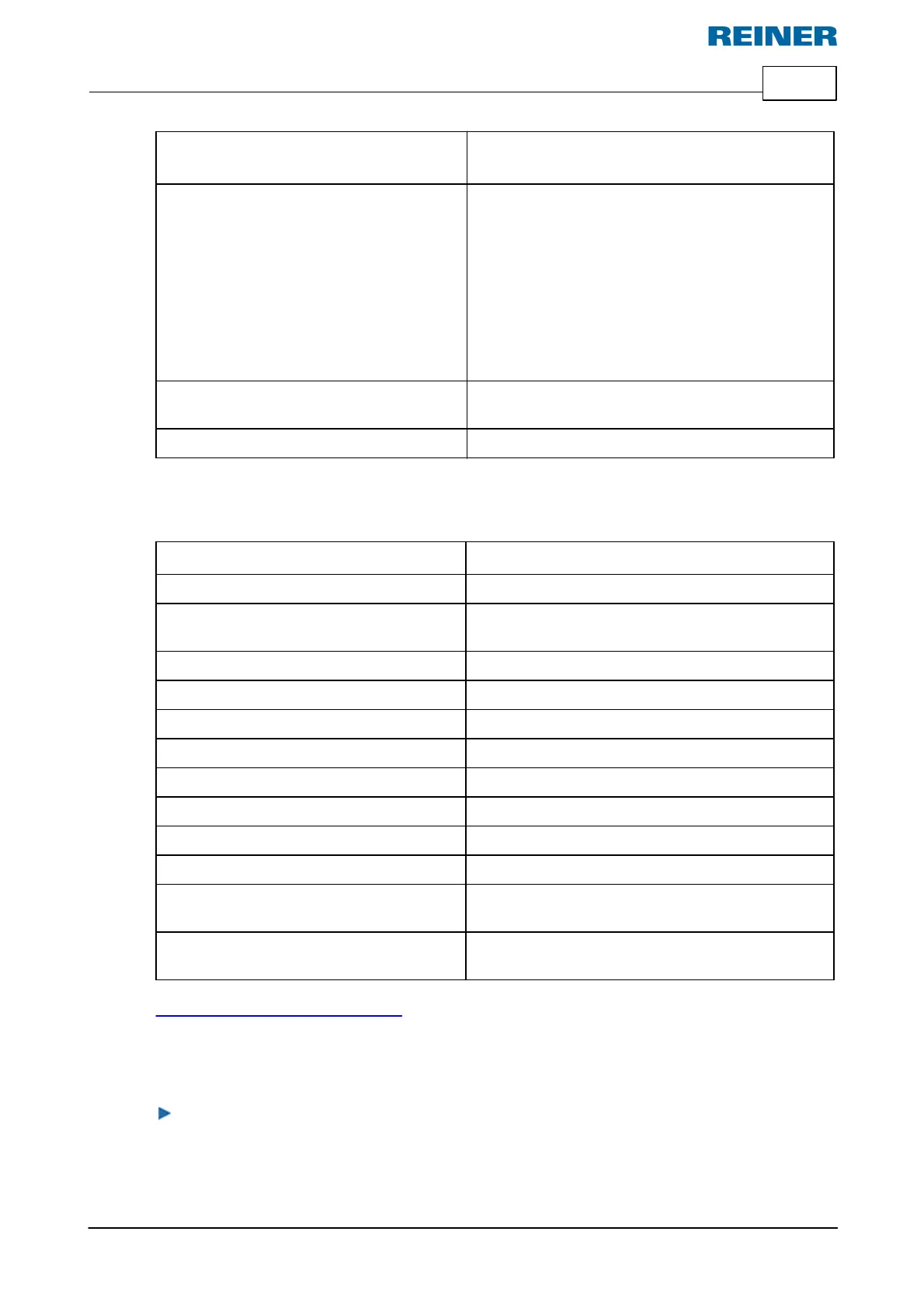Software application 990 REINER PCset 37
ERNST REINER GmbH & Co. KG Originalanleitung
Predefined date and time formats
List of preconfigured formats.
Selection by clicking.
User-defined date and time formats
Shows the selected format in the draft view.
The format can be manually configured.
One abbreviation of a category each from the
following table "Format abbreviation" can be used
once.
Additional characters (also spaces) are inserted by
being included in simple apostrophes (').
For verification, the text is written in "red" once the
entered format is no longer OK.
Preview of the selected format with the current
system date.
Selection option: narrow, medium, bold.
Format abbreviation
Day of the month with two digits (01 to 31)
Calendar day with three digits (001 to 365)
Example: 28 May 2019 = 148.2019
Month of the year with two digits (01 to 12)
Abbreviation for the month (up to 3 characters)
The last two digits of the year (00 to 99)
Complete year (0000 to 9999)
Hour with two digits (00 to 23)
Hour with two digits (01 to 12)
Minutes with two digits (00 to 59)
Seconds with two digits (00 to 59)
One character for twelve-hour format with the letters
A or P
Two characters for twelve-hour format with the letters
AM or PM
Tab File - Settings Date / Clock time
5.6.2.1.1 Tab File - Settings Date / Clock time
Click the tab "File" to open the dialogue "Settings Date/time/numbering machine".
A dialogue opens as in the following figure:
