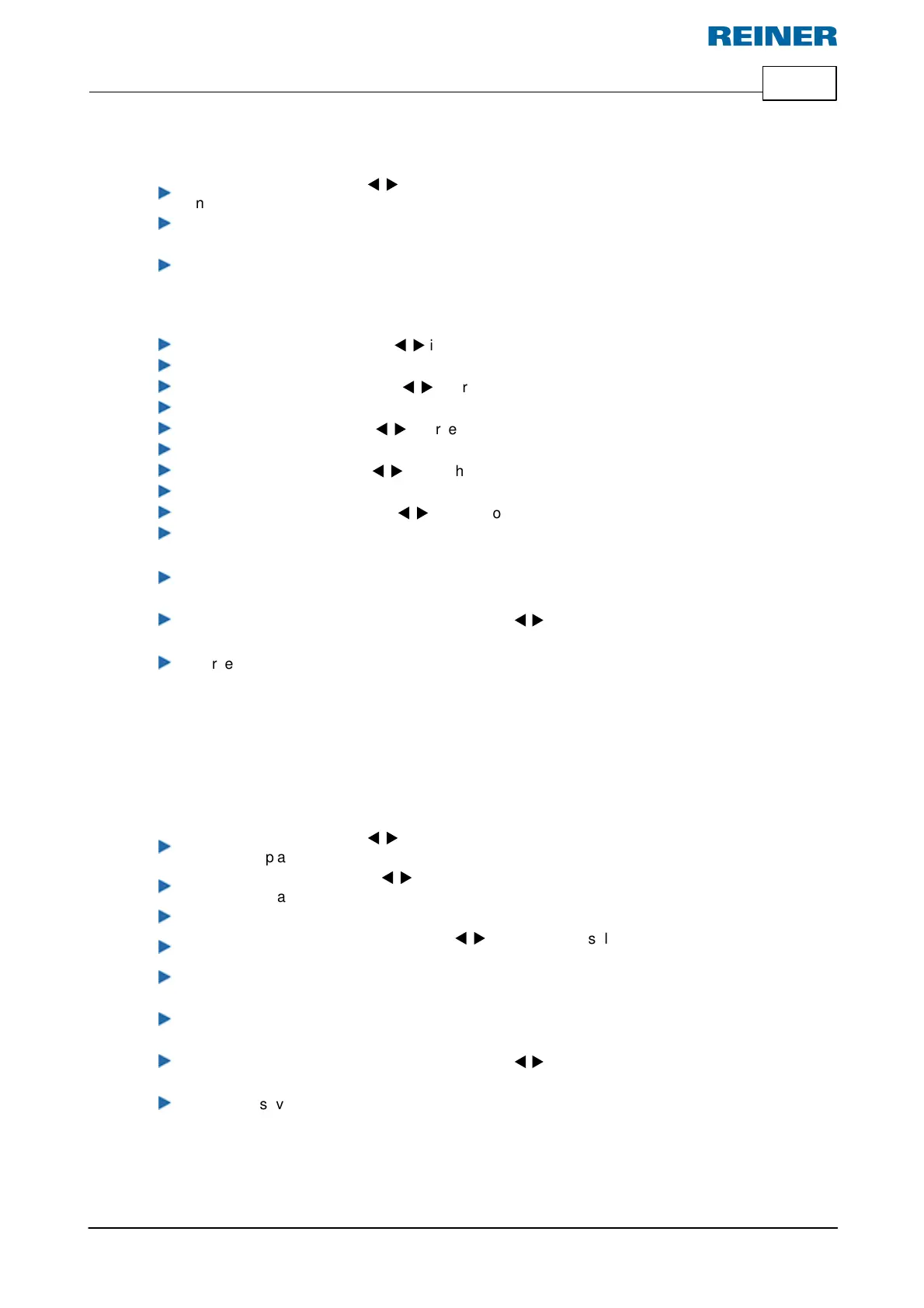Preparation and commissioning 19
ERNST REINER GmbH & Co. KG Originalanleitung
4.2 Setting time and date
Push [MENU] and browse
t
u
until the display shows "Date/Time".
Display: yyyy mm dd hh mm
The year "yyyy" flashes; push
t
u
in order to set the year.
The month "mm" flashes; push
t
u
in order to set the month.
The day "dd" flashes; push
t
u
in order to set the day.
The hours "hh" flash; push
t
u
to set the hours.
The minutes "mm" flash; push
t
u
in order to set the minutes.
"Change clock" appears again.
In order to get right to the next menu item, push
t
u
.
In order to save the settings and leave the menu,
The selected print image appears.
4.3 Setting summertime
Push [MENU] and browse
t
u
until the display shows "Date/Time".
Push [SELECT] and browse
t
u
until the display shows "Summertime".
The display "Europe" is flashing. Push
t
u
to get to the display "America" or "None" and
make your selection.
In order to get right to the next menu item, push
t
u
.
In order to save the settings and leave the menu,
The selected print image appears.
