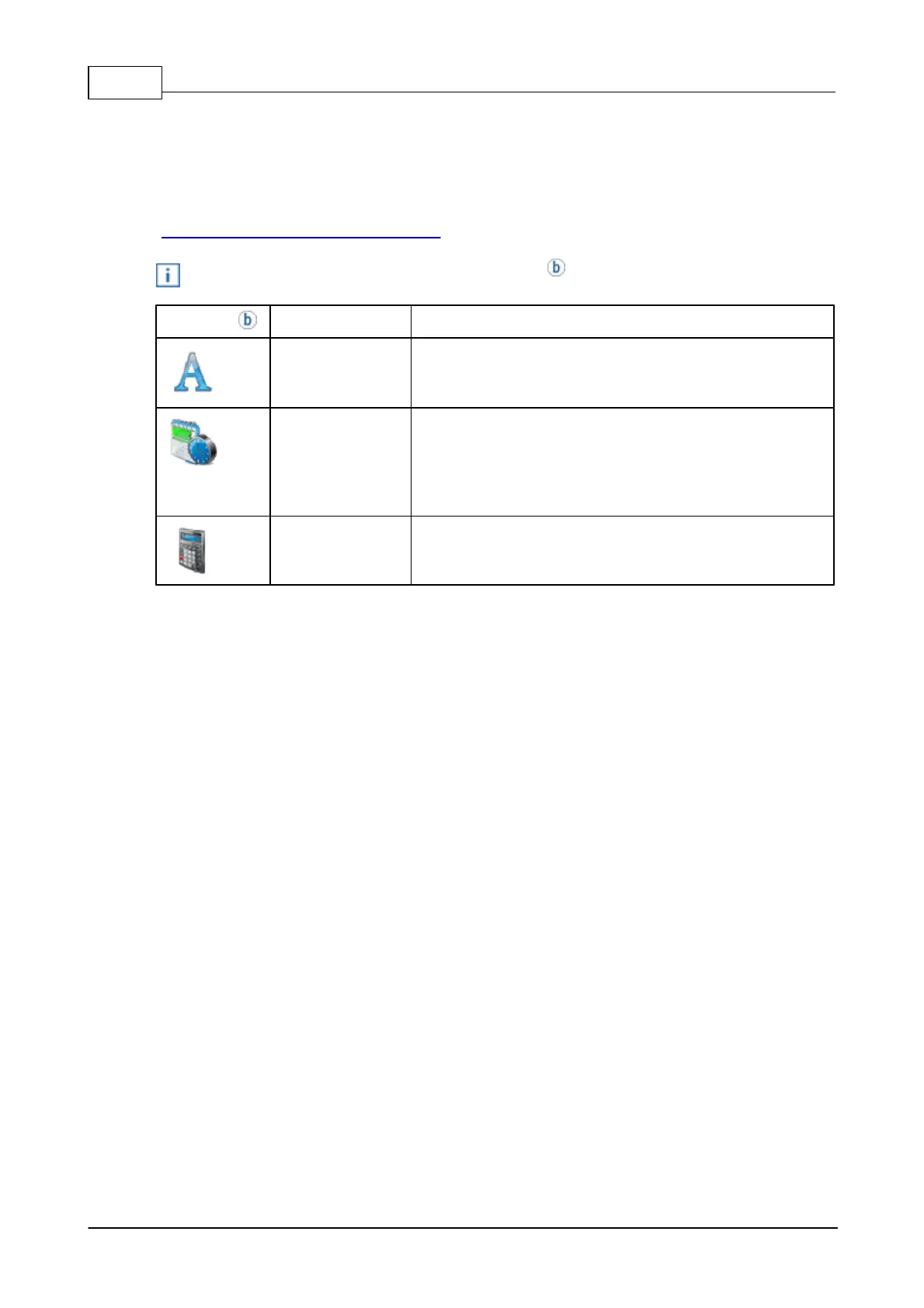PCset Help jetStamp 99030
ERNST REINER GmbH & Co. KG
Originalanleitung
5.3.3 Objects
Print images are composed of objects from the object groups
described below. Objects can be placed freely using drag & drop (see
"Example Workflow: Generate Print Image").
Double-click or right-click the symbols in the tool bar to call further settings.
The text in the text input field is inserted into the lines of the
print image by drag & drop of the
text object.
A date/time object can be placed either in the first or the
second line.
One date/time object per line is permitted. The calendar data
of the different date objects can be set deviating from each
other.
A numbering machine object can be placed either in the first
or the second line. The numbering machine is used for
sequential numbering.
