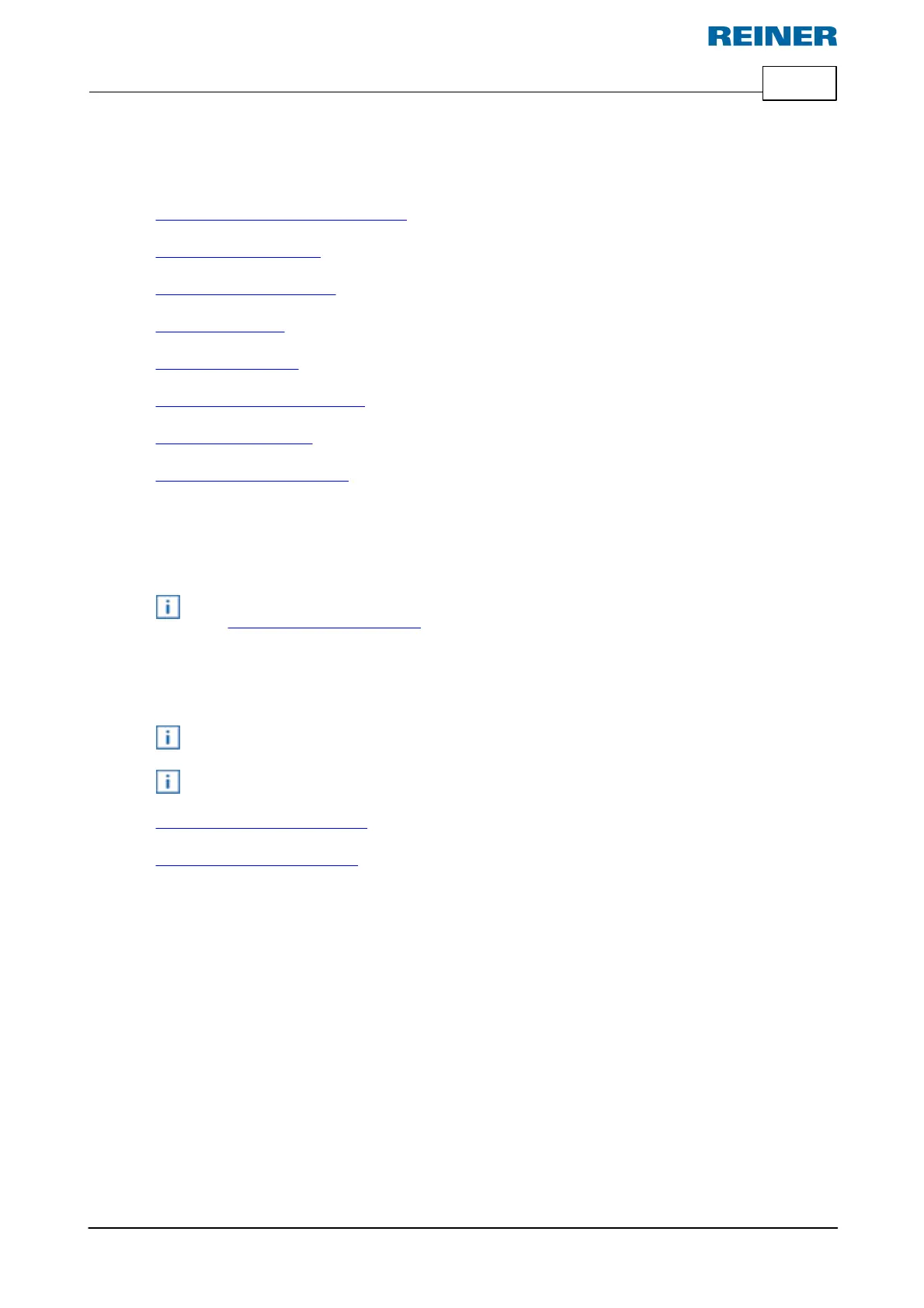Preparation and commissioning 17
ERNST REINER GmbH & Co. KG Originalanleitung
4 Preparation and commissioning
Commissioning jetStamp 990/990 BT
Setting Date/Clock Time
Inserting the print cartridge
Saved print images
Selecting print image
Overview of stored print images
Printing the print image
Installing the REINER PCset
4.1 Commissioning
Only connect the device to the PC after the REINER PCset software has been installed
(see "Installing the REINER PCset").
With the installation of the REINER PCset software, the required USB drivers are installed. If a
connection is established between the PC and the device, the USB drivers are automatically
detected and loaded. If the device is connected without installing the REINER PCset software,
the installation of the device drivers fails.
The batteries must be fully charged before first application.
The menu selection on the device is in English only.
Inserting rechargeable batteries
Charge rechargeable batteries
