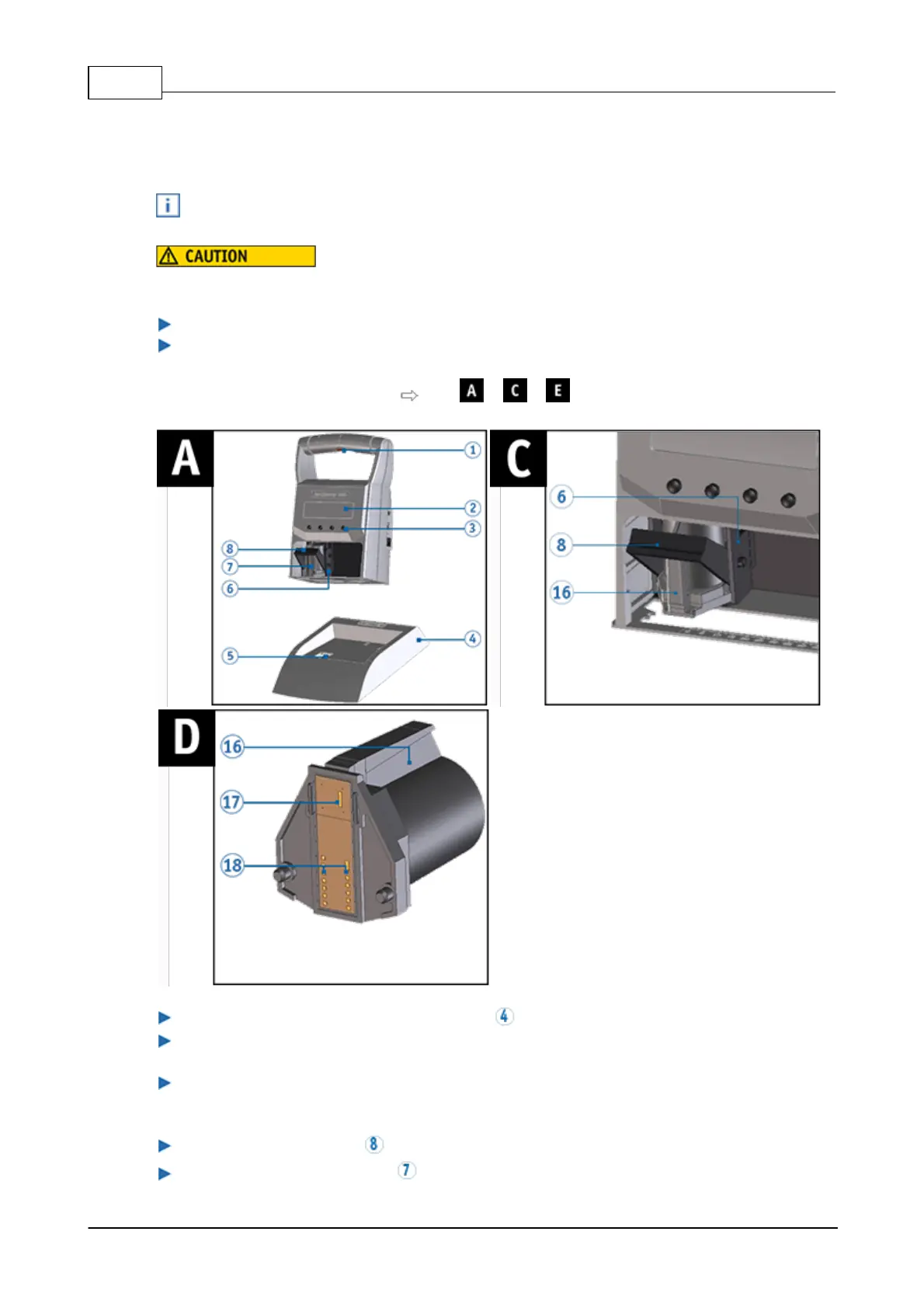PCset Help jetStamp 99020
ERNST REINER GmbH & Co. KG
Originalanleitung
4.4 Inserting the print cartridge
When using special ink (MP), observe the notes in the operating instructions on the
print cartridge.
Damage to health caused by ingestion of ink.
Keep the print cartridge out of the reach of children!
Inserting the print cartridge Fig. + +
Take the jetStamp 990 from the basis station .
"Cartridge change Start" appears on the display.
Print carriage moves to the device centre.
"Cartridge change end" appears on the display.
Push the locking bracket into the rear-most position.
Unpack the new print cartridge and remove the protective film or clip.
(see operating instructions for the print cartridge P1).
