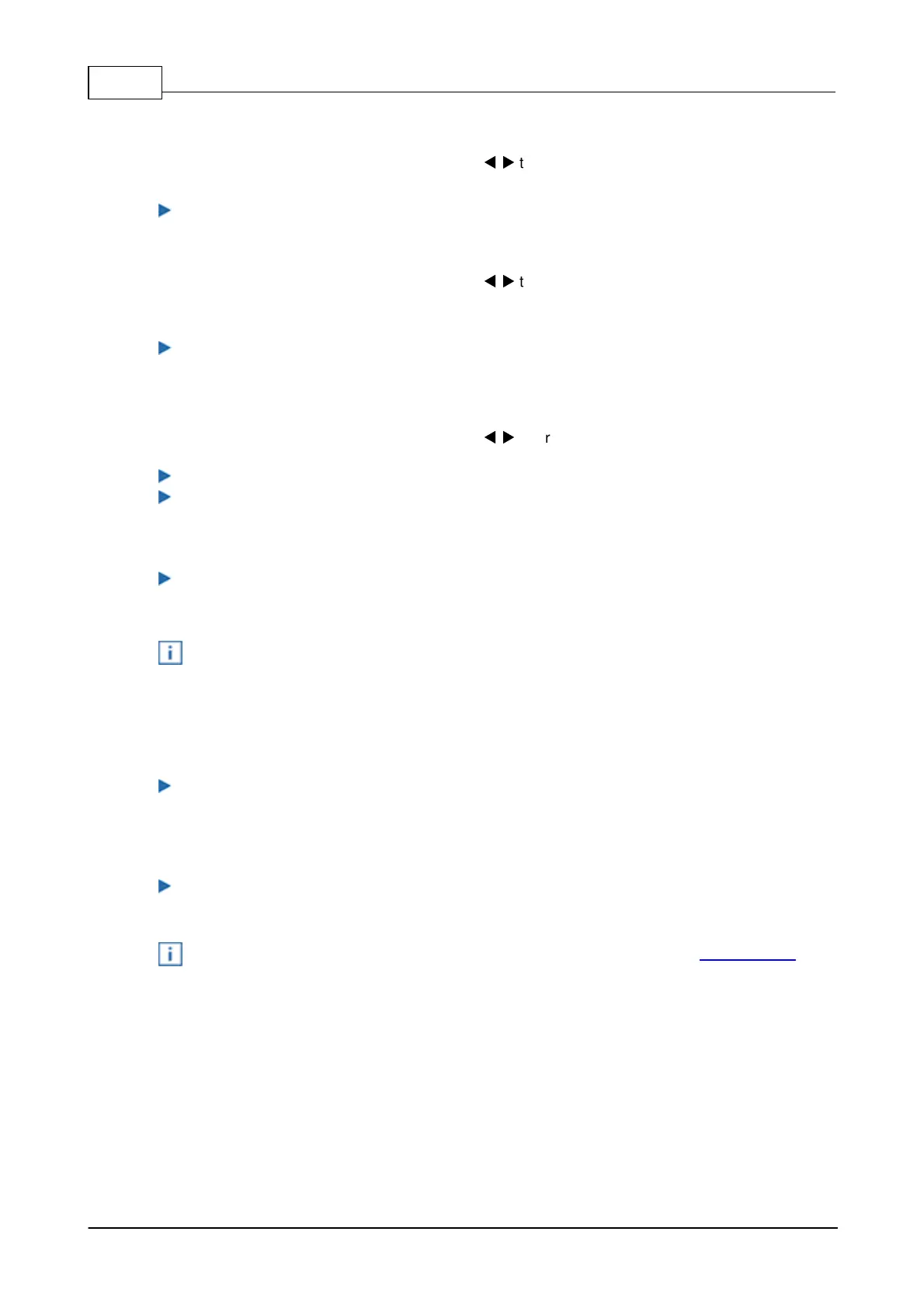PCset Help jetStamp 99012
ERNST REINER GmbH & Co. KG
Originalanleitung
Double print
Select the button [MENU]. Use the buttons
t
u
to browse until the display shows "Settings"
and then "Double print".
Select [SELECT] to enable or disable the double print.
Password menu
Select the button [MENU]. Use the buttons
t
u
to browse until the display shows "Settings"
and then "Password menu ON/OFF".
Selecting [SELECT] to choose between "ON" and "OFF".
"ON" means that the menu access is password-protected. You can only return to the menu
after entering the password.
The print images can, however, be selected and printed out on the device.
Password change
Select the button [MENU]. Use the buttons
t
u
to browse until the display shows "Settings"
and then "Password change".
After selecting [SELECT], you will be asked to assign a new password.
Confirm your selection with [OK] or undo it with [RETURN].
Factory settings
Select [SELECT] to reset the jetStamp 990 to the delivery condition.
The print images at delivery are, however, not restored. A password set also cannot be reset
this way.
1.3.7 Model version
Model
Select [OK] to display the model and serial number.
Software version
Selecting [OK] to display the firmware status.
See "Software application 990 REINER PCset" under "Operating interface" "Menu bar help".
