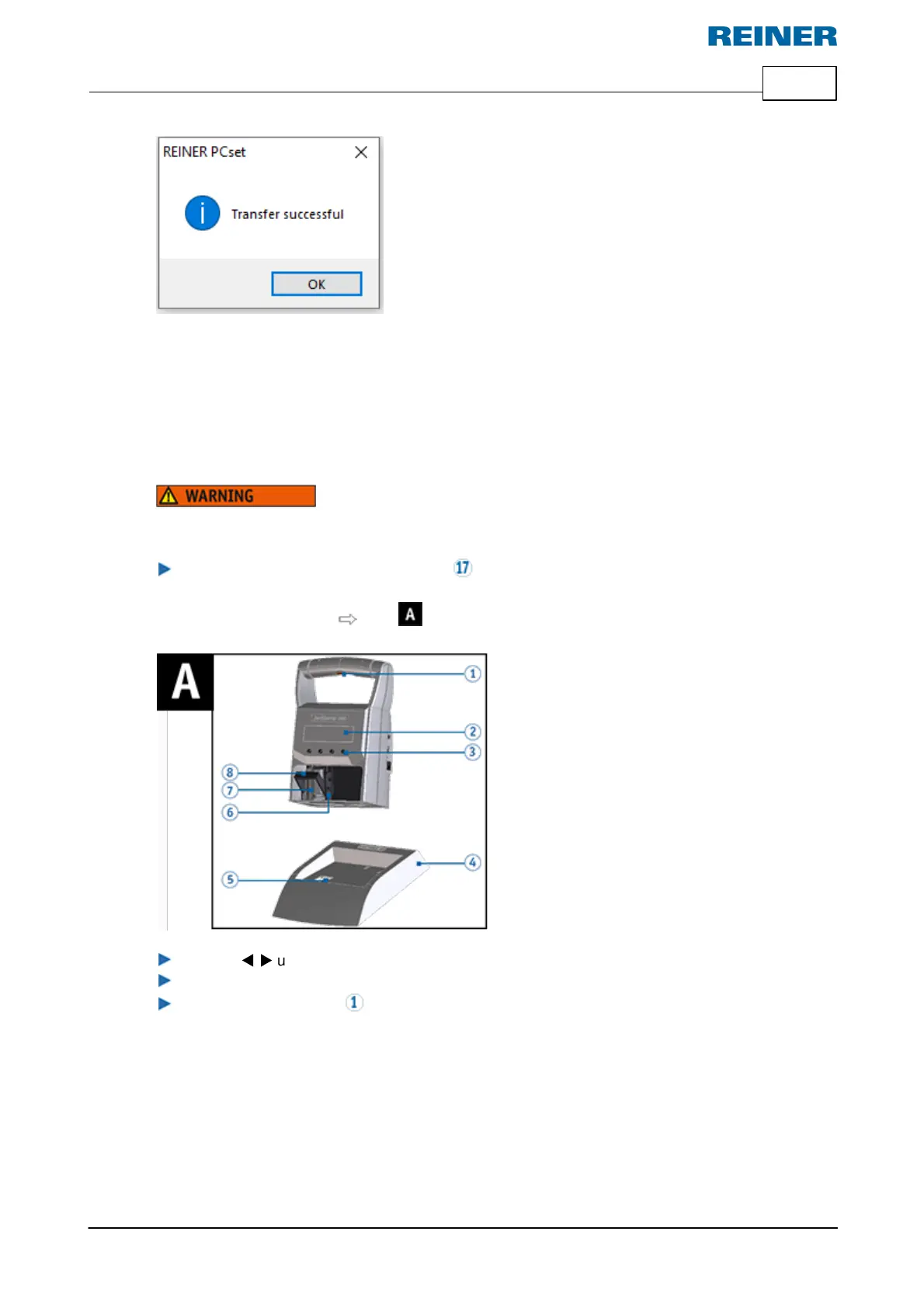Software application 990 REINER PCset 33
ERNST REINER GmbH & Co. KG Originalanleitung
The print images are saved in the jetStamp 990 and can now be printed.
5.5.3 Printing the print image
Possible blindness due to eye contact with ink.
Do not point the jetStamp 990 nozzles against people's faces!
Print the print image Fig.
Browse
t
u
until the desired print image appears on the Jetstamp 990.
Place the device on the surface to be printed.
Push the trigger button .
The selected print image is printed.
