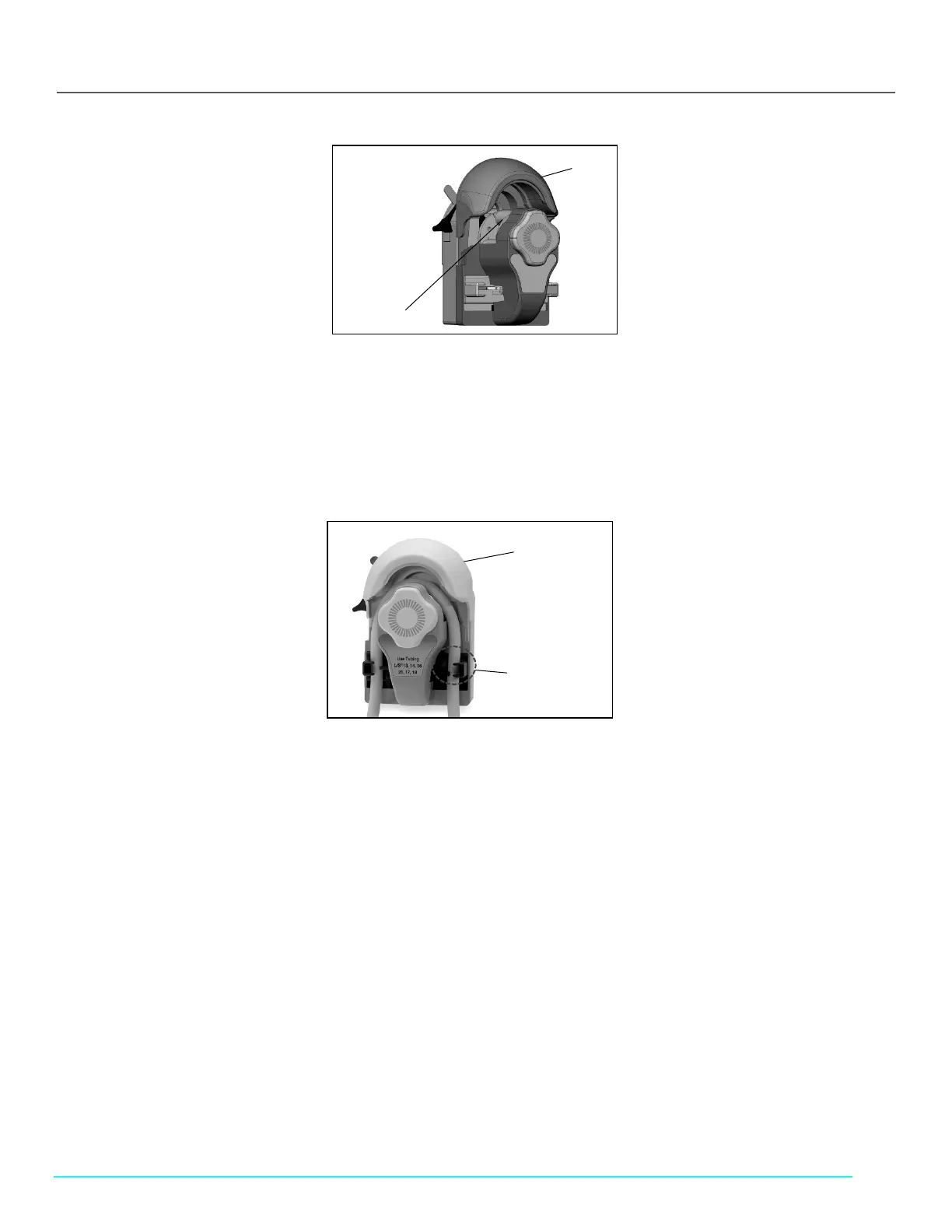24
eRev. [Major Version]1.01.0 8/9/2023
KrosFlo® KR2i Real-Time Process Management (RPM™) System
Figure 12. Pump head in fully open position
2. Before unloading tubing from the pump head, first turn off the drive. Open the pump head by moving the actuator lever
counterclockwise (left), as described above. This will automatically open the tubing retainers, as well as lift the occlusion
bed away from the tubing. Pull the tubing away from the pump head.
Note: When pump is not being used, store with actuator lever halfway between far left and far right positions (see Figures
11 and 12).
Figure 13. Tubing path through pump head—during loading
8.5 KR2i Multi-Channel
The KrosFlo® Research II Pump Heads can be mounted in tandem. Once the mounting plate is attached to the pump drive, no other
mounting hardware is required.
1. Install the first pump head according to the mounting instructions above.
2. To install a second pump head, the cosmetic cover must be removed from the first pump head. Grasp the cover by the
notches and pull it off (see Figure 14).
3. Align the second pump head to the first, as if the first pump head were the drive, and continue to follow pump head
mounting instructions (see Figures 15 and 16).
Note: The tubing on the inner pump head(s) can be changed without removing the outer pump head(s) from the drive.
Actuator Lever in Far
Left Position
(one per side)
Occlusion Bed
