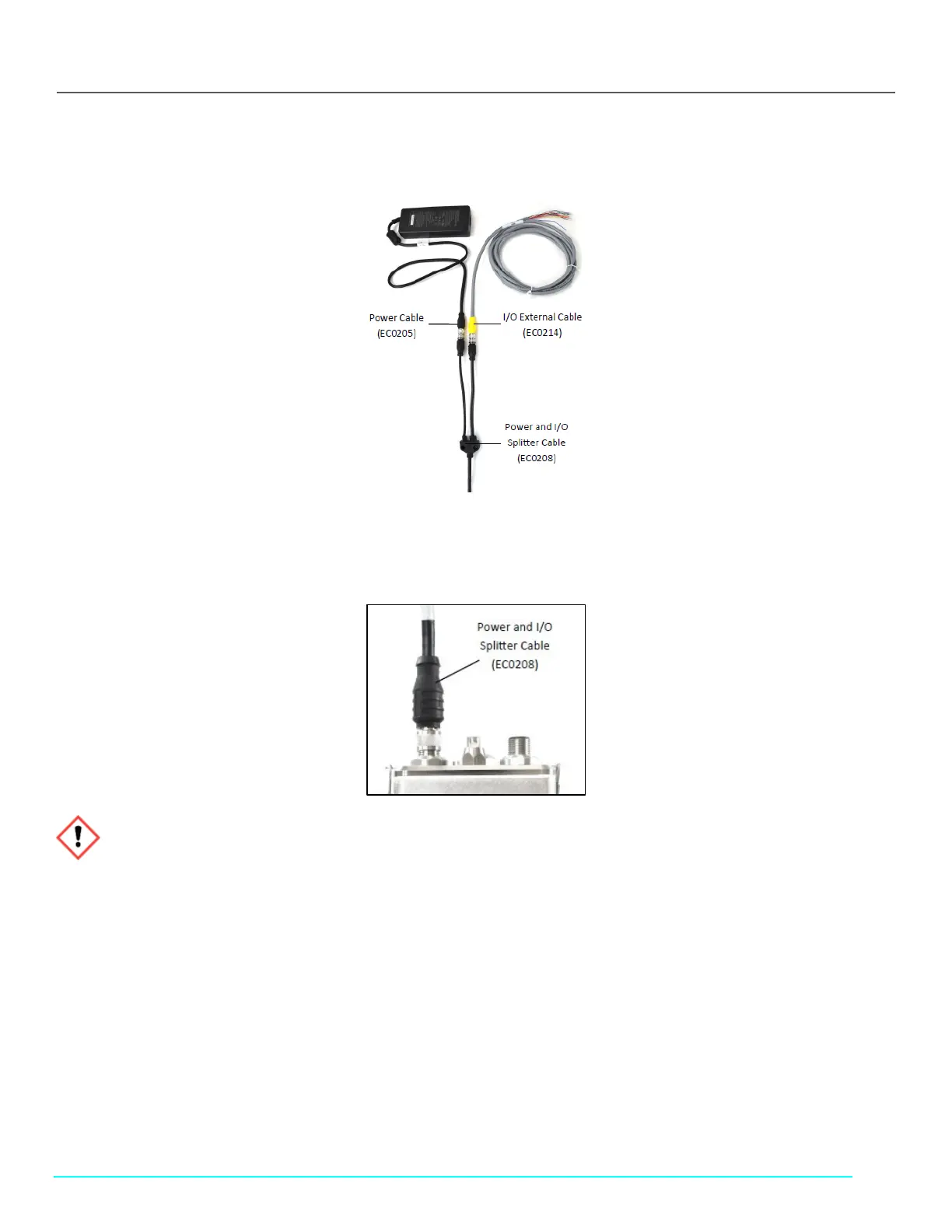31
eRev. [Major Version]1.01.0 8/9/2023
KrosFlo® KR2i Real-Time Process Management (RPM™) System
6. Connect the FlowVPX Power and I/O Splitter Cable (EC0208) to the top of the FlowVPX Head. The FlowVPX Power Extender
Cable (EC0205) may be installed between EC0205 and EC0208 as needed.
Figure 31. FlowVPX I/O cable connections
7. To utilize the FlowVPX I/O connections, connect the I/O External Cable (EC0214) to the Power and I/O Splitter Cable (see
Figure 33).
Figure 32. Connect Power and I/O Splitter Cable (EC0208) to FlowVPX Head
8. Connect the I/O External Cable (EC0208) to the DAQ device (see Figure 34).
WARNING: Explosion hazard for hazardous locations. Do not connect or disconnect any cabling while energized.
