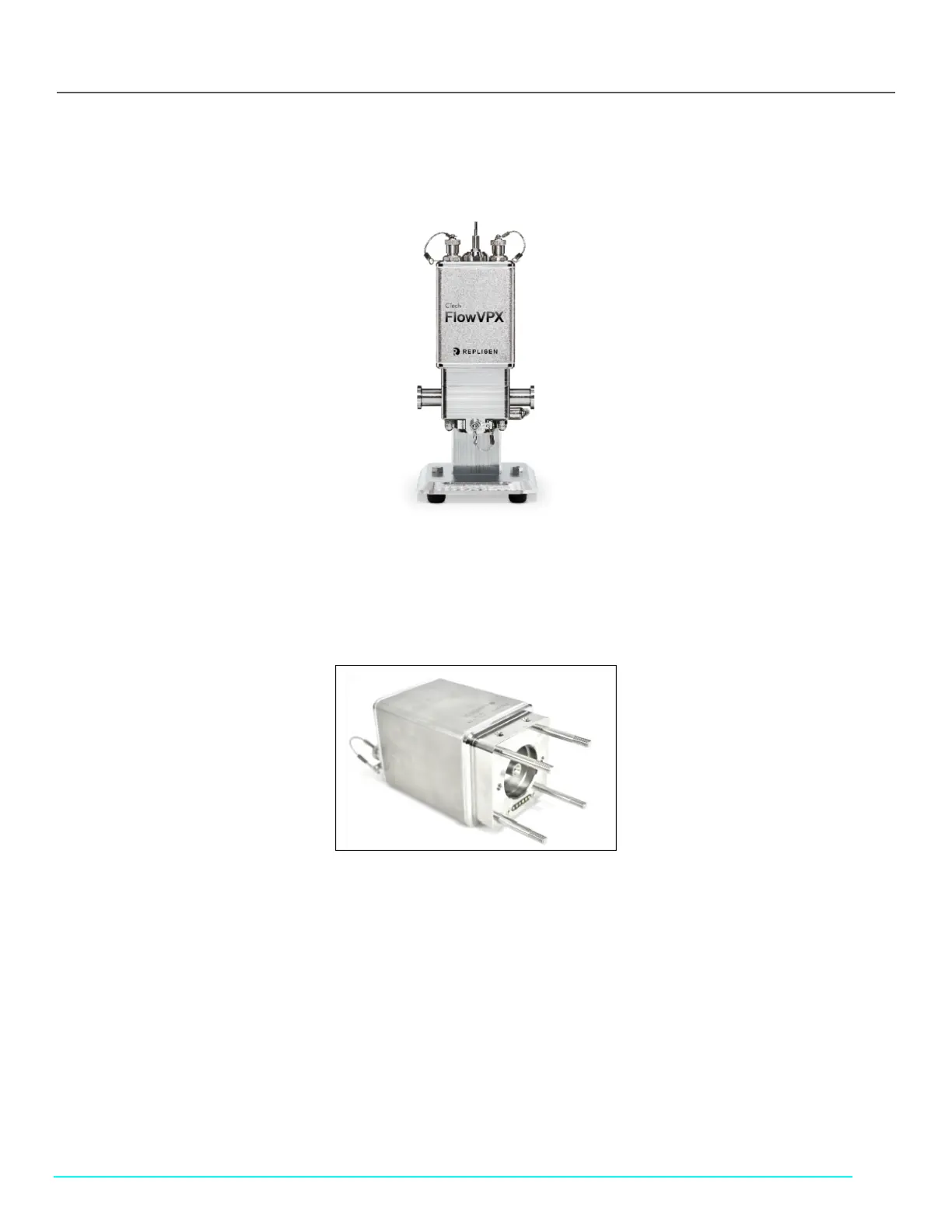26
eRev. [Major Version]1.01.0 8/9/2023
KrosFlo® KR2i Real-Time Process Management (RPM™) System
9. FlowVPX Instrument Setup
Figure 17. CTech FlowVPX System: Body
9.1 Installation and Basic Setup
9.1.1 Connecting the FlowVPX Head to the FlowVPX Standard Mount
1. Turn the FlowVPX Head on its face (logo side down) so that the two mounting holes are facing up (see Figure 18).
Figure 18. FlowVPX Head, logo side down
2. Place the Standard Mount Clamp on the FlowVPX Head and align the holes. Ensure that the smaller threaded hole is facing
left (Figure 19).
