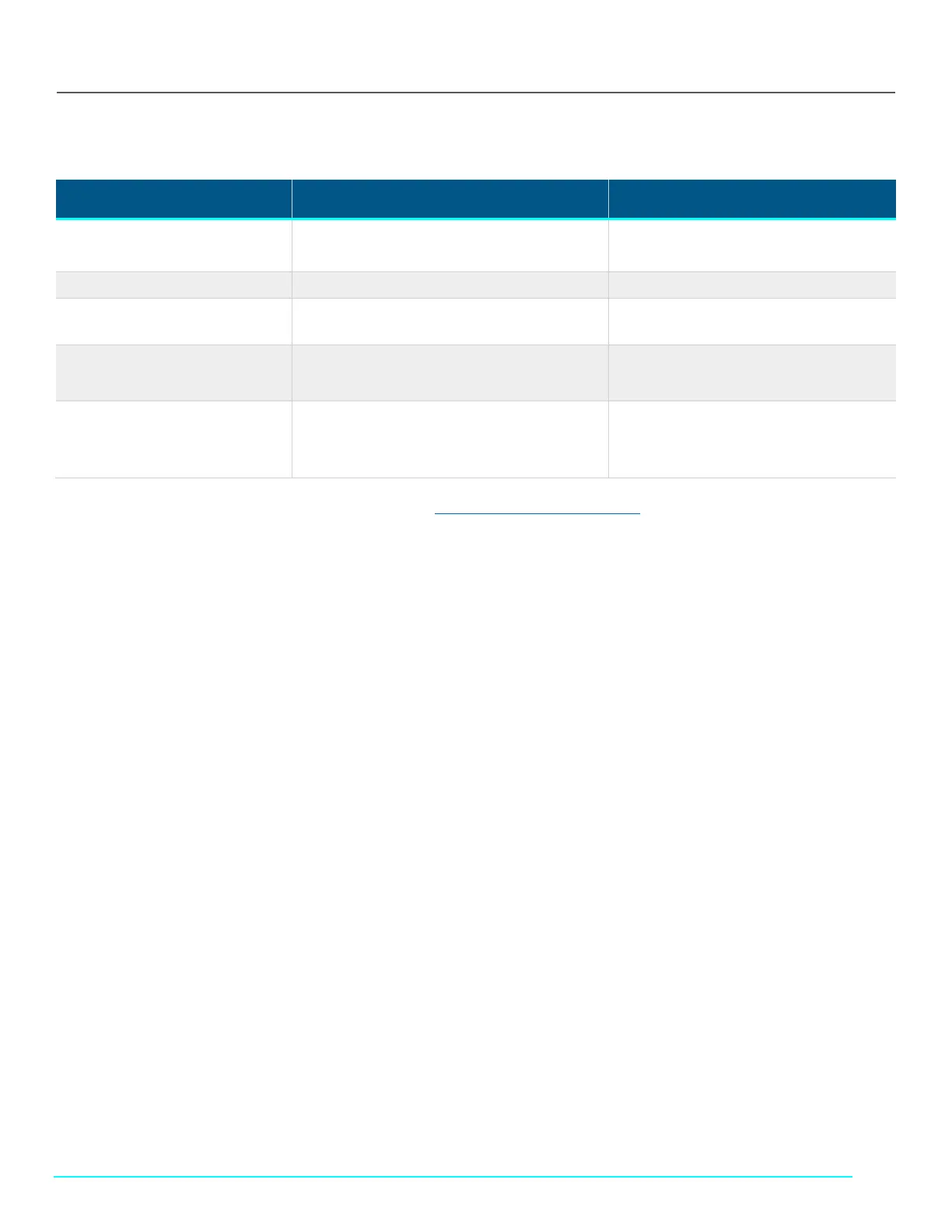43
eRev. [Major Version]1.01.0 8/9/2023
KrosFlo® KR2i Real-Time Process Management (RPM™) System
12. Troubleshooting
Table 16. Troubleshooting
Symptom Diagnosis Remedy
1. Pressure Sensor readings are
wrong (either -9.9 psi or >35 psi
when no pressure is on them)
Pressure sensor octopus cable not functioning or
pressure sensor broken
Replace Octopus Cable and/or pressure sensor
2. Scale not reading properly Refer to manufacturer’s scale manual. Refer to manufacturer’s scale manual.
3. Pump not working correctly
Refer to pump manufacturer’s manual,
troubleshooting section.
Refer to pump manufacturer’s manual,
troubleshooting section.
4. Process ending early or late in
the DV or CF auto modes
Input for the holdup volumes is wrong
Enter the correct feed holdup and permeate
holdup volumes and select if they are empty or
full when starting the process
5. Process ending early when using
the Conductivity or UV sensors
(fixed pathlength sensors for
auto modes)
Sensor not full of proper liquid
Conductivity sensor should be filled with same
buffer that sample is in when starting the
process. UV sensor should be zeroed with the
same buffer sample is in.
For further Technical Assistance, please contact Repligen at analytics-support@repligen.com
or (908) 707-1009.
