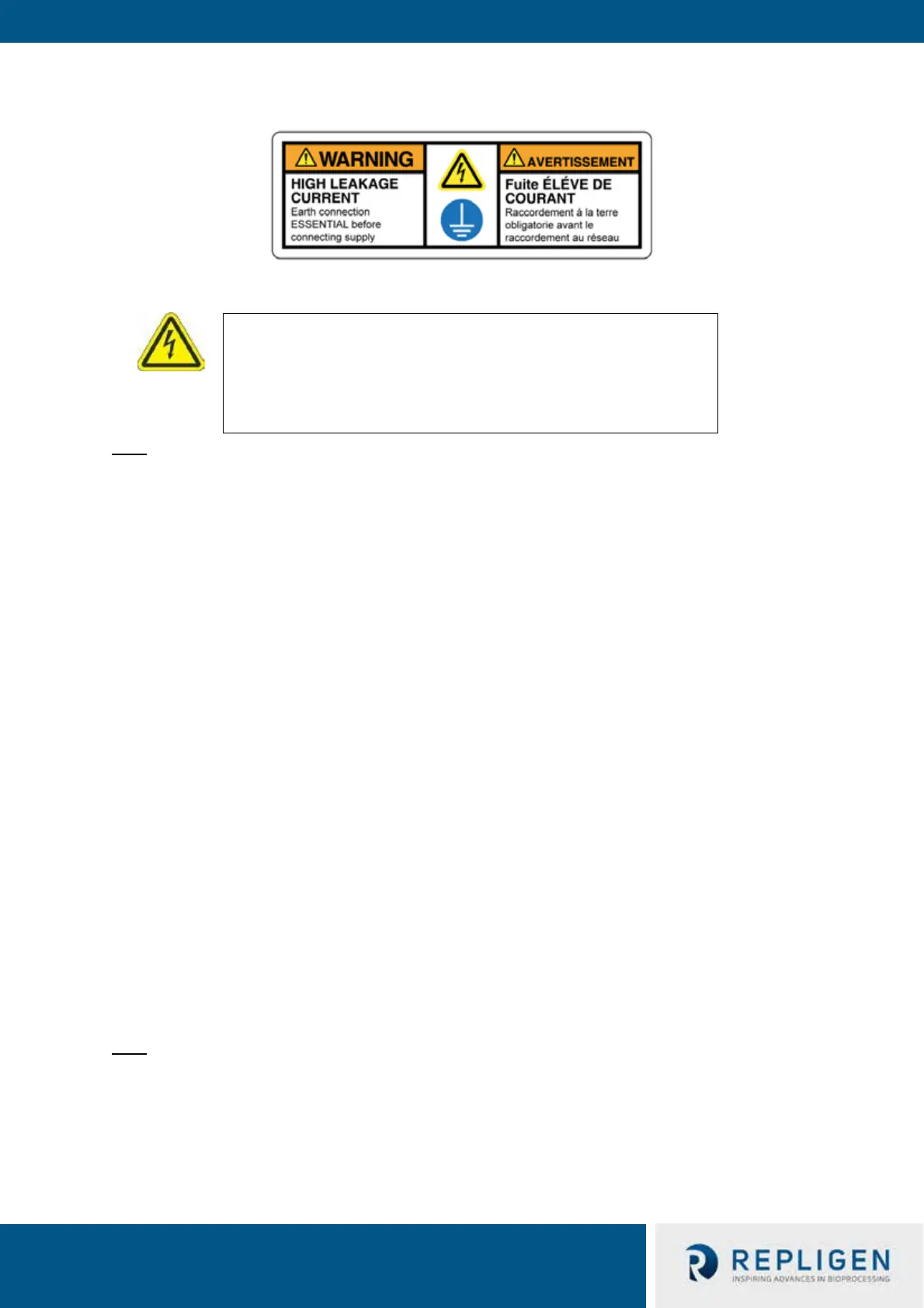IF.UG.IM_R1
10.1.5 Connecting the System Power Cables
Note:
• The KrosFlo System power cord is shipped without a power connector attached to the
power cord cable.
• Attach a power connector that is appropriate for the local power supply to the KrosFlo
System power cord cable (a SJOOW, 12-gauge, three-wire cable).
To complete the System electrical connections:
1. For pumps on the main skid, connect power connectors to the panel.
2. For pumps on the auxiliary skids, connect power connectors to the external power
outlets.
3. Connect Main Panel power cord to a suitable electrical outlet using an IEC 60309-
compatible twist lock connector. (See section 4 for detailed ratings).
11. Using the System HMI
11.1 Human Machine Interface (HMI) Overview
The KrosFlo System Operating System is an AVEVA® (Wonderware)-based program installed on a
touchscreen HMI PC. The program consists of five primary screens – Home, Process (Operational),
Alarms, Settings, and Diagnostics. Screen navigation is performed using the navigation bar buttons
on the top left side of each primary screen. Simply touch the button to go to the desired screen.
To end a session, select the Logout button to log out of the HMI, then close the HMI program before
turning off computer.
Following a configurable period (0 to 10 minutes) of HMI inactivity, the user will be logged out and
must log back in before being able to resume system operations using the HMI.
Note:
Note that for the sample HMI screens that follow, a sample HMI screen may not match the HMI
screen supplied with your installed system exactly, but the functions referenced will still be present,
and the general screen layout (Left, Right, Top, Bottom) will be consistent.
WARNING – To avoid risk of electric shock, this equipment must
only be connected to AC mains with protective earth using a twist
lock connector. No modification of this equipment is allowed.
WARNING – Do not plug in or introduce electricity to the System
until instructed to do so.
