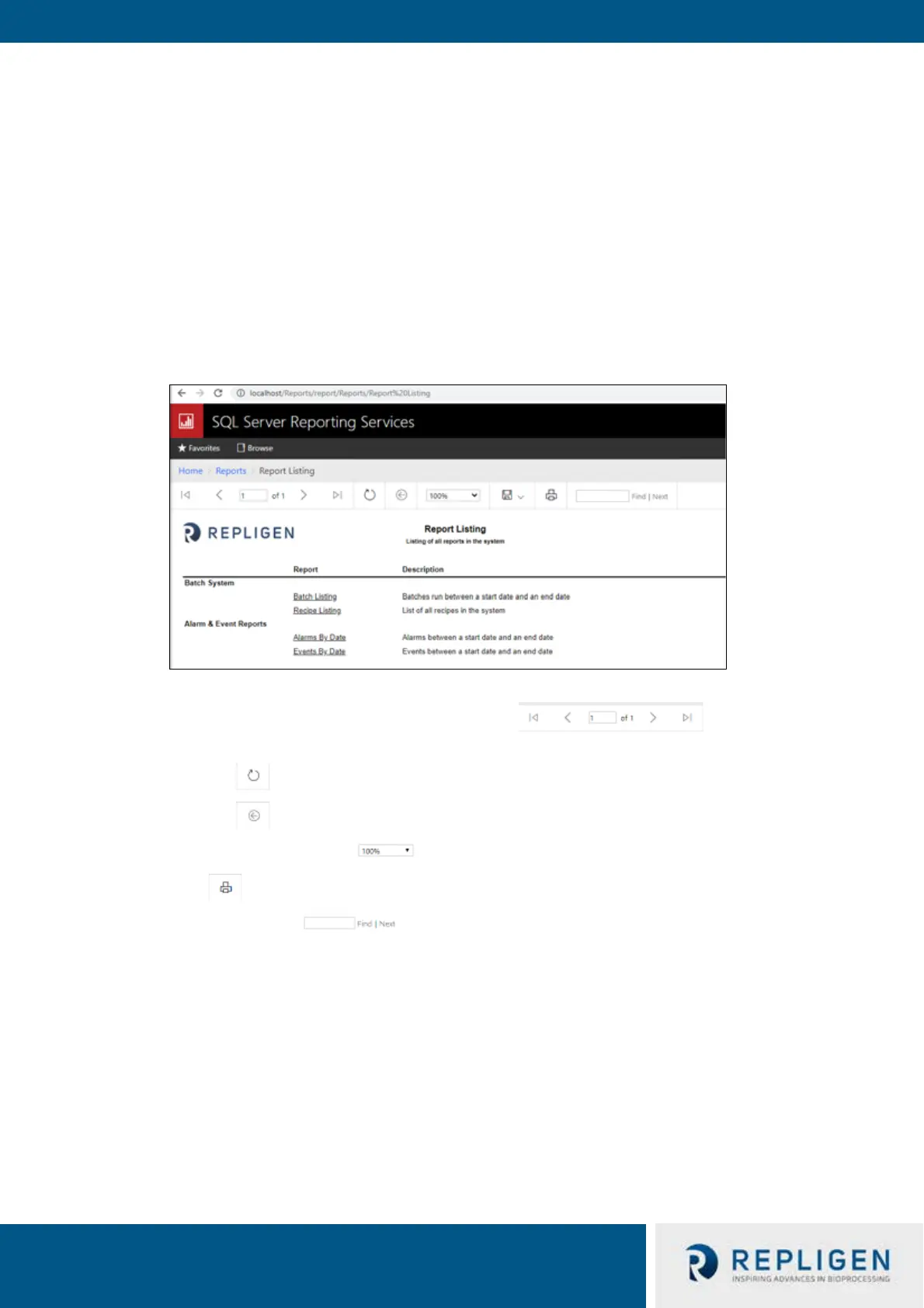IF.UG.IM_R1
• Engineering: Engineering Functions are visible only to engineers and provide advanced
diagnostics and maintenance functions. Functions can only be accessed by users with
Engineering level security.
12. Operating the System
12.1 Executing Reports
The KrosFlo System continually logs collected data. Electronic batch reports are pre-configured on
the System to allow users to generate records that can be saved as PDF files or printed.
1. To begin executing reports, start the Chrome Browser on the HMI. The default home page
will be a listing of available reports.
2. To navigate to a report, click on underlined text.
3. If a report has multiple pages, click on the arrows ( ) in the section
of the toolbar to page through the report.
4. Click the ( ) button to refresh the current report.
5. Click the ( ) button to navigate back to the previous report.
6. Use the Zoom dropdown ( ) to zoom in or out on the contents of the report.
7. Click ( ) to access a standard print dialog to print the report.
8. Use the find field ( ) to search through the text of the report.
All timestamps in the reporting system are shown in the local time zone with applicable daylight
savings time settings. These are rendered from the raw UTC timestamps in the data with the time
zone settings in the Windows operating system.
Refer to the Core Standard Platform Software Operations Manual for additional details about the
reporting system.
