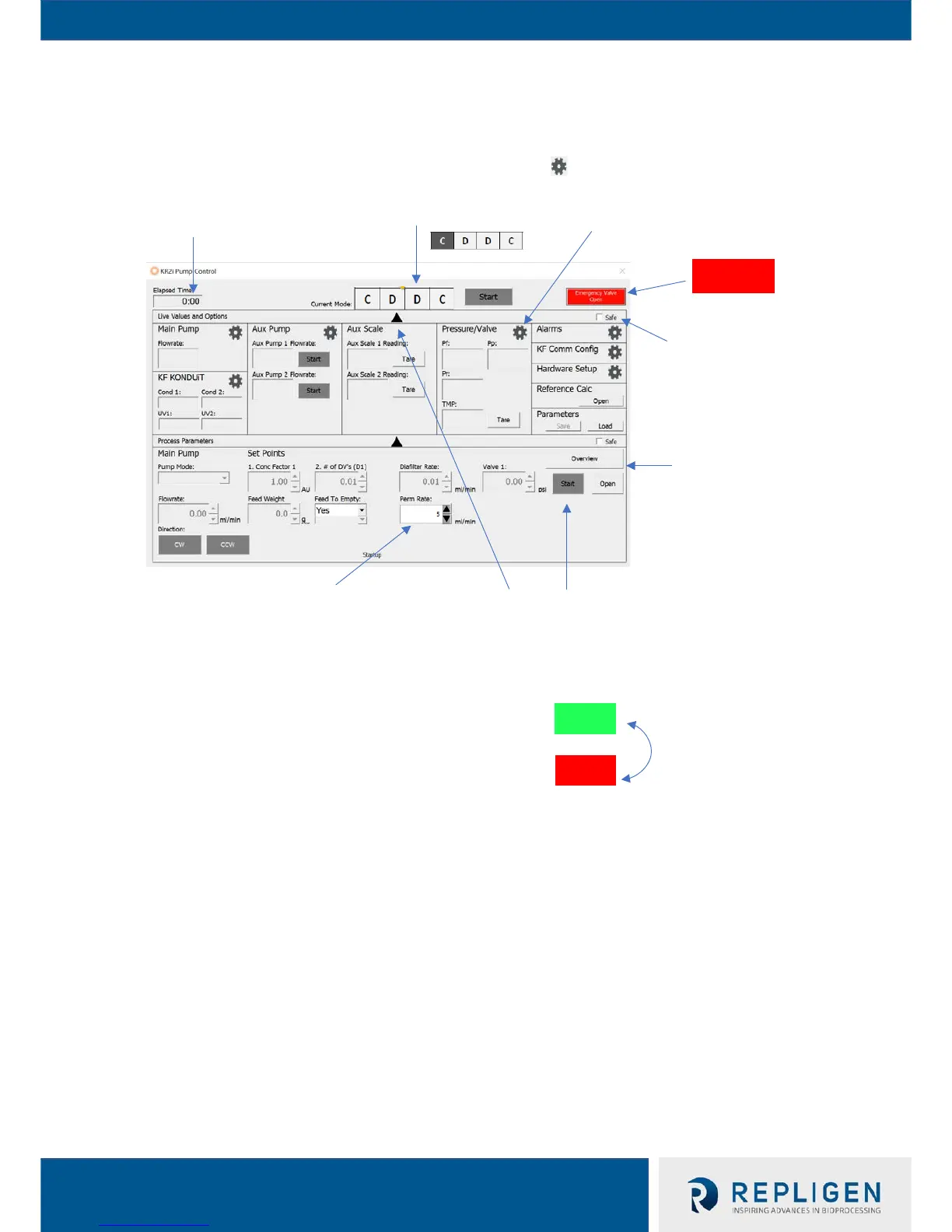up mini menus for
each respective
section.
Figure 1A: Modify Set-Points view of Pump Control
Records process time once pump
starts. Does not record when
pump is paused, and resets when
the pump is stopped then runs a
new process.
After ”Start” is pressed, the
step that the Pump Mode is
actively on will fill. Once it is
done, the next step will fill.
when the valve is not
pinching. Only
available to click
when valves are
pinching.
“Edit” buttons and
“Tare” buttons will be
disabled. Reference
Calculator can still be
opened.
Values and Settings”
window shut.
Engaging the numeric valve input box
brings up a floating keypad mini menu
that can optionally be used to input the
numbers instead of typing it in from the
keyboard.
Valves can be started and stopped freely in
M Mode and will have a green start button
that changes to a red start button when
pressed (pressing “Start” when Valve is set
to “Manual” will bring up the current Valve
open/close Mini Menu).
