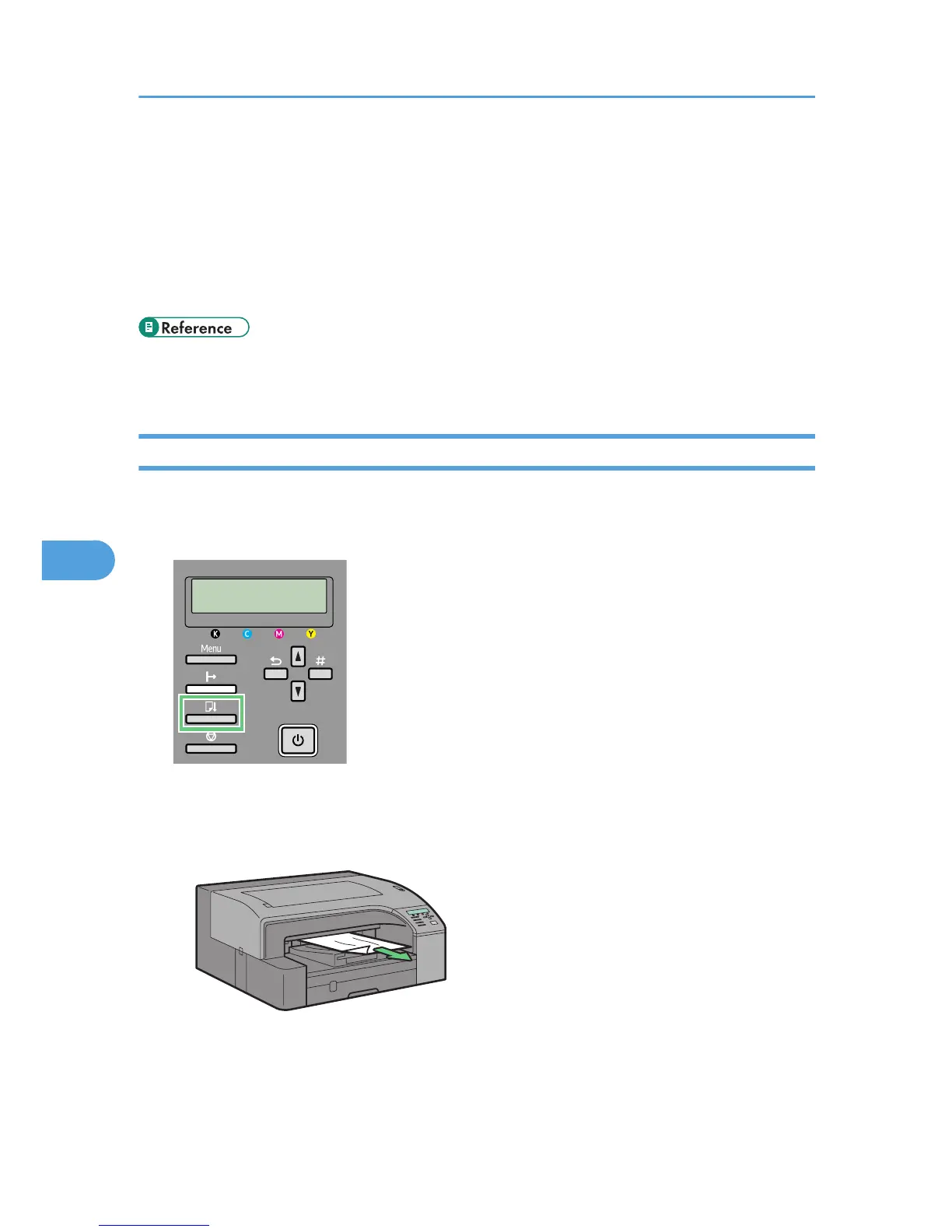Paper Jam
This explains how to remove a paper jam.
When a paper jam error appears in the Status monitor, remove the paper from the location indicated.
If
you cannot locate paper jams or jammed paper cannot be removed easily, you can check the condition
of paper from the top of the printer.
• p.28 "Detaching and Reattaching the Multi Bypass Tray"
•
p.26 "Detaching and Reattaching the Duplex Unit"
Using the [Form Feed / Head-cleaning] Key to Remove Jammed Paper
This section explains how to use the [Form Feed / Head-cleaning] key to remove jammed paper.
1. Press the [Form Feed / Head-cleaning] key.