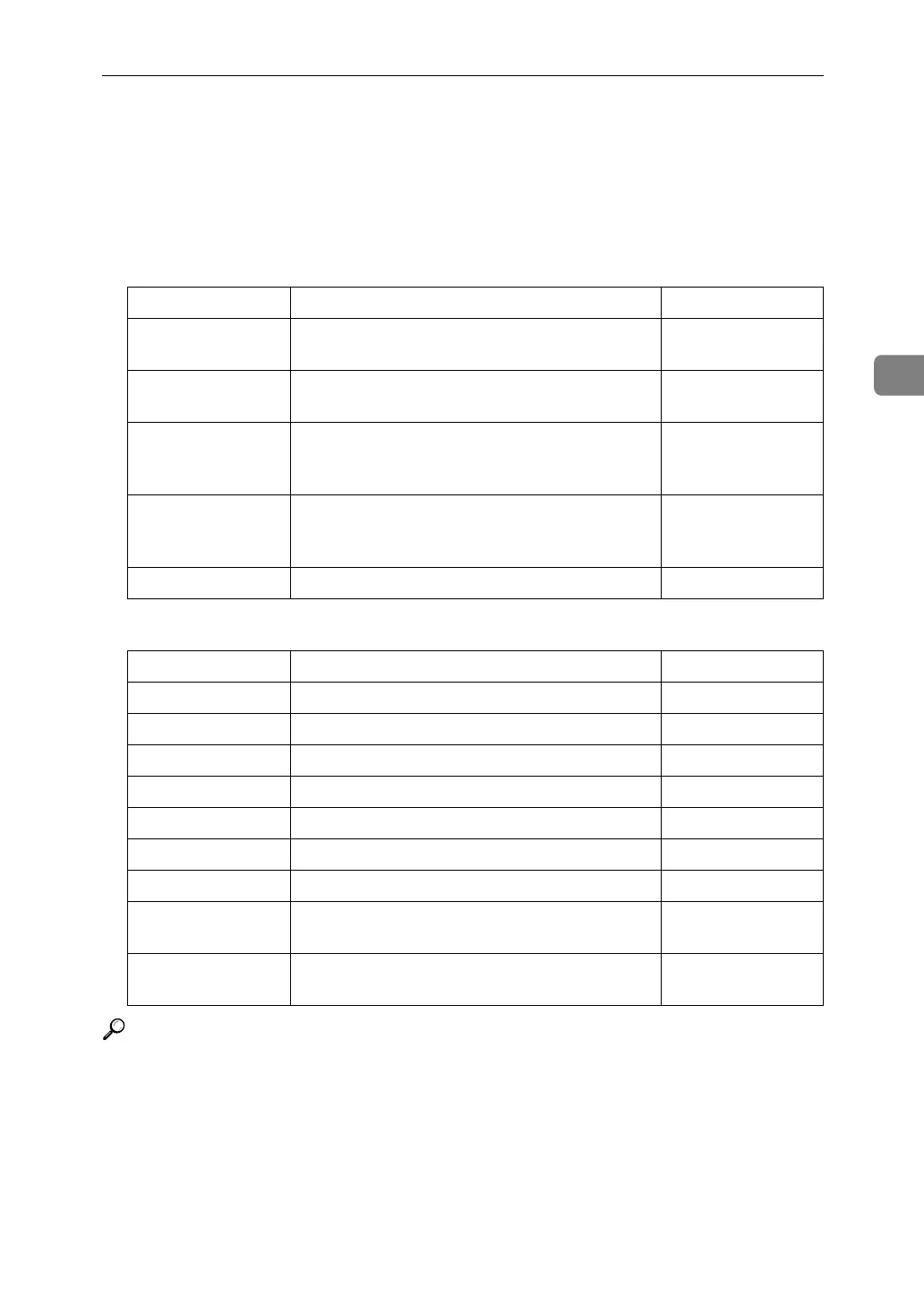Settings for the Document Server
95
3
Settings for the Document Server
This section describes user tool settings for the Document Server.
For details, see "System Settings", and "Copier / Document Server Features".
❖ Copier / Document Server Features
❖ System Settings
Reference
p.43 “System Settings”
p.77 “Copier / Document Server Features”
Heading items Default
General Features Document Server Storage Key: F1 2 Sided Original
Top to Top
General Features Document Server Storage Key: F2 1 Sided→1 Sided
Combine
General Features Document Server Storage Key: F3 1 Sided→1 Sided
Combine: 4 origi-
nals
General Features Document Server Storage Key: F4 1 Sided→1 Sided
Combine: 8 origi-
nals
General Features Document Server Storage Key: F5 Create Margin
Heading Item Default
General Features Warm up Notice On
General Features Copy Count Display Up
General Features Output: Document Server Internal Tray 1
Tray Paper Settings Paper Tray Priority: Copier Tray 1
Tray Paper Settings Cover Sheet Tray Off
Tray Paper Settings Slip Sheet Tray Off
Timer Settings Copier/Document Server Auto Reset Timer 60 seconds
Administrator
Tools
Auto Delete File in Document Server Yes, After 3 day(s)
Administrator
Tools
Delete All Files in Document Server -
