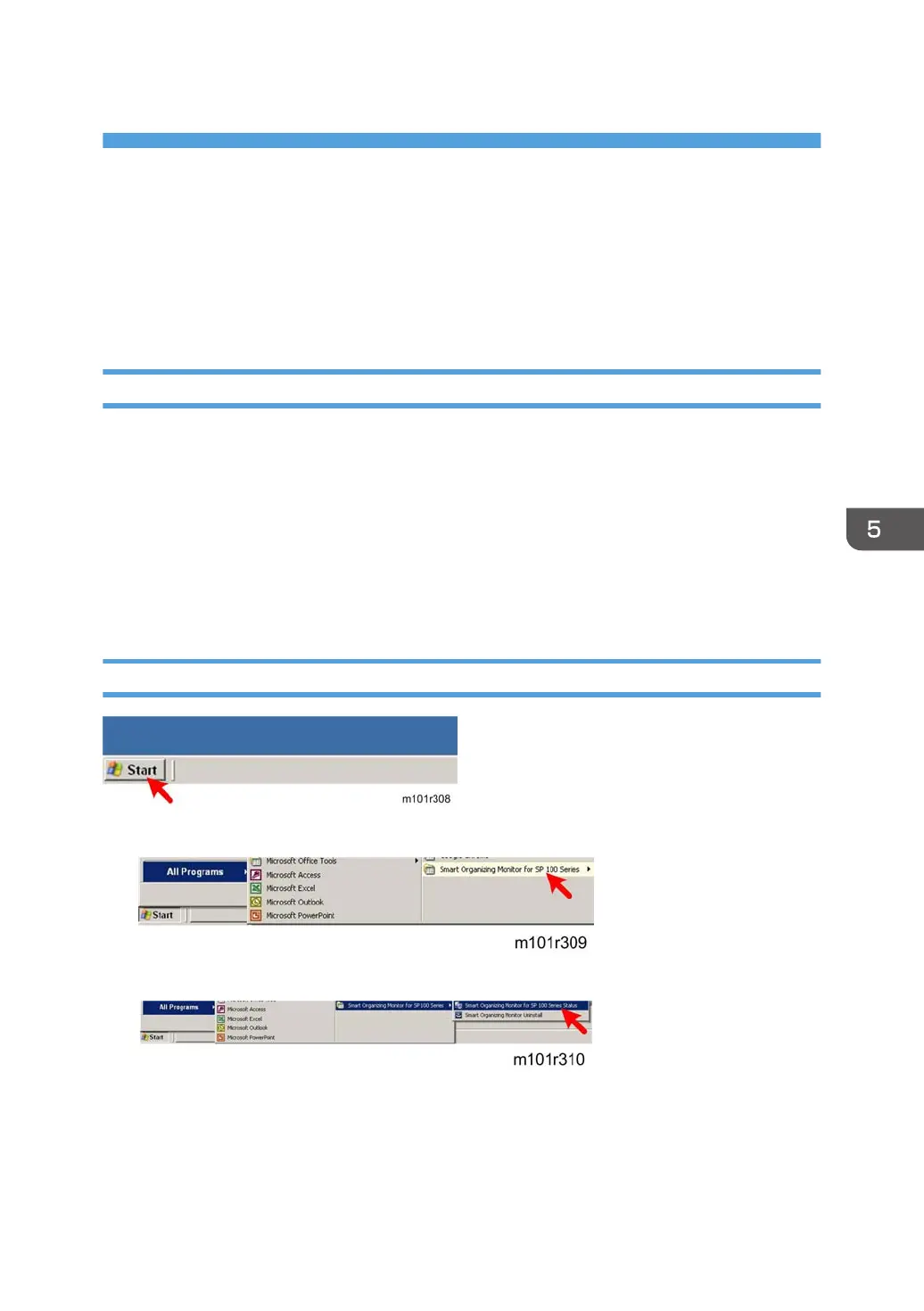5. System Maintenance Reference
Firmware Update
The machine firmware can be updated with packages downloaded from a Web site. The firmware
update procedure is described in the Operating Instructions and can be performed by the operator.
Before Updating the Firmware
Before you update the firmware:
• Print a Configuration Page before and after updating the firmware.
• Make sure that the machine is on and connected to the PC by its USB cable.
• Never disconnect the USB cable while the firmware is being updated.
• Make sure that the PC is set so it does not enter standby mode or sleep mode automatically during
the firmware update. The firmware update may take a while to complete, so you may need to
switch off the standby or sleep mode settings in the PC operating system.
Firmware Update Procedure
1. Point to the Start button, and then click All Programs.
2. Click Smart Organizing Monitor for SP for SP Series.
3. Click Smart Organizing Monitor for SP for SP Series Status.
155