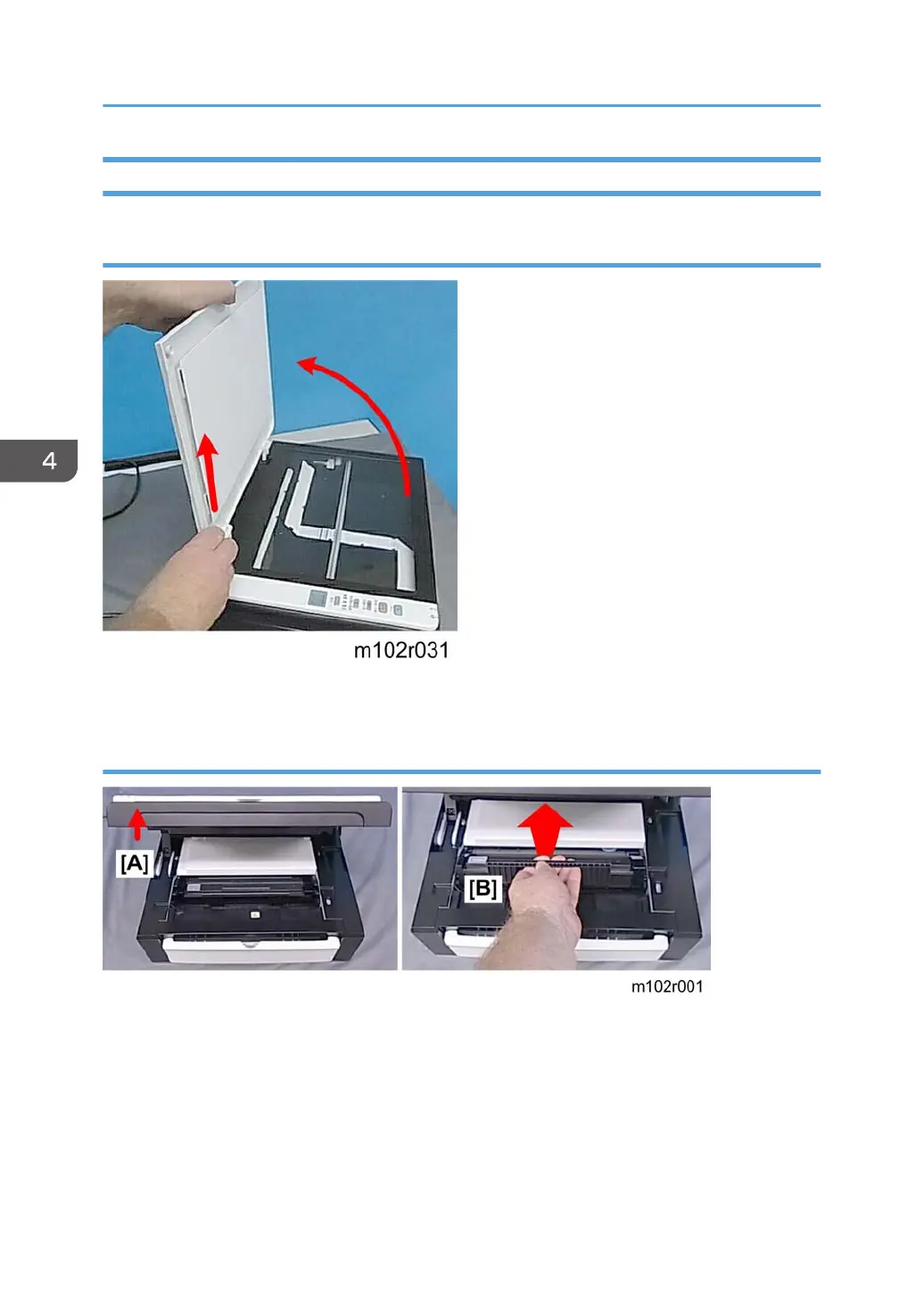M102 Covers, Platen Cover, Flatbed Unit
Platen
1. Raise the platen and then lift it straight up to remove it.
AIO
1. Raise the flatbed unit [A].
2. Grip the AIO [B] by its handle and pull it out of the machine.
4. Replacement and Adjustments
50