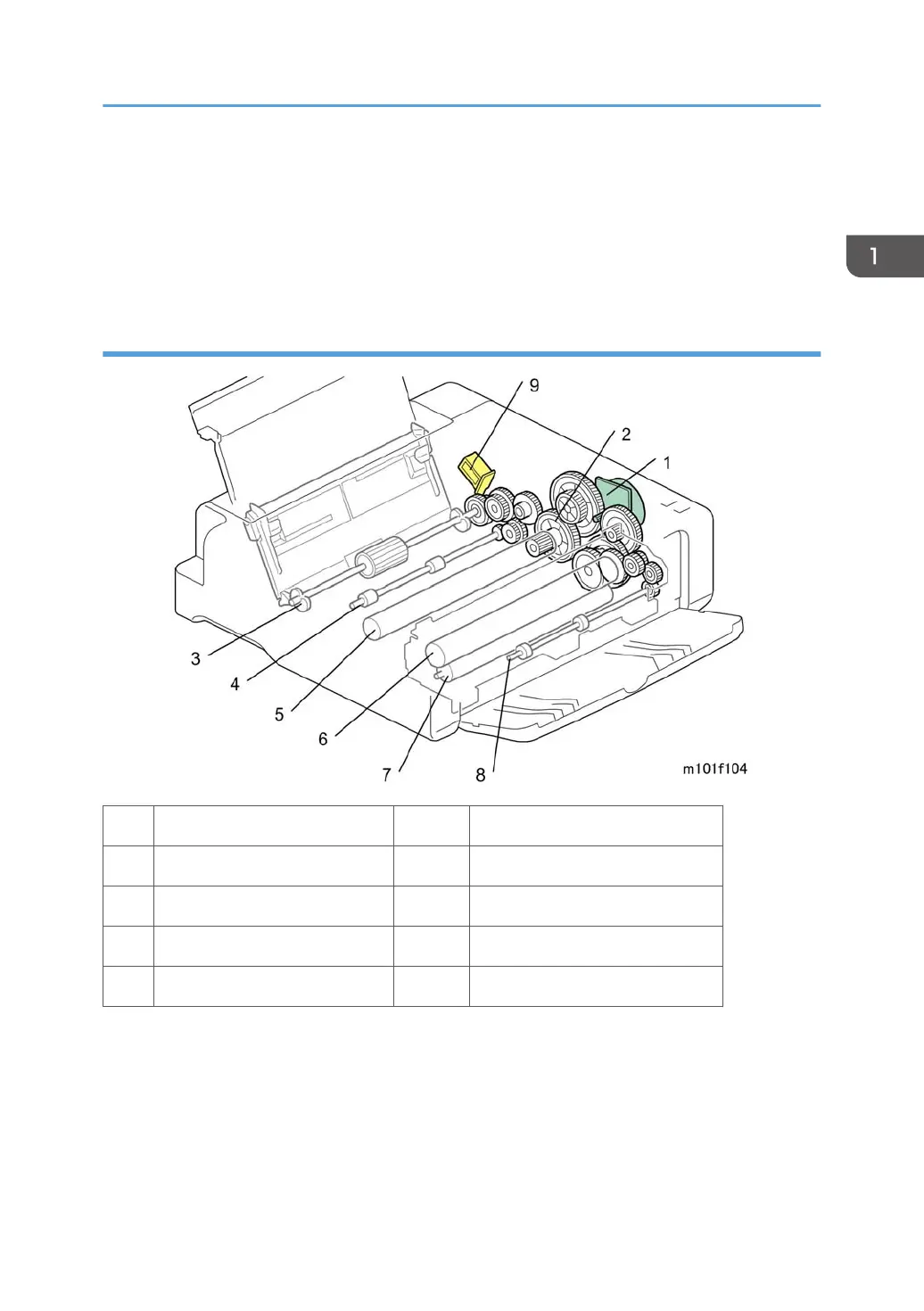• The exit sensor (9) detects the leading edge and trailing edge of the paper. The sensor will trigger
a jam alert if the leading and trailing edge do not pass within the time prescribed for the length of
the paper (determined by the selected paper size).
• Finally, the paper passes through the nip of the exit rollers (10) and is stacked face-up on the
output tray (11).
Drive Layout
1 Main Motor 6 Hot Roller
2 Gear Train 7 Pressure Roller
3 Pickup Roller 8 Exit Rollers
4 Feed Rollers 9 Pickup Roller Solenoid
5 Drum (inside AIO)
One main motor (1) and a gear train (2) drive (3) pickup roller, (4) feed rollers, (5) drum, (6) hot roller,
(7) pressure roller, and (8) exit rollers. The pickup roller solenoid (9) engages and disengages the
rotation of the pickup roller during paper feed.
New Product Information
33