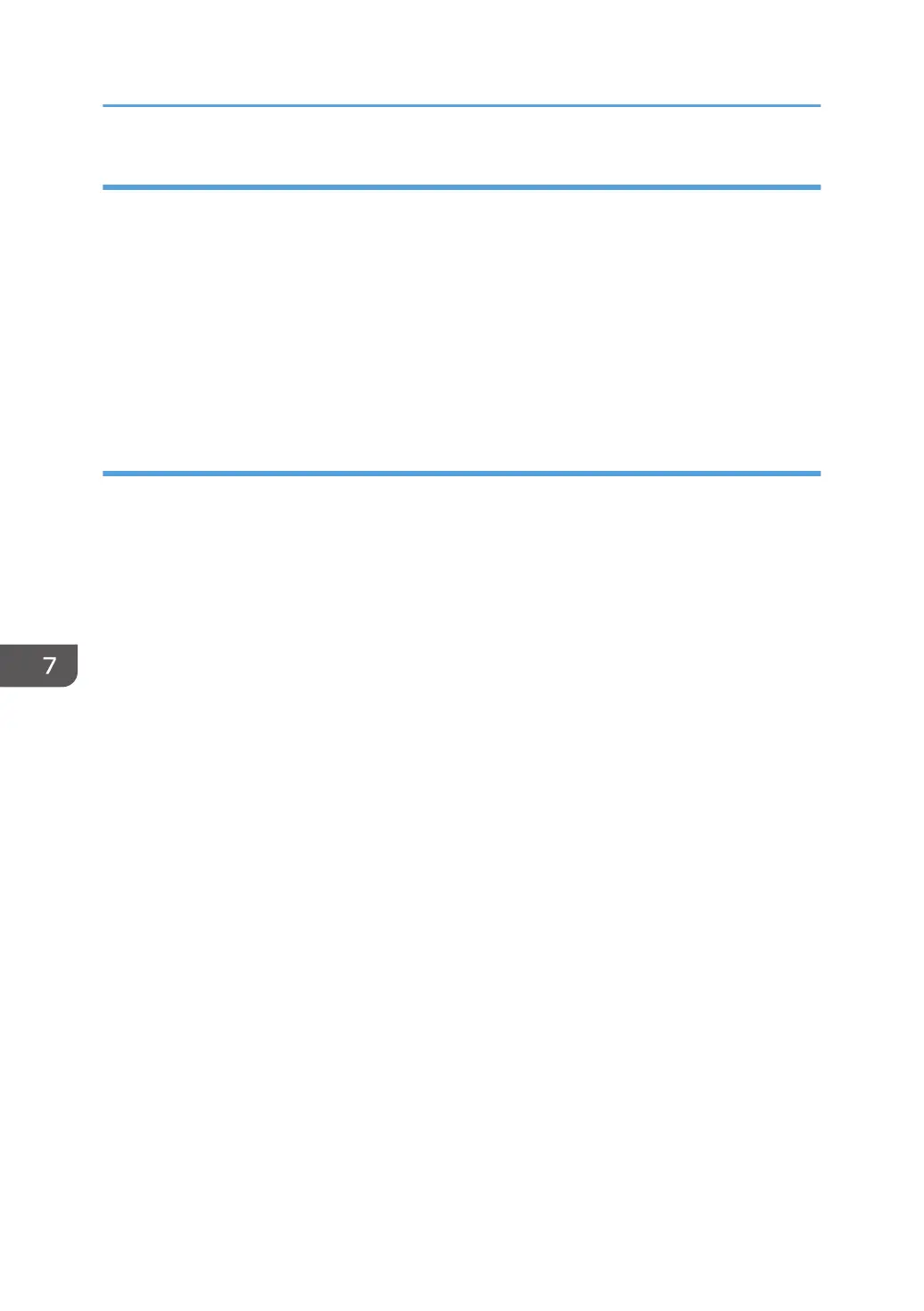Timer Settings and Return to Standby Mode
The operator can set the two timers with the Smart Organizing Monitor (Printer Configuration > System
tab > Energy Saver Mode 1 or Mode 2).
• Energy Save Mode 1 (30 sec.) can be only turned off or on. The length of the timer cannot be
adjusted. Default: On 30 sec. The machine requires 10 sec. to return to full operation from Energy
Save Mode 1.
• Energy Save Mode 2 (60 min.) can be turned off and on, and the length of the timer can be
adjusted. Default: On, adjustable in the range 1 to 240 min. The machine requires 20 sec. to return
to full operation from Energy Save Mode 2.
Recommendations
• If the operator prefers that these settings be changed or switched off altogether, please explain that
switching these energy saver features off could increase energy costs and waste energy.
• If the operator changes the settings please advise that setting Energy Save Mode 2 should not be
too long. The longer the machine waits to enter Energy Save Mode 2, the more energy will be
wasted.
•
Setting Energy Save Mode 2 to the maximum value (240 min.) should be avoided. At close of
business for the day, the machine will wait 4 hours before entering Energy Saver Mode 2. This is a
waste of energy.
7. Energy Saving
220