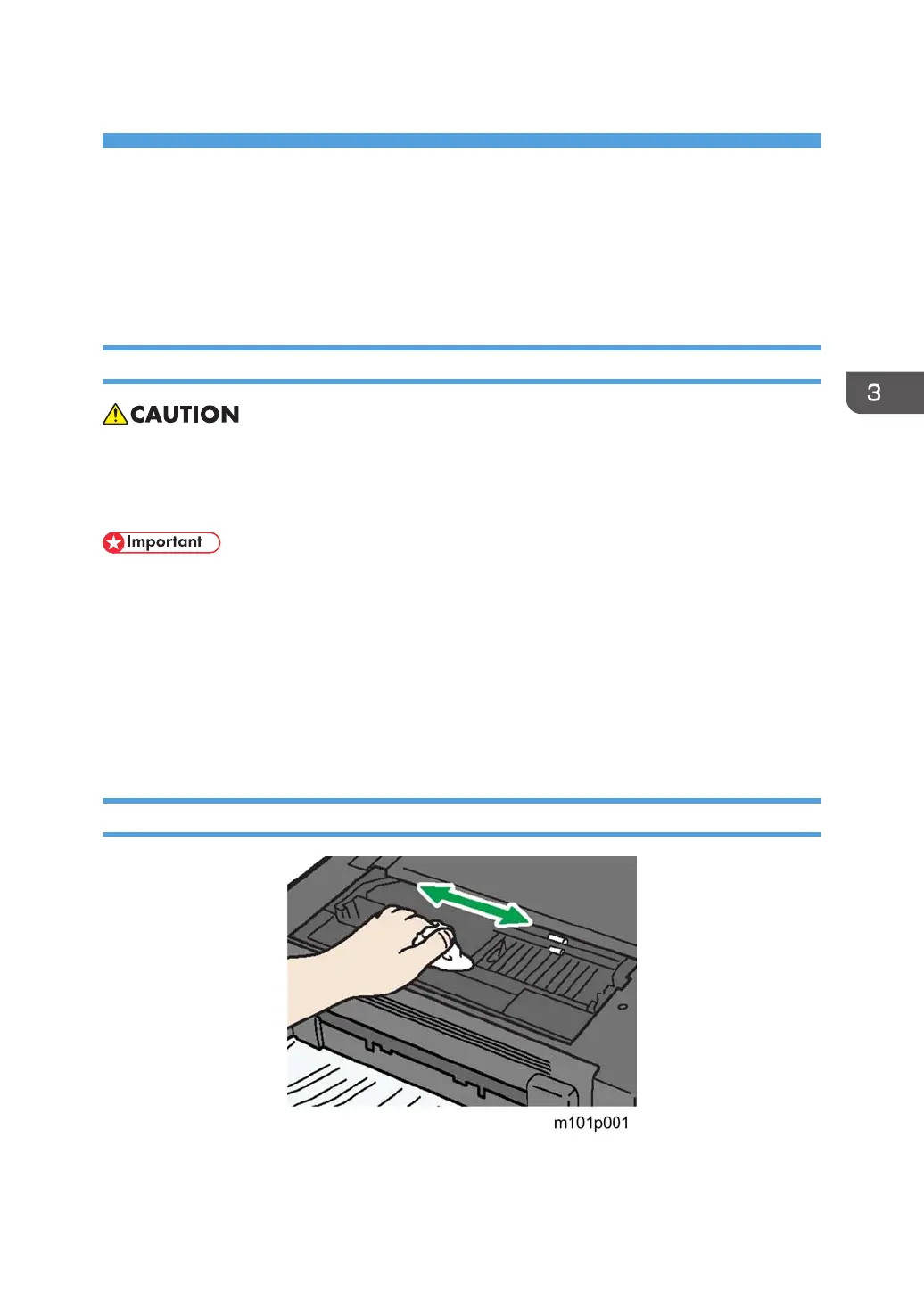3. Preventive Maintenance
Cleaning the Machine
There are no PM parts for this machine. This section describes how the machine should be cleaned.
Before Cleaning
• Always switch the machine off and unplug it before cleaning.
• At least once a year, disconnect the power cable and clean the plug. Accumulated dust causes a
fire hazard.
• Never use an organic solvent like benzene, thinner, acetone, etc. to clean the machine. These
materials can damage the plastic covers and other parts of the printer.
Make sure that the operators know how to clean the machine.
• The machine should be cleaned periodically with a dry cloth.
• If dry wiping is not sufficient, used a soft damp cloth with a neutral detergent and then dry wipe.
• Inspect the plug and clean away any dust or grime before reconnecting. Accumulated dust can
cause a fire hazard.
Routine Cleaning
1. Remove the AIO and clean the inside surfaces of the printer with a dry cloth.
39