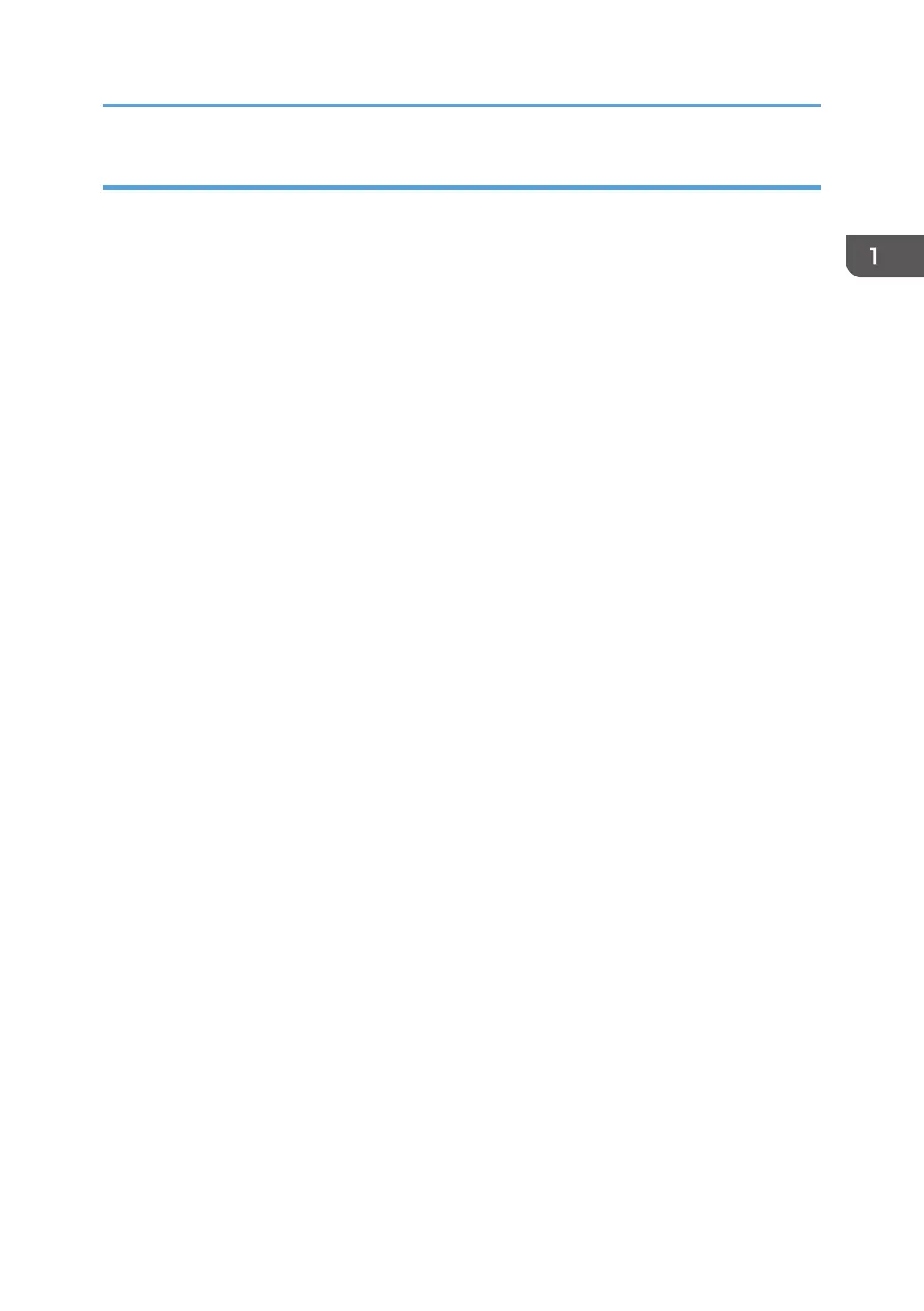Alert LEDs
Power LED
The Power LED remains OFF while the machine is turned off. The Power LED lights and remains ON:
• After the machine is turned on and enters the Ready mode
•
While the machine is in energy save mode
The Power LED FLASHES at 1 sec. intervals when
• The PC is communicating with the machine
• After picking up handset to talk (M103)
• During copying (M102, M103)
• During printing
• During scanning (M102, M103)
• During firmware update
Alert LED
The alert LED remains OFF while the printer is functioning normally or goes OFF after a problem with the
machine has been resolved.
The alert LED lights and remains ON:
• When the machine malfunctions
• Service Call errors (SC codes will display on the M102, M103)
• At toner end
• If the top cover or maintenance cover is open
• When a paper or original jam occurs
• When the paper tray runs out of paper
New Product Information
31