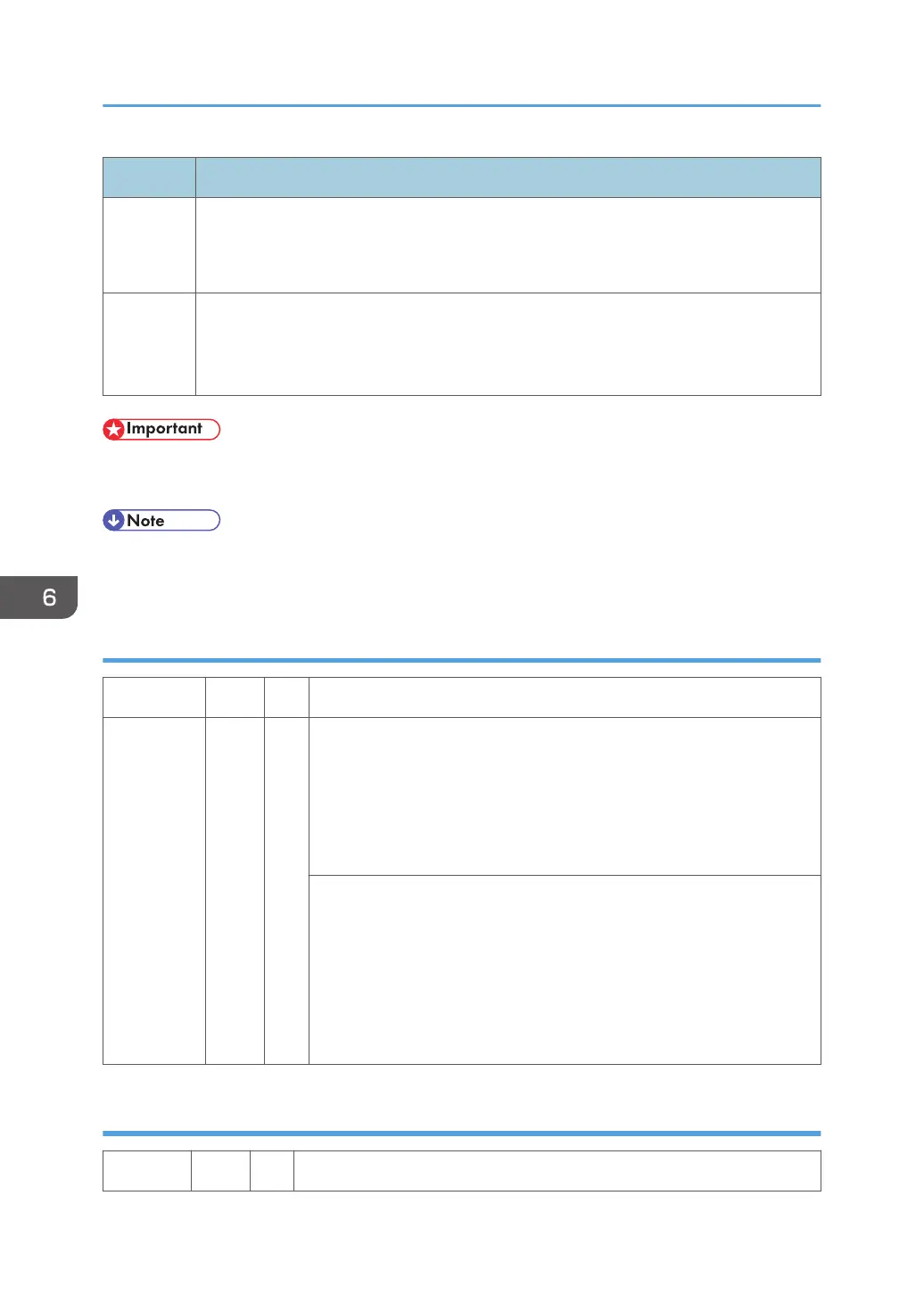Level Definition/ Reset Procedure
C
These are SC codes are not shown. They are logged internally.
• Open the Smart Organizing monitor and open the Service Mode screen to see the
SC error log in the Error History box.
D
These SC codes are shown on the M102/M103 operation panel.
• To reset machine, cycle the machine off/on.
•
The SC codes are re-appear if the error occurs again.
• If the problem is in an electrical circuit board, always disconnect then connect the board
connectors again to check for a bad or loose connection before you replace the PCB.
• The 2nd column of each table shows the error code that appears in the 2-digit display of the
M102.
SC100: Scanning
SC101 c6 C CIS Lamp/Scanner Motor Error
A problem occurred with the CIS or scanner motor in the flatbed
scanner:
• After CIS power check
•
After shading
• After CIS failed to return to home position
• Flatbed scanner motor connector (main board) loose, broken, or
defective
• CIS flat film connector at main board loose, broken or defective
•
CIS flat film connector at CIS loose, broken, or defective
• Scanner motor defective
• CIS defective
SC200: Scanning
SC202 C1 D Polygon Motor On Timeout Error
6. Troubleshooting
204