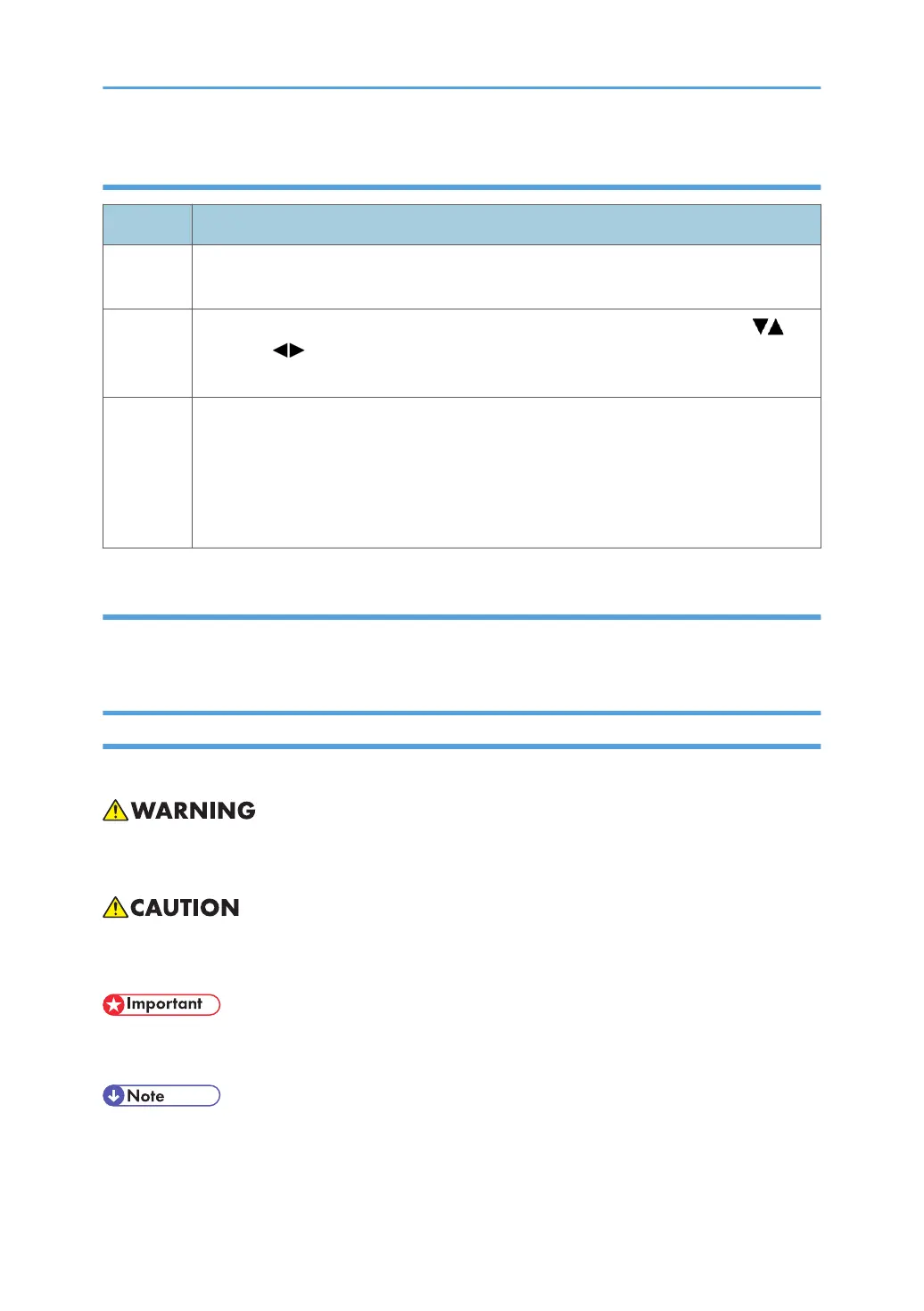Key Presses
Symbol What It Means
[Key]
The names of machine operation panel keys and PC keyboard keys are enclosed in
square brackets.
Select
This means to press one of the arrow keys to move the menu selector up/down ( ) or
left/right ( ) to the menu selection you want and then press [OK] on the machine
operation panel.
>
A right angle bracket means to select a menu item (enclosed in quotation marks) by
pressing the right or left arrow key and then pressing [OK]. For example,
[User Tools] > Select "System Settings" > "Tray Paper Settings"
means, Press the [User Tools], press the right arrow to highlight "System Settings" and
press [OK], and then press [OK] to select "Tray Paper Settings".
RoHS Compliance
These machines are fully compliant with Chinese RoHS and contain no restricted materials such as lead,
mercury, cadmium, hexavalent chrome, polybrominated biphenyl, or polybrominated diphenyl ether.
Warnings, Cautions, Notes
In this manual, the following important symbols and notations are used.
• A Warning indicates a potentially hazardous situation. Failure to obey a Warning could result in
death or serious injury.
• A Caution indicates a potentially hazardous situation. Failure to obey a Caution could result in
minor or moderate injury or damage to the machine or other property.
• Obey these guidelines to avoid problems such as misfeeds, damage to originals, loss of valuable
data and to prevent damage to the machine
• This information provides tips and advice about how to best service the machine.
4