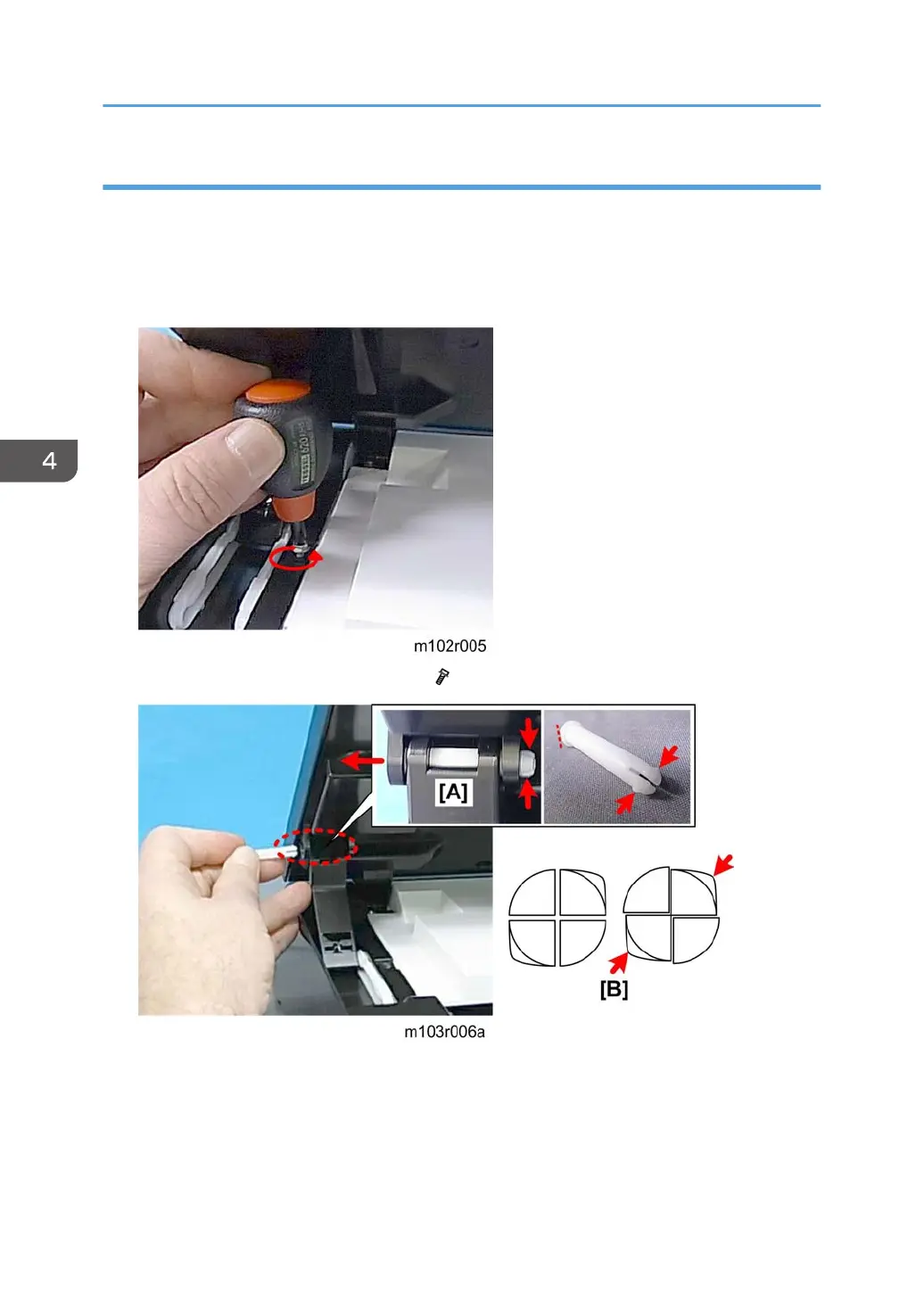Left Cover
Preparation
• Raise the flatbed unit
•
Remove the AIO
• Remove the front cover
1. Remove the screw on top of the left cover ( x1).
2. At the top of the hinge, look at the head of the cotter pin [A]. The flat side of the head shows you
where the two split ends of the pin are located.
3. With your fingers or the tips of a pair of radio pliers compress the split ends [B] of the pin, push it to
the left, and then remove it.
4. Replacement and Adjustments
54