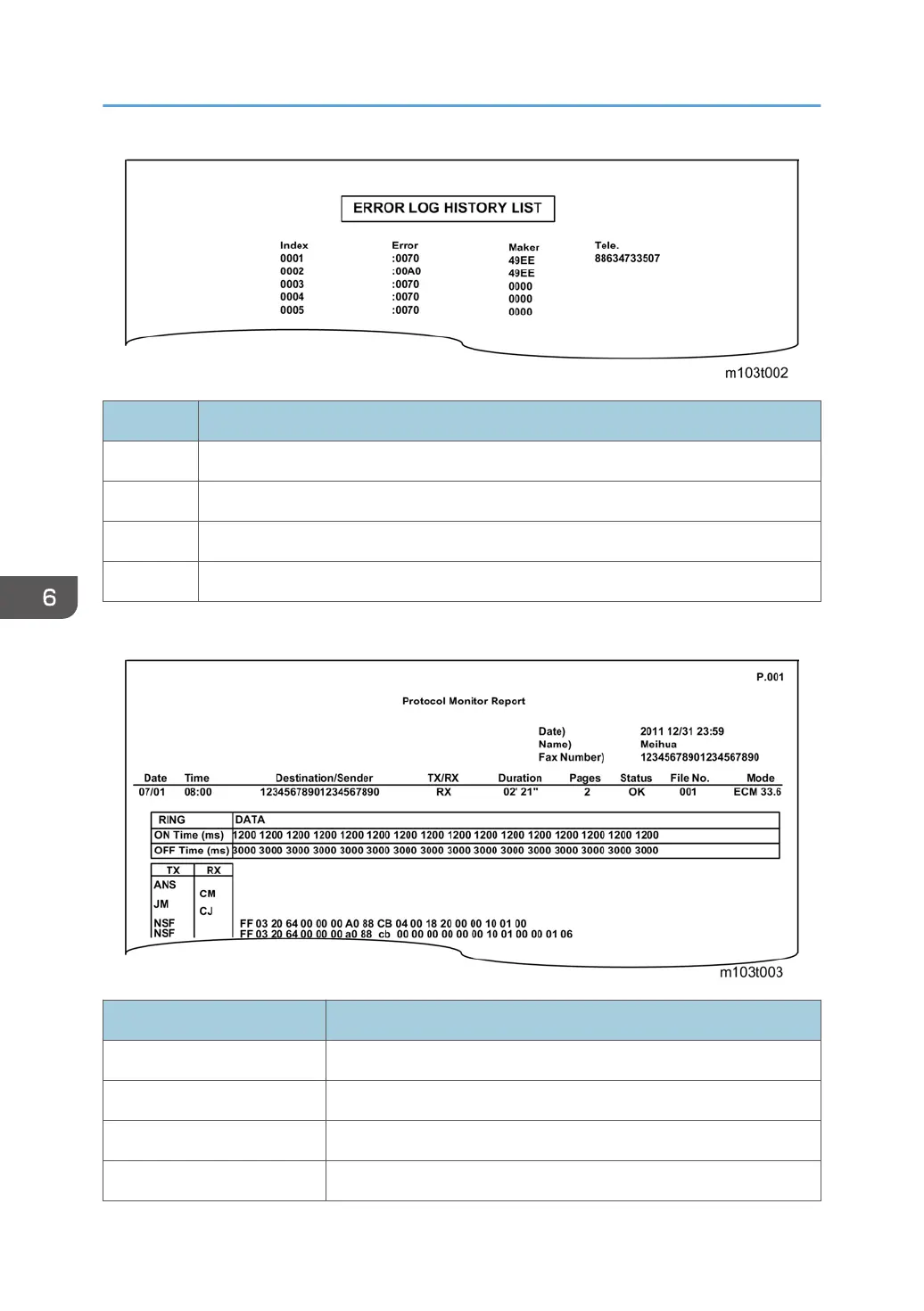Why does my Ricoh Printer have image problems at regular intervals?
- CChristy JohnsonJul 25, 2025
Image problems occurring at regular intervals on your Ricoh Printer may be due to issues with the rollers inside the machine and the All-In-One (AIO). Consult the table that lists roller circumferences to identify the problematic roller.