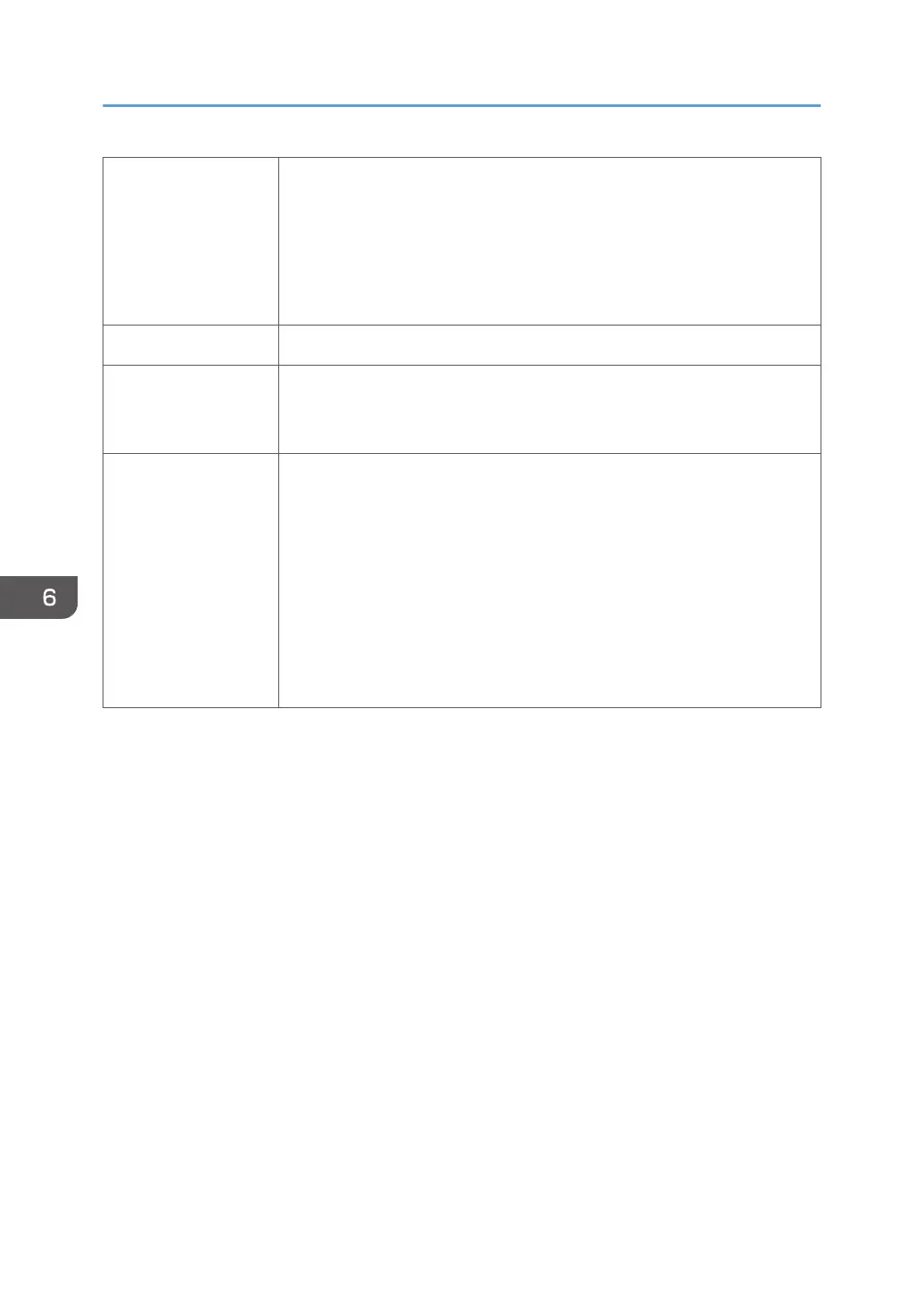Comments • There is no ID chip on the AIO so the machine cannot detect the toner
level in another AIO.
• Once an AIO is removed from the machine and replaced with a
partially used AIO from another machine, the current toner count will
not be accurate. However, you can use up all the toner if the toner end
option is disabled.
Cause 3 The main board was replaced.
Solution After the main board has been replaced, disable the toner end function in
order to use up all the toner in the AIO: [User Tools] > System Settings >
Toner End Option > Continue Printing
Comments •
The toner count is stored in the NVRAM on the main board.
• If the main board needs to be replaced, the NVRAM cannot be
removed from the old main board and installed on the new main
board.
•
The toner counter is pre-set for 0.5K (500 sheets for a starter AIO) on
a new main board, and this value cannot be changed.
• The operator should disable the toner end option until the AIO in the
machine runs out of toner, and then reset the counter for the refilled or
new AIO.
6. Troubleshooting
218
