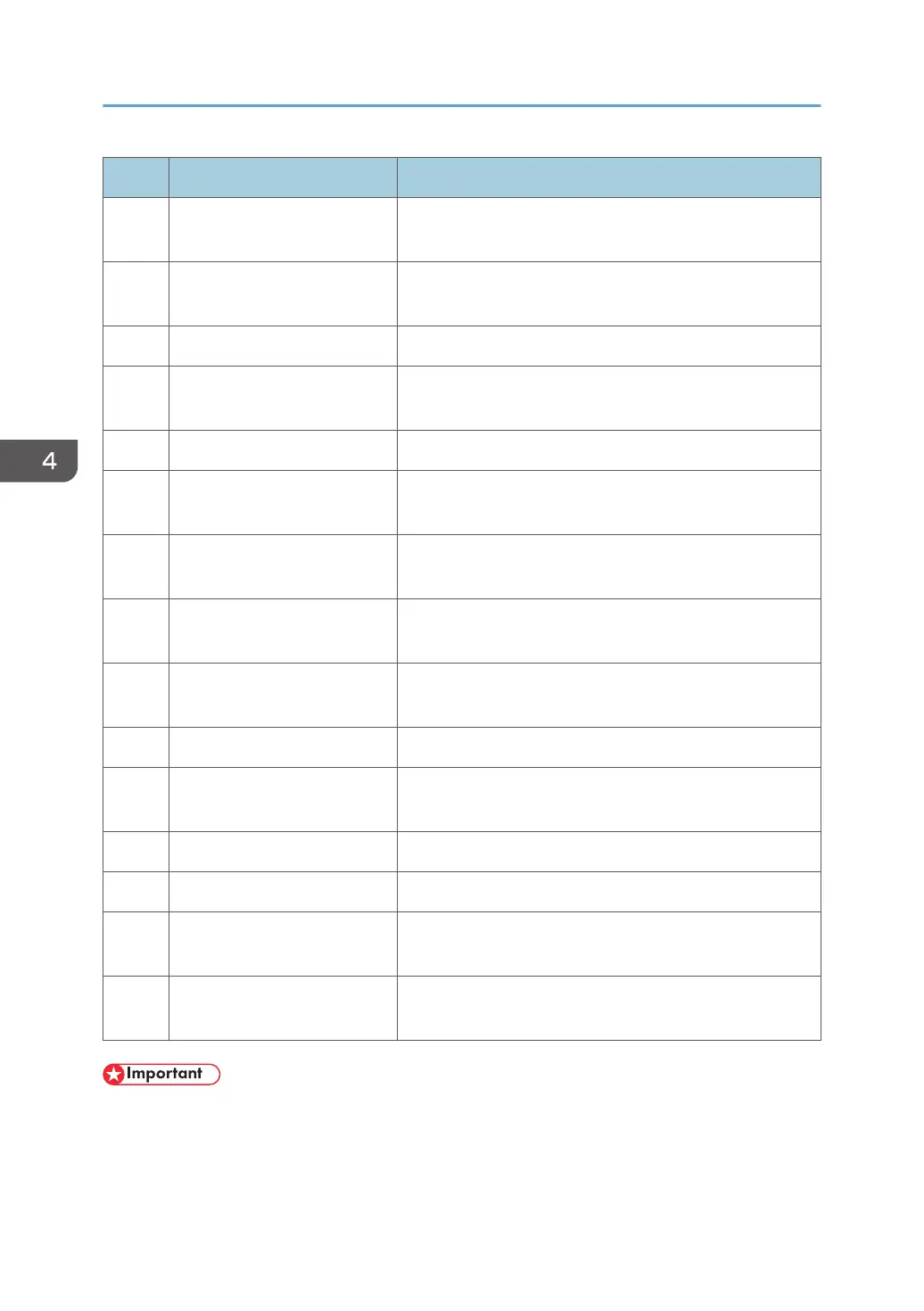No. Report Procedure
3 Error Log History List
[Stop/Reset] > [1] [0] [7] > [Start] > "Fax Maintenance" >
"Report" > "Error Log History List"
4 Fax Journal
[User Tools] > "Fax Features" > "Report Print Set" > "Fax
Journal"
5 Fax Journal [User Tools] > "Report Print Set" > "Fax Journal"
6 Fax Journal
Start SOM > User Tools > select "Fax Journal" from the
List/Test list > click [Print]
78 Fax Speed Dial List [User Tools] > "Report Print Set" > "Fax Speed Dial List"
9 Fax Speed Dial List
Start SOM > User Tools > select "Fax Speed Dial List" from
the List/Test list > click [Print]
10 Fax Transmission Standby List
Start SOM > User Tools > select "Fax Transmission
Standby List" from the List/Test list > click [Print]
11 Service Data List Sample
[Stop/Reset] > [1] [0] [7] > [Start] > "Fax Maintenance" >
"Report" > "Service Data List Sample"
12 T.30 Protocol List Report
[Stop/Reset] > [1] [0] [7] > [Start] > "Fax Maintenance" >
"Report" > "T.30 Protocol List Report"
13 TX Standby File List [User Tools] > "Report Print Set" > "TX Standby File List"
14 TX Status Report
[User Tools] > "Fax Features" > "Report Print Set" > "TX
Status Report"
15 TX Status Report [User Tools] > "Report Print Set" > "TX Status Report"
16 Test Page [User Tools] > "Report Print Set" > "Test Page"
17 Test Page (M103)
Start SOM > User Tools > select "Test Page" from the List/
Test list > click [Print]
18 Test Page (All)
Start SOM > Enter service mode > Service Mode > [Print
Test Sheet]
• The detailed procedure for entering the service mode is provided in the training materials for these
machines.
4. Replacement and Adjustments
42
