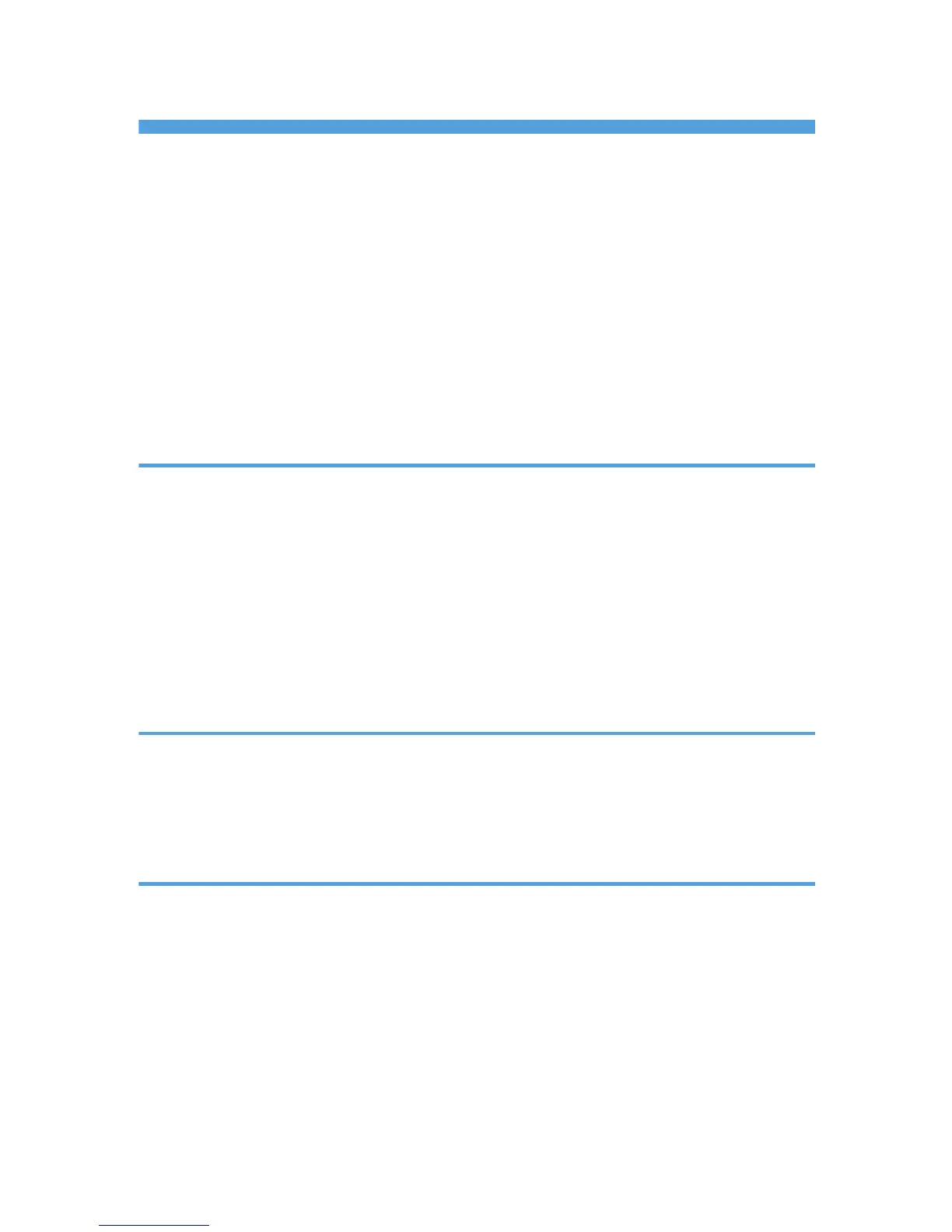TABLE OF CONTENTS
Manuals for This Machine.................................................................................................................................4
Notice..................................................................................................................................................................7
Important.........................................................................................................................................................7
How to Read This Manual.................................................................................................................................8
Symbols...........................................................................................................................................................8
Machine Types...............................................................................................................................................8
Notes...............................................................................................................................................................9
Names of Major Items...................................................................................................................................9
List of Options.................................................................................................................................................9
Model-Specific Information.............................................................................................................................10
1. When the Machine Does Not Operate As Wanted
Indicators..........................................................................................................................................................11
Panel Tone........................................................................................................................................................12
Checking Machine Status and Settings..........................................................................................................13
When an Indicator to the Right of a Function Key Is Lit.................................................................................16
When You Have Problems Operating the Machine.....................................................................................18
Messages Displayed When Changing the On-screen Language...........................................................23
Adjusting the Image Density............................................................................................................................26
Adjusting Printing Position................................................................................................................................28
2. Troubleshooting When Using the Copy/Document Server Function
Messages Displayed When Using the Copy/Document Server Function..................................................31
When You Cannot Make Clear Copies.........................................................................................................34
When You Cannot Make Copies As Wanted...............................................................................................38
When Memory Is Full..................................................................................................................................45
3. Troubleshooting When Using the Facsimile Function
Adjusting the Volume.......................................................................................................................................47
Messages Displayed When Using the Facsimile Function............................................................................49
When You Cannot Send or Receive Fax Messages As Wanted.................................................................60
When Memory Is Full..................................................................................................................................66
If an Error Report Is Printed..............................................................................................................................67
Turning Off the Main Power / In the Event of Power Failure.......................................................................68
When an Error Occurs Using Internet Fax.....................................................................................................69
Error Mail Notification.................................................................................................................................69
1
