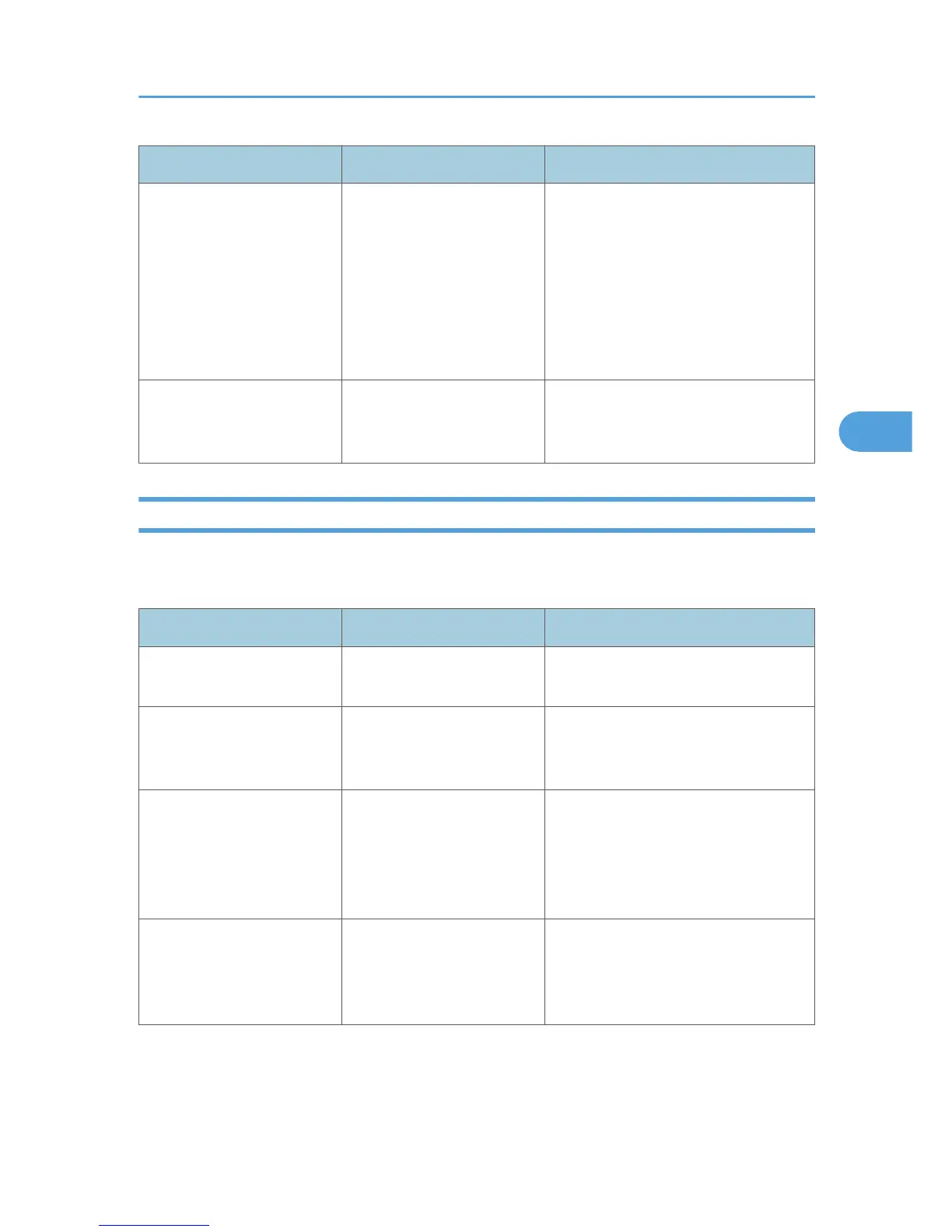Message Causes Solutions
"Updating the destination
list... Please wait. Specified
destination(s) or sender's
name has been cleared."
The destination list is being
updated from the network
using Web Image Monitor.
Wait until the message disappears. Do
not switch off the power while this
message is displayed. Depending on
the number of destinations to be
updated, there may be some delay
before you can resume operation.
Operations are not possible while this
message is displayed.
"You do not have the
privileges to use this
function."
The logged in user name
does not have permission for
the selected function.
Contact your administrator about the
permission for the required function.
Other Messages
This section describes likely causes of and possible solutions for the error messages that are printed on
the error logs or reports.
Message Causes Solutions
"86: Error" Parameters of the control
code are invalid.
Check the print settings.
"91: Error" Printing was canceled by the
auto job cancel function due
to a command error.
Check that the data is valid.
"92: Error" Printing was canceled
because [Job Reset] or the
[Clear/Stop] key was
selected on the machine's
control panel.
Perform the print operation again if
necessary.
"98: Error" The machine could not
access Hard disk correctly.
Turn off the main power switch, and
then back on again. If the message
appears frequently, contact your
service representative.
Messages Displayed When Using the Printer Function
81
