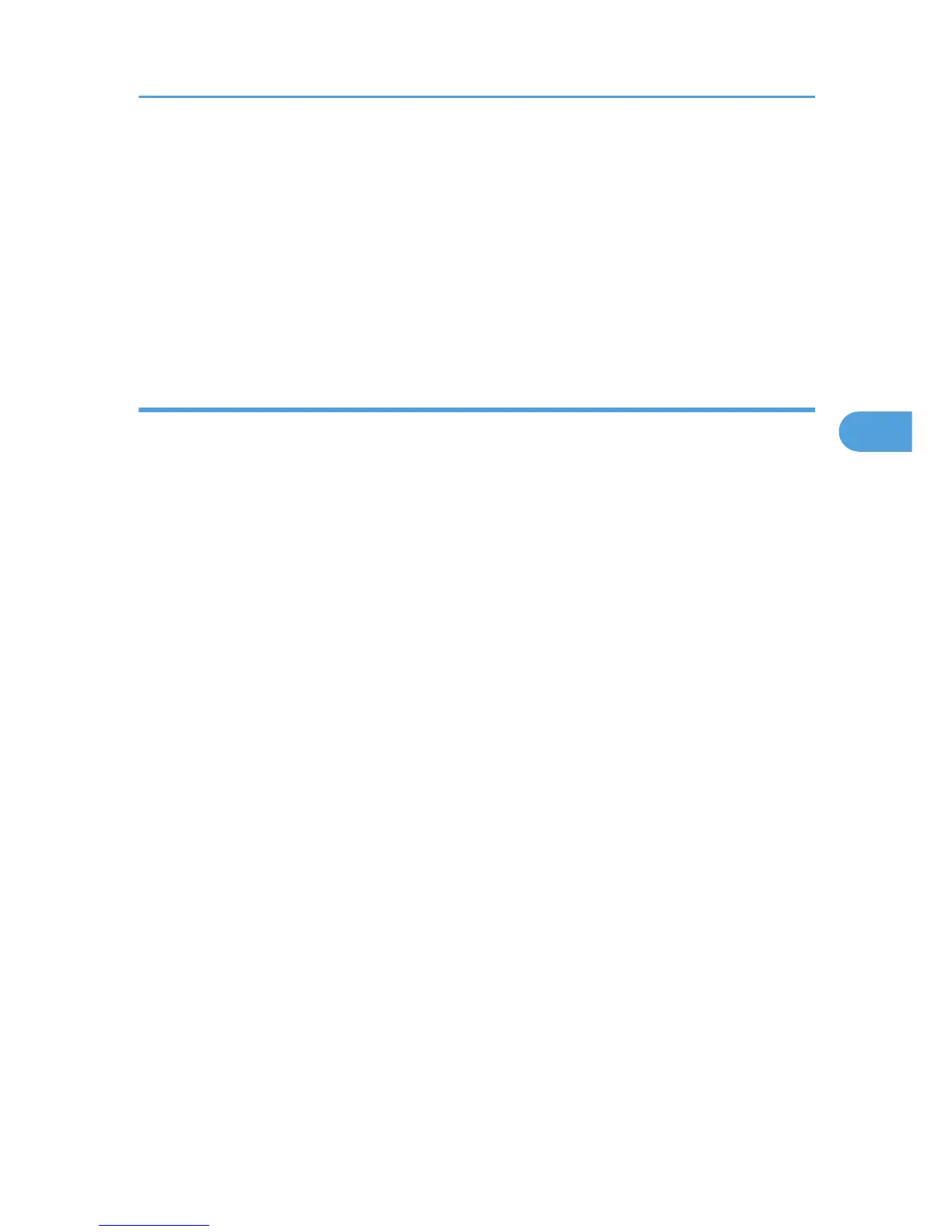For Windows Server 2008 R2
1. Click the [Start] button, and then click [Control Panel].
2. Click [Hardware].
3. Click [Devices and Printers].
4. Right click the icon of the machine. On the context menu, click [Printer properties].
5. Click the [Ports] tab.
6. In the [Print to the following port(s)] list, confirm the correct port is selected.
Network connection
Contact the network administrator.
When You Cannot Print
95
