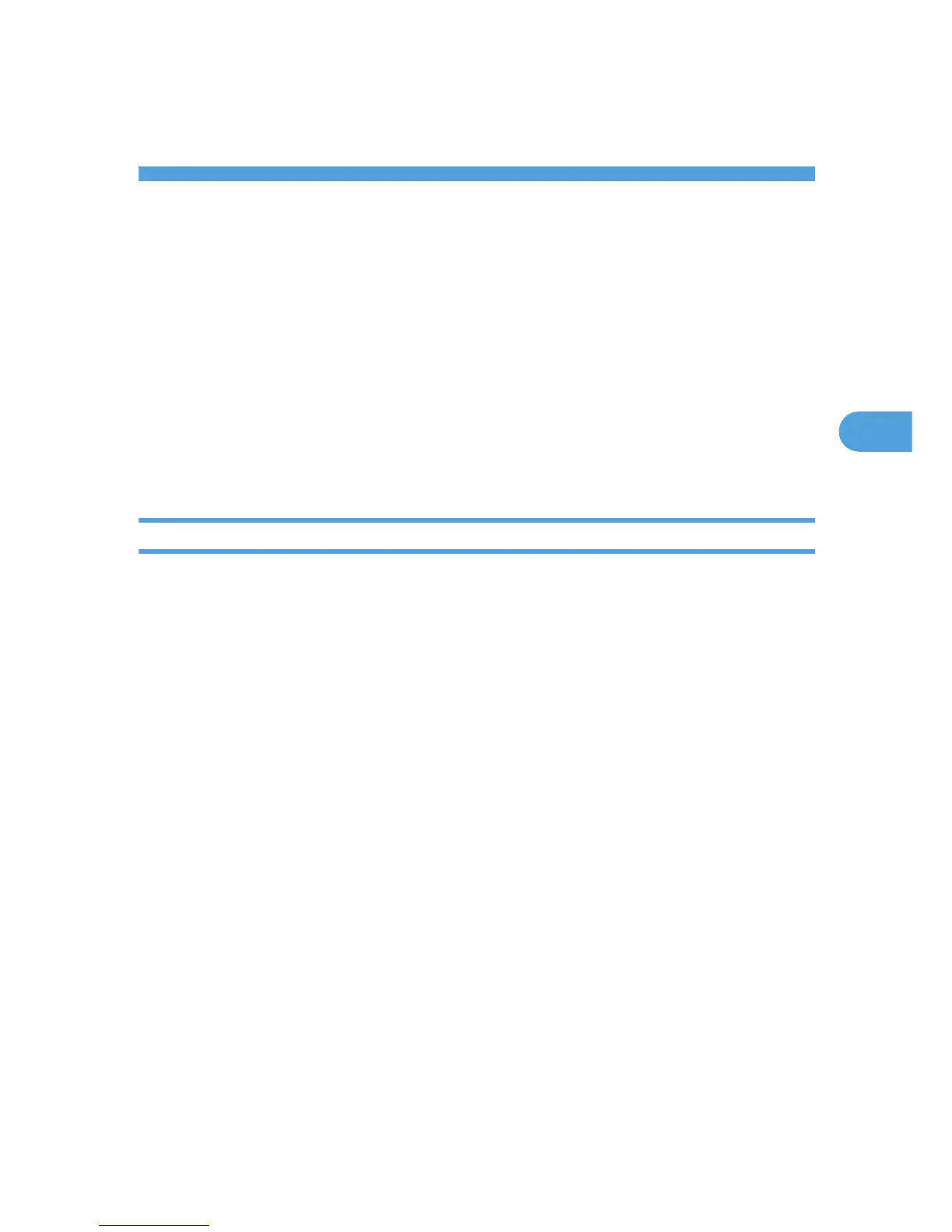4. Troubleshooting When Using the
Printer Function
This chapter describes likely causes of and possible solutions for printer function problems.
Messages Displayed When Installing the
Printer Driver
This section describes what to do if a message appears when installing the printer driver.
Message number 58 or 34 indicates that the printer driver cannot be installed using Auto Run. Install the
printer driver using [Add Printer] or [Install Printer].
Message number 58 appears if there is a newer version of the printer driver already installed.
Windows XP Professional or Windows Server 2003/2003 R2
This section describes the procedure under Windows XP Professional or Windows Server 2003/2003
R2.
1. On the [start] menu, click [Printers and Faxes].
2. Click [Add a printer].
3. Follow the instructions in Add Printer Wizard.
If the printer driver is on a CD-ROM, the location of the driver is as follows:
• PCL 5e
32bit-driver: "\x86\DRIVERS\PCL5e\XP_VISTA\(language)\DISK1"
64bit-driver: "\X64\DRIVERS\PCL5e\X64\(language)\DISK1"
• PCL 6
32bit-driver: "\x86\DRIVERS\PCL6\XP_VISTA\MUI\DISK1"
64bit-driver: "\X64\DRIVERS\PCL6\X64\MUI\DISK1"
• PostScript
®
3
TM
32bit-driver: "\x86\DRIVERS\PS\XP_VISTA\MUI\DISK1"
64bit-driver: "\X64\DRIVERS\PS\X64\MUI\DISK1"
If the installer starts, click [Cancel] to quit.
4. Specify a port.
71
