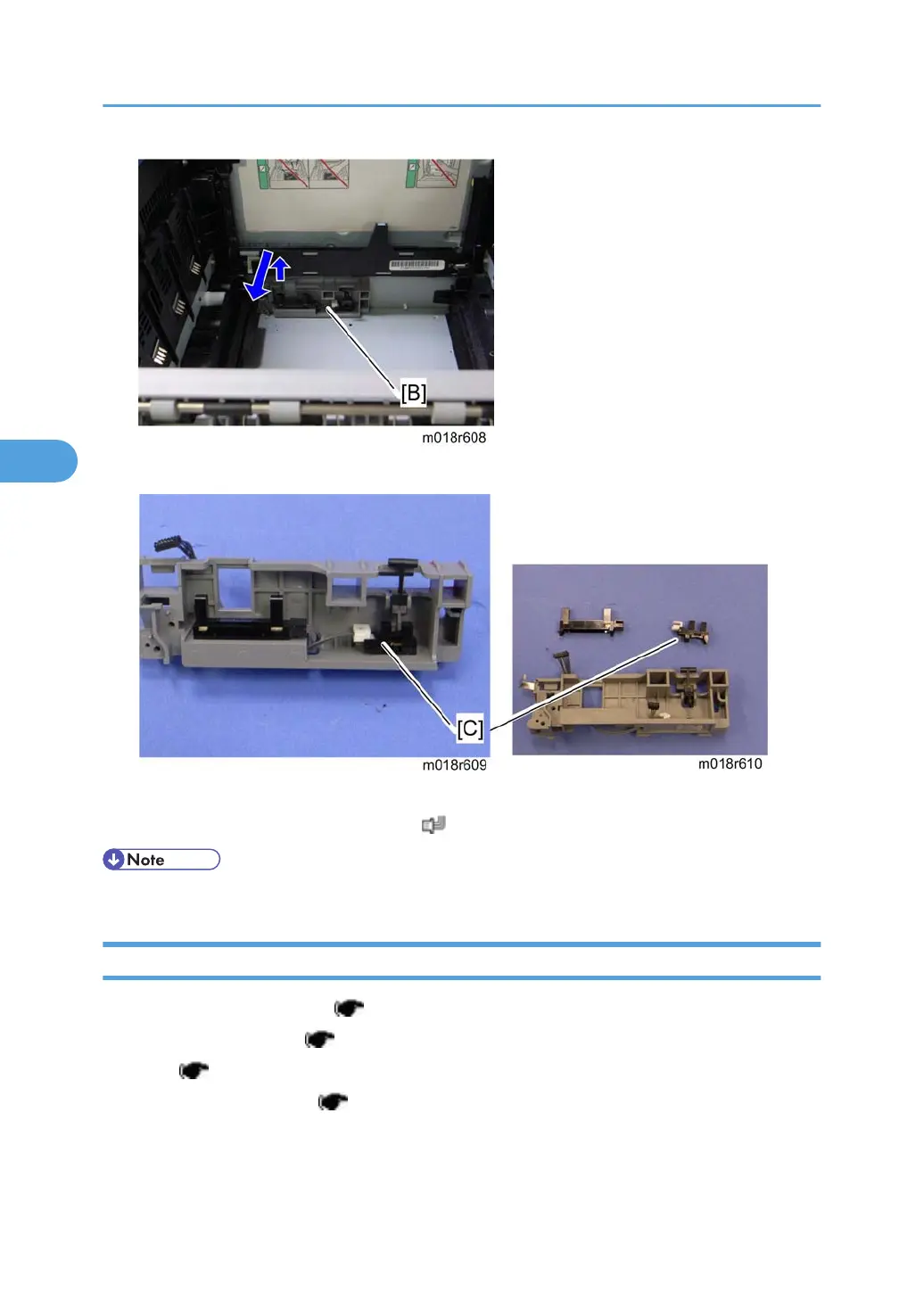5. Waste toner sensor base [B]
6. Remove the mylar fixing three hooks of the waste toner bottle set sensor.
7. Waste toner bottle set sensor [C] (hooks, x 1)
• When reinstalling the waste toner bottle set sensor, connect it to the white connector of the harness.
Waste Toner Overflow Sensor
1. Remove all AIO cartridges. ( p.33)
2. Image transfer belt unit ( p.38)
3. EGB ( p.65)
4. Waste toner sensor base ( p.45 "Waste Toner Bottle Set Sensor")
4. Replacement and Adjustment
46
