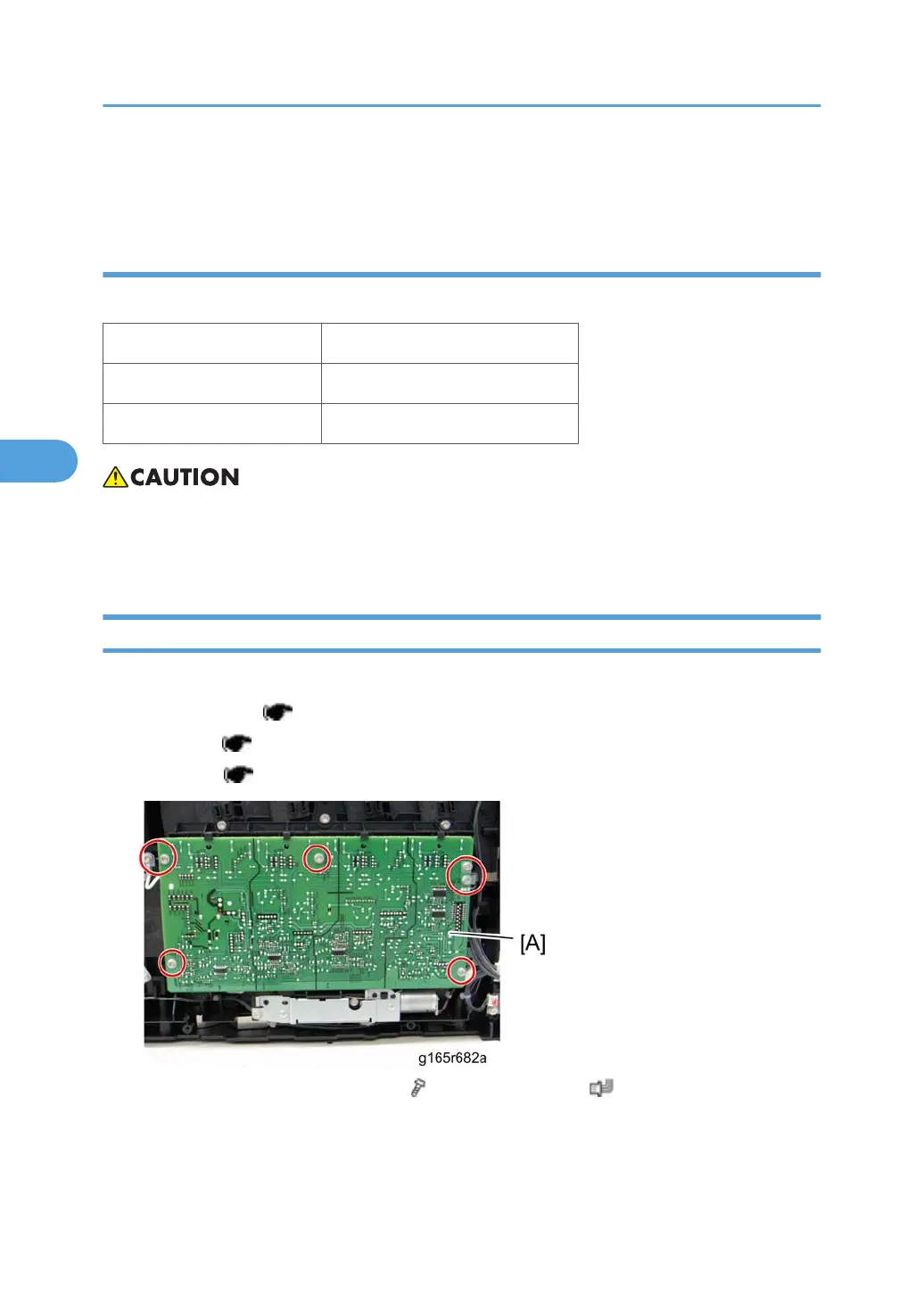• PSU has yellow [a] on the transistor is for NA models and PSU has green [b] on the transistor is for
EU models.
Fuse
There is the removable fuse on the PSU.
Fuse No. Rating
FU101: NA 15 A, 125V
FU101: EU, ASIA 6.3A, 250V
• Use a correct rating fuse for the fuse replacement. Never use a wrong rating fuse. If do so, the machine
may be damaged.
• Never try direct connection of PSU circuit without a fuse.
High Voltage Power Supply Board
1. Remove all AIO cartridges.
2. Operation panel ( p.24)
3. Rear cover ( p.23)
4. Right cover ( p.25)
5. High Voltage Power Supply Board [A] ( x 7, ground cable x 1, x 1)
4. Replacement and Adjustment
72
